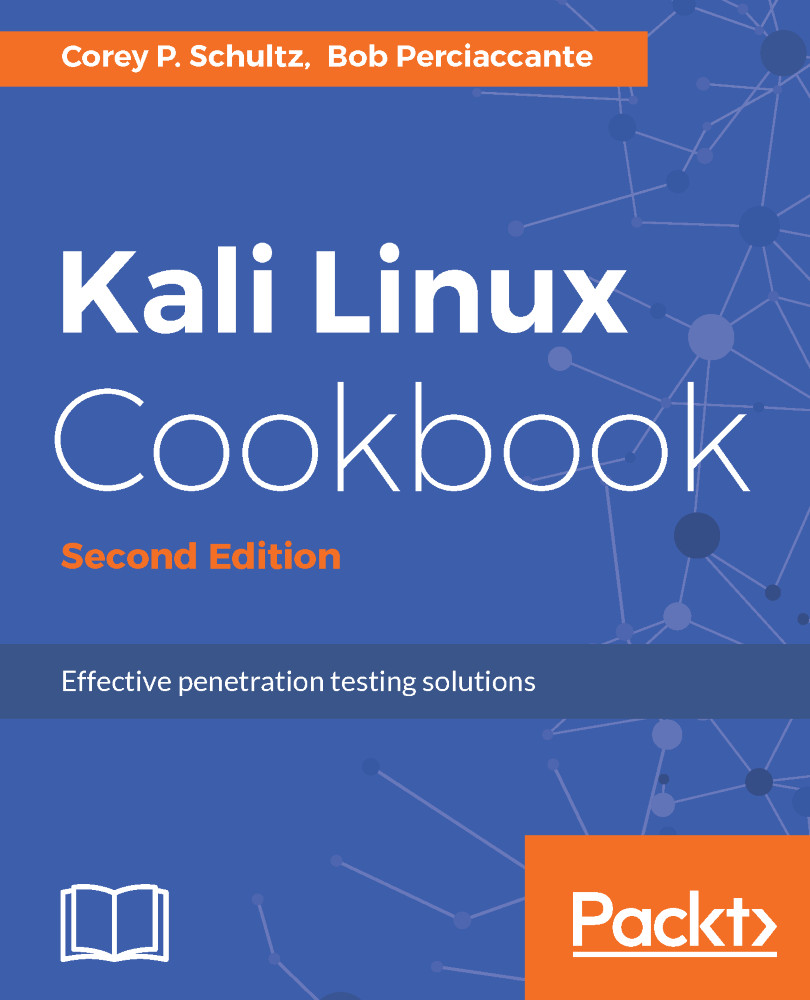Scanning WordPress
WordPress is one of the most popular content management systems (CMS) used on the internet and due to its popularity and the ability for programmers to create custom components that integrate with WordPress, it presents a potentially attractive target.
Because of this popularity, there are many tools designed to scan for these vulnerabilities. We will be using one of these tools, WPScan.
Getting ready
To successfully complete this section, we will need the following:
- Installation and configuration of OWASP-BWA as highlighted in the recipe Installing OWASP-BWA in Chapter 1, Installing Kali and the Lab Setup
- Network connectivity between your Kali Linux desktop and the OWASP-BWA instance
How to do it...
The following steps are needed in order to perform a scan against a WordPress site using WPScan:
- From the command line, we will run the following to make sure that we have the latest database downloaded and installed:
root@kali:~/Chapter9# wpscan --update- Once complete and updated...