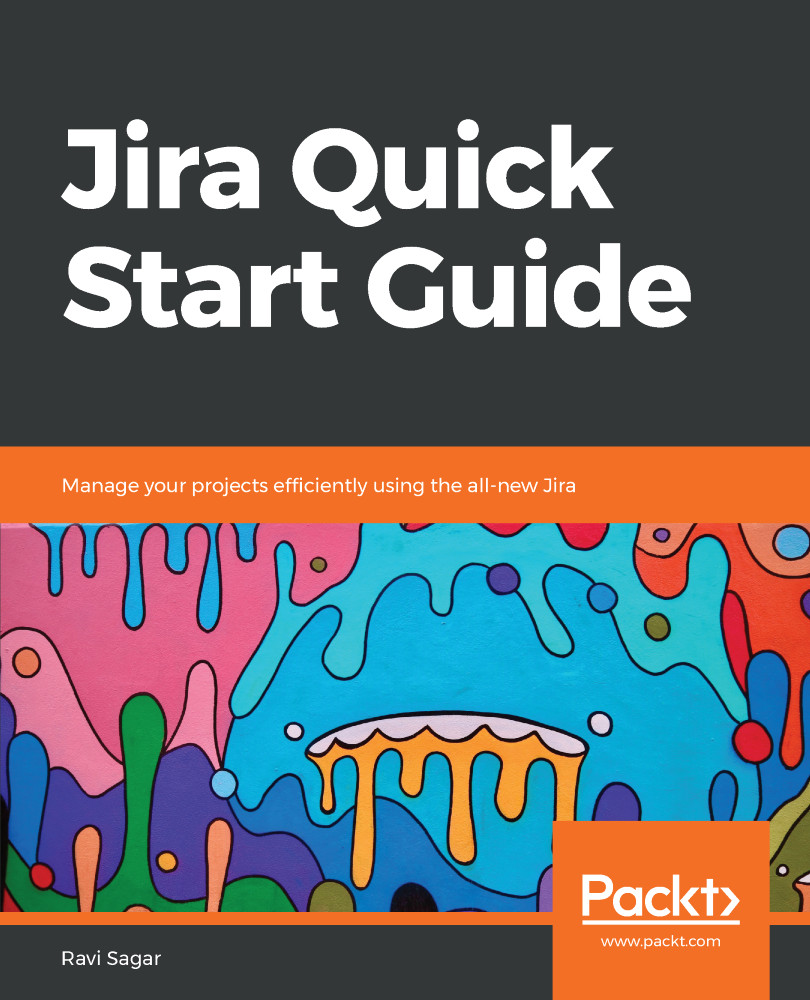Creating a Jira Service Desk project
Let's create a Jira Service Desk project in our instance. We've already enabled a Jira Service Desk subscription in our instance.
Perform the following steps to create a Jira Service Desk project:
- Go to
Jira settings|Projectsand then click on theCreate projectbutton in the top-right corner, as shown here:

Figure 1
- Click on
Classic project|Change templateand selectIT service desk, as shown here:

Figure 2
- In the
Create projectscreen, enter theNameof the project and click on theCreatebutton, as shown here:

Figure 3
- Your new Jira Service Desk project is ready. The screen will be similar to the following:

Figure 4
You can start using this project straightaway as the IT service desk template comes with out-of-the-box configurations; however, we'll go through various aspects of the project to understand how you can customize it to make it more aligned to your specific requirements.