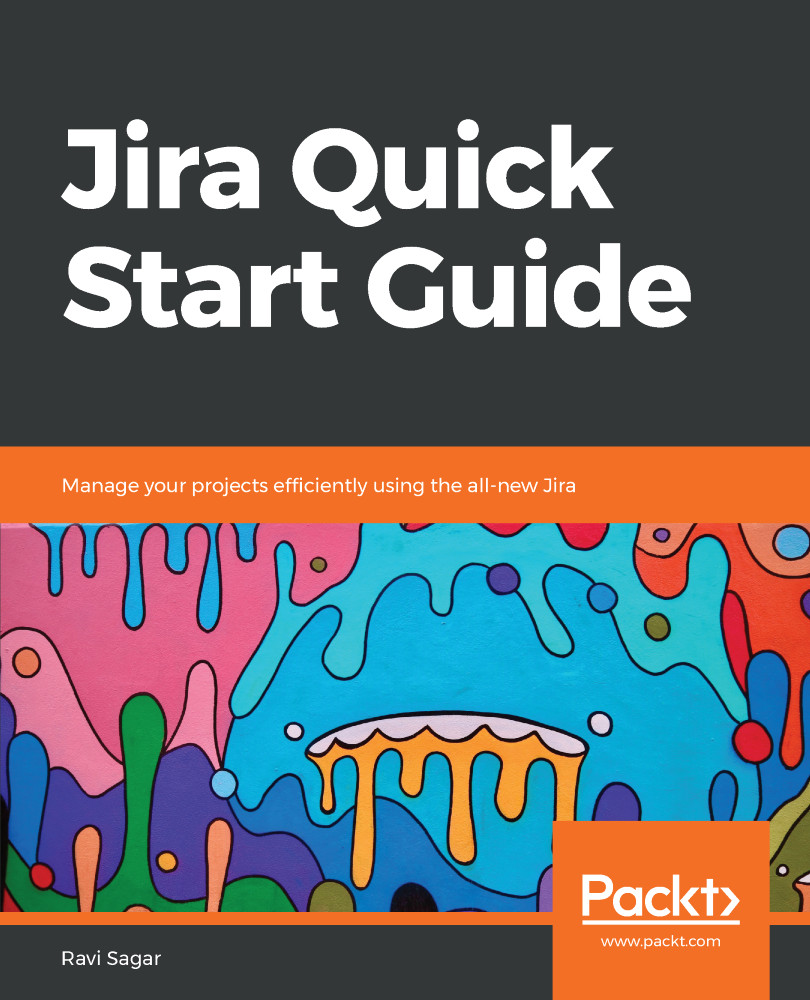Using the custom field in our project
Once you have added new custom fields to your instance, those fields are available globally for you to use in your project. Until you add those fields to your project, the fields will not be usable.
Perform the following steps to add the fields to the Bug issue type:
- Inside your project, go to
Project settings|Screens.
- Under the
Screenssection, you will notice that there are two screen schemes already used in your project, as shown in the following screenshot. These two schemes are based on the template that we used earlier when we created the project:

Figure 3
- As you can see, there is a separate screen scheme used by the
Bugissue type. Under this scheme, there is just one screen, calledSSP: Scrum Bug Screen (1), that is used by all three operations; in other words,Create issue,Edit issueandView issue.
- To add our new fields, click on the screen
SSP: Scrum Bug Screen (1)and, in theConfigure Screensection, go to the bottom of the page were all the...