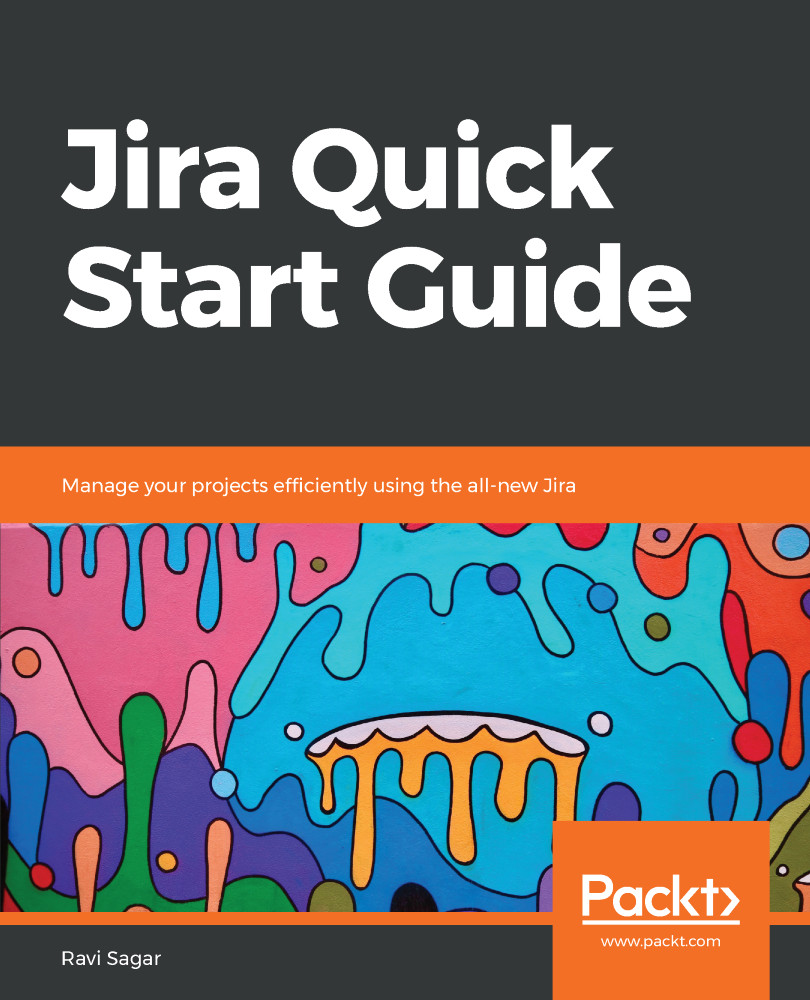Using Jira Core for business teams
Great work, you have a Cloud instance of Jira ready. Now let's first get familiar with the basic features of the tool. Let's quickly create a project in Jira Core.
Creating a new project
Let's now create a new project in Jira:
- On the
Welcomescreen, click on theCreate sample projectbutton, as shown in the following:

Figure 2
- On the
Create project with sample datascreen, you'll be asked to select a template, which in this case would just beProject management, as we just have the Jira Core application in our instance. When we install Jira Software and Jira Service Desk, then more templates will appear in this screen. Click on theNextbutton:

Figure 3
- The next screen will ask you to provide some information. Enter the
NameasHuman Resource; theKeywill automatically be set toHRbut you can change it if you want; andProject leadwill be your name but, when you add more people in your instance, you'll select their names. Finally, click on theSubmitbutton...