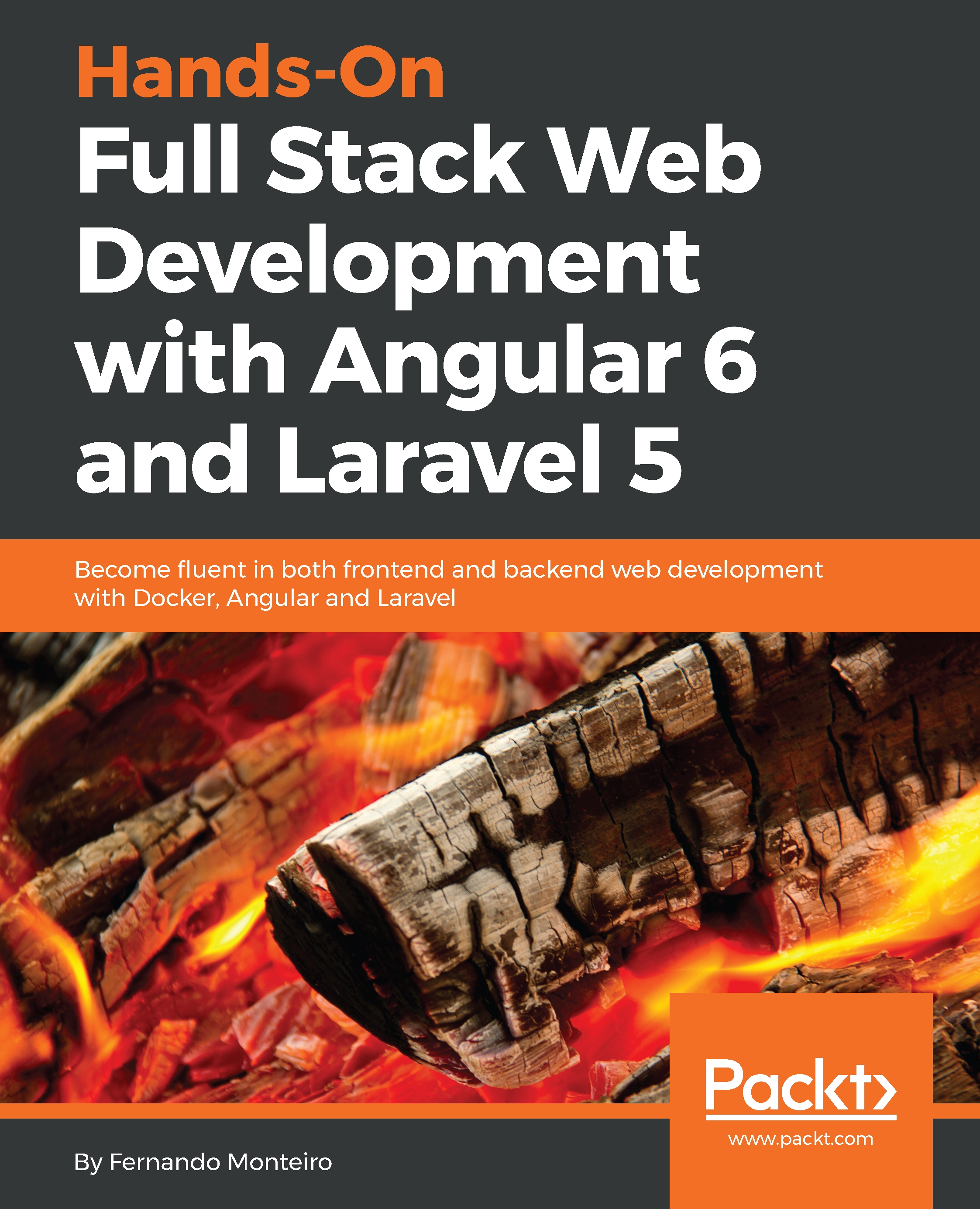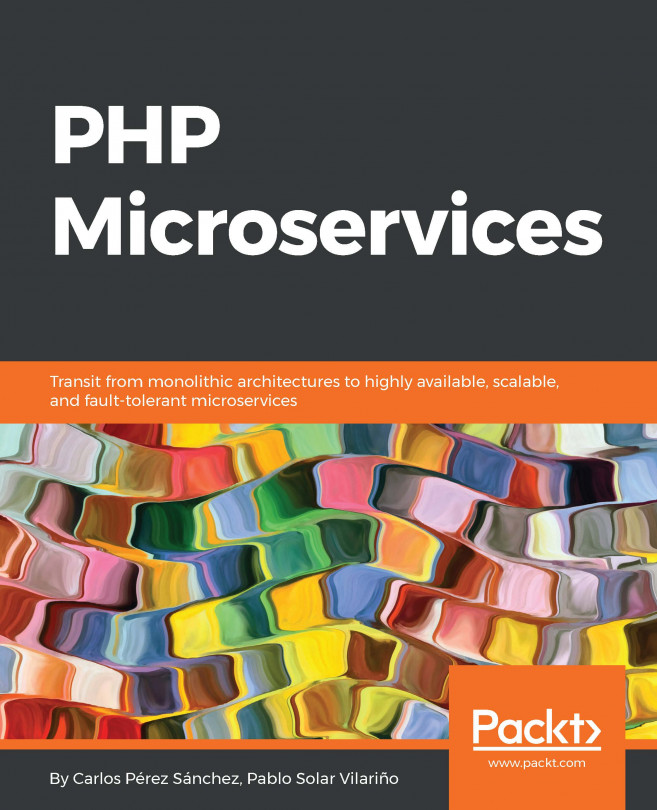Installing the tools – Git, the Angular CLI, and VS Code plugins
From this chapter to the end of the book, we will adopt the VS Code text editor – it is free, lightweight, and very powerful for creating web applications.
Also, it is very important to use a version control system for the source code; this will help us to track all of the changes in our code base.
Next, we will introduce Git source control.
Installing Git
As a simple and quick introduction to Git, we can describe it as follows.
Git is a file version control system. By using it, we can develop projects to which many people can simultaneously contribute, editing and creating new files, allowing them to exist without the risk of their changes being overwritten.
A very common case when using Git is to also use a service in the cloud (such as GitHub or Bitbucket), to store the code, so that we can share it.
In addition, almost all open source projects (frameworks and libraries) are in GitHub today. So you can contribute by reporting bugs...