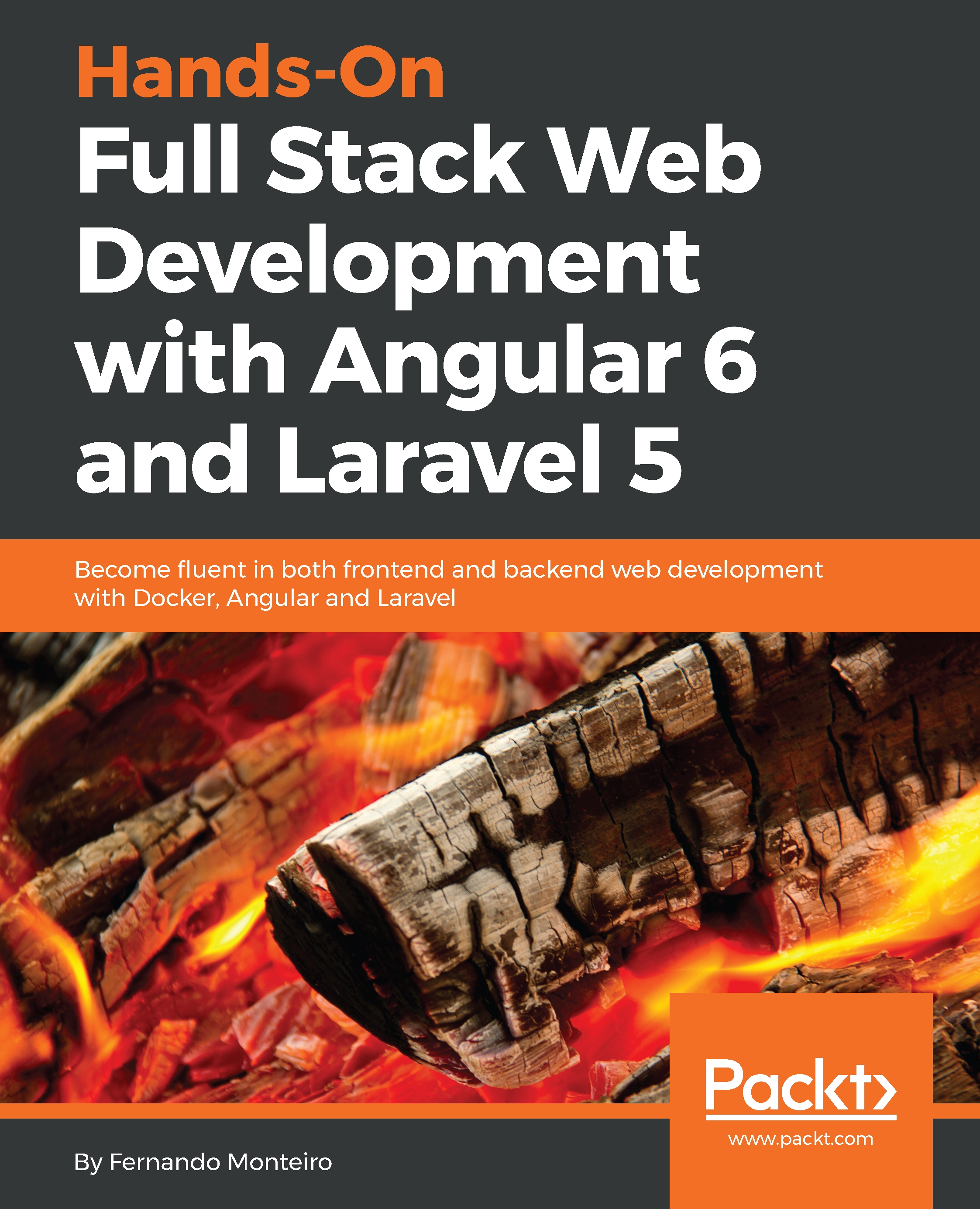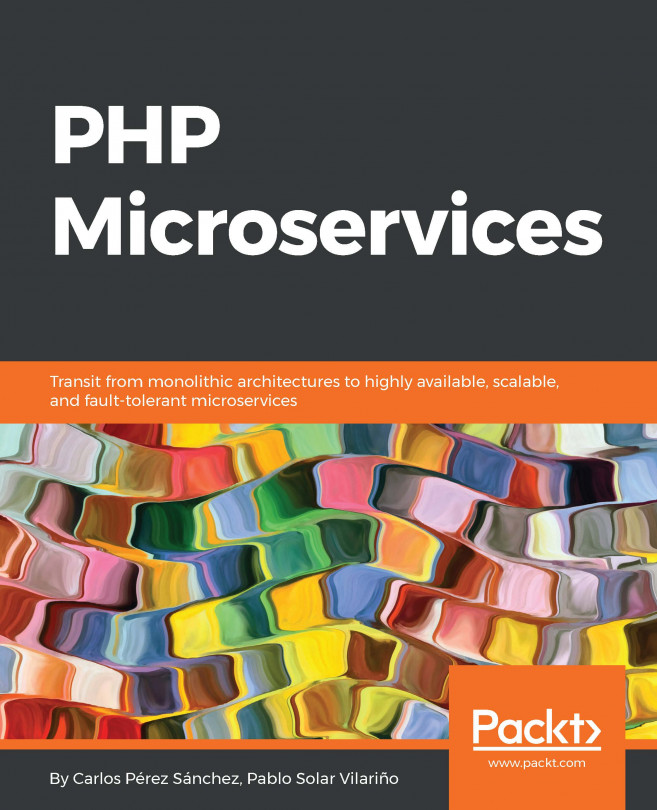Creating a simple Angular application
In this chapter, we will cover all of the main points for the development of web applications using the Angular framework and the Angular CLI. Now, it's time to get in touch with the code and develop an application from start to finish. In this example project, we will develop a simple frontend application to consume the data of an API and display it on the screen – something like a simple blog. Open your Terminal and type the following command:
ng new chapter03 --routingNote that the --routingflag is optional, but, since our next example will use routes, it is a good practice to start an application with that flag. After the Angular CLI has installed, you should see the following message on your Terminal:
Testing binary Binary is fine added 1384 packages in 235.686s You can `ng set --global packageManager=yarn`. Project 'chapter03' successfully created.
The structure of an Angular application
Now that we have created our application, let's examine some...