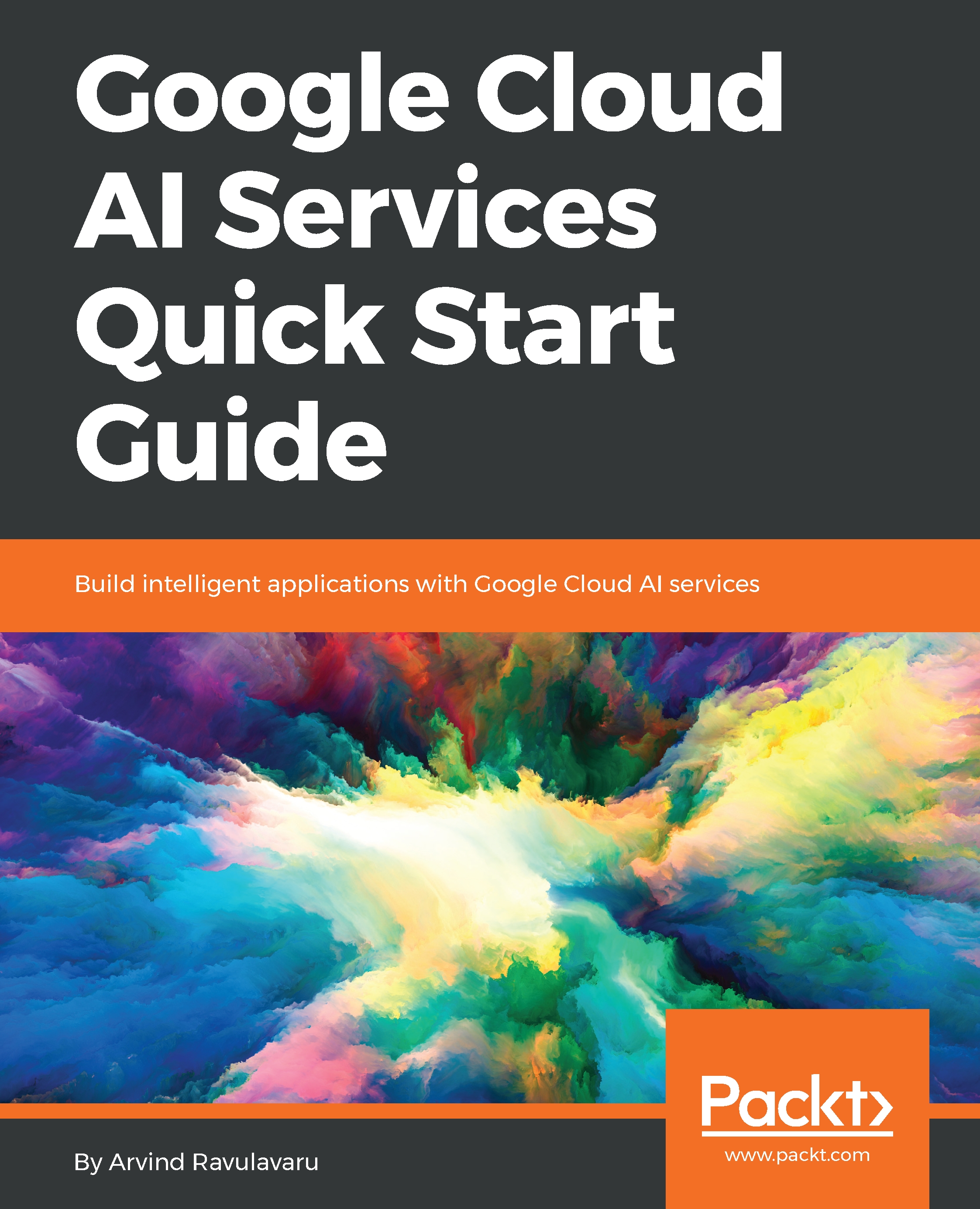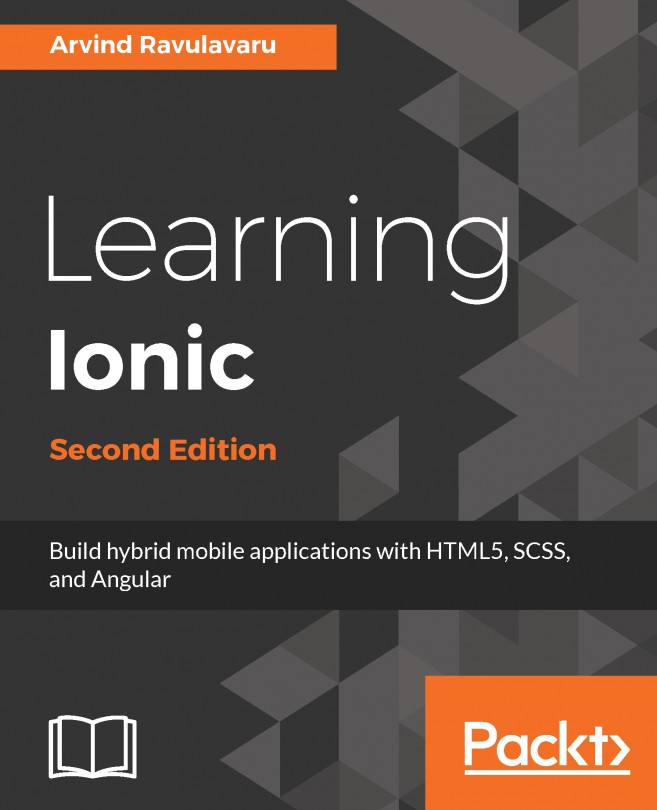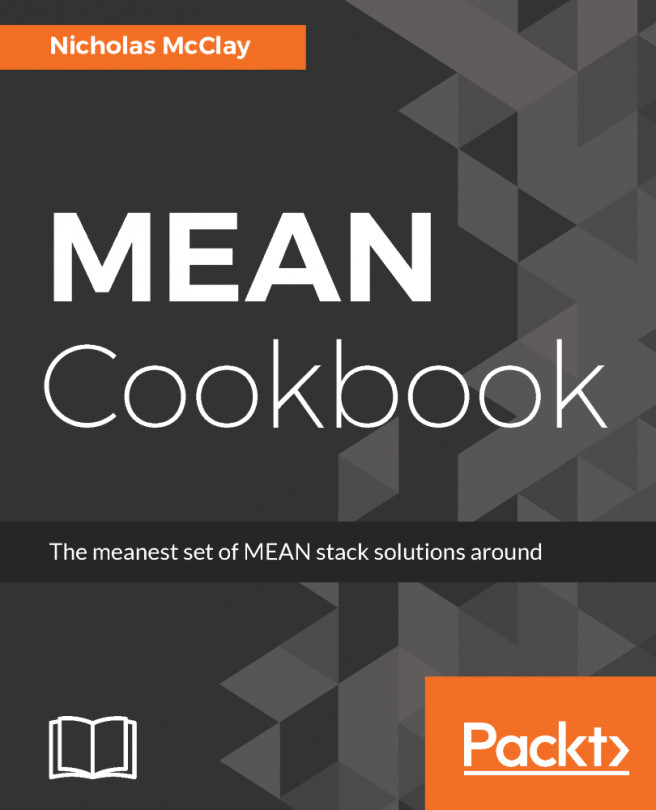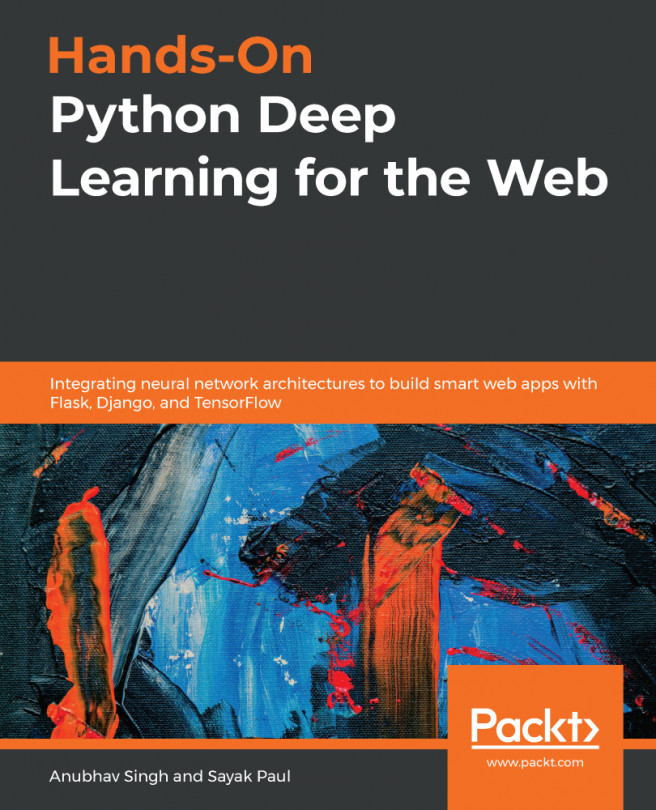Setting up the project
Now that we are aware of the high-level architecture, let's get started by setting up the environment to develop the project. To develop and run the application locally, we need to have the following dependencies installed:
- Git
- Node.js
- MongoDB (optional)
- Angular CLI
- Yarn (optional)
- Heroku Toolbelt (optional)
Installing Git
To install Git, head over to https://git-scm.com/book/en/v2/Getting-Started-Installing-Git and follow the instructions on that page to install Git for your OS. Once you have successfully installed, you can run the following command to verify the installation:
$ git --version git version 2.11.0 (Apple Git-81)
Installing Node.js
To install Node.js, head over to https://nodejs.org/download/release/v6.13.1/ and download the appropriate installer for your OS. The application we are going to build is going to be running on node 6.13.x and npm 3.10.x. Once you have successfully installed, you can run the following command to verify the installation:
$ node -v v6.13...