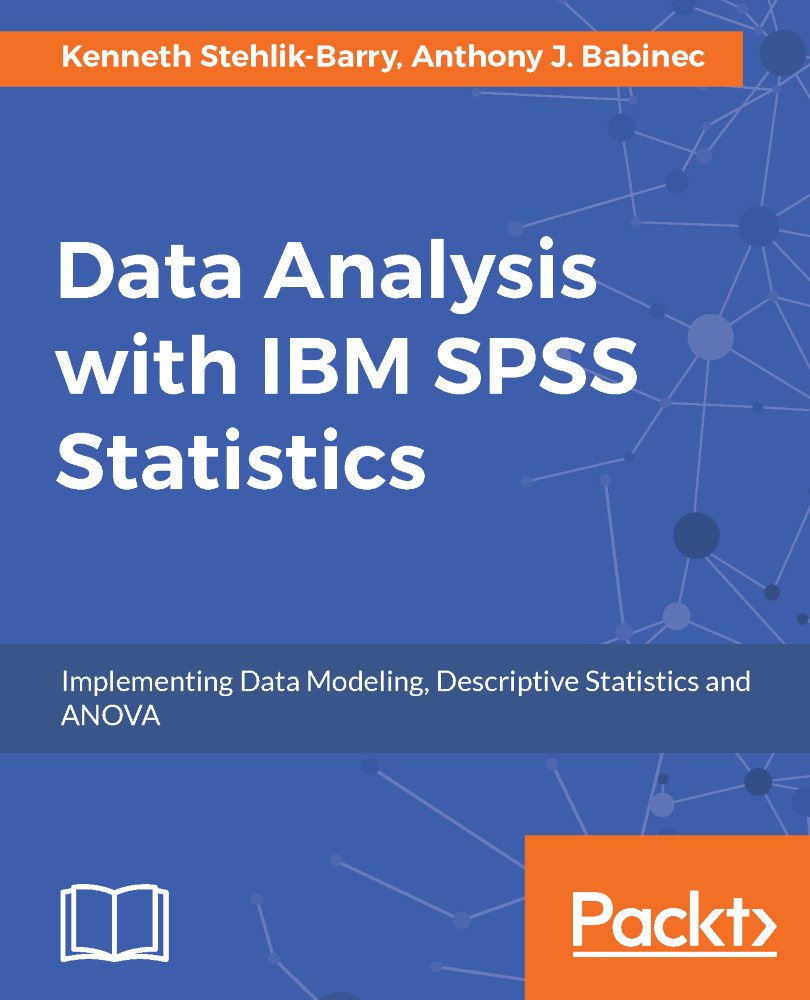Graphs available in SPSS procedures
Many of the statistical techniques under the Analyze menu in SPSS offer graphs as part of the optional output that you can request. In Chapter 3, Statistics for Individual Data Elements, a boxplot was requested as part of the Explore procedure output. Among the Descriptive Statistics procedures, Frequencies, Descriptives, Crosstabs, and Explore all have optional graphs available. As you saw in Chapter 4, Dealing with Outliers and Missing Data, there are also specialty graphs (P-P and Q-Q plots) available. Many of the statistical procedures, such as ANOVA and regression, also include graph options. They will be explored in the chapters that cover these topics.
Obtaining bar charts with frequencies
For this first set of graph examples, we will use a small sample of General Social Survey (GSS) data from 2016 that was the basis for the examples in Chapter 3, Statistics for Individual Data Elements. Open the SPSS data file you created earlier (or download and...