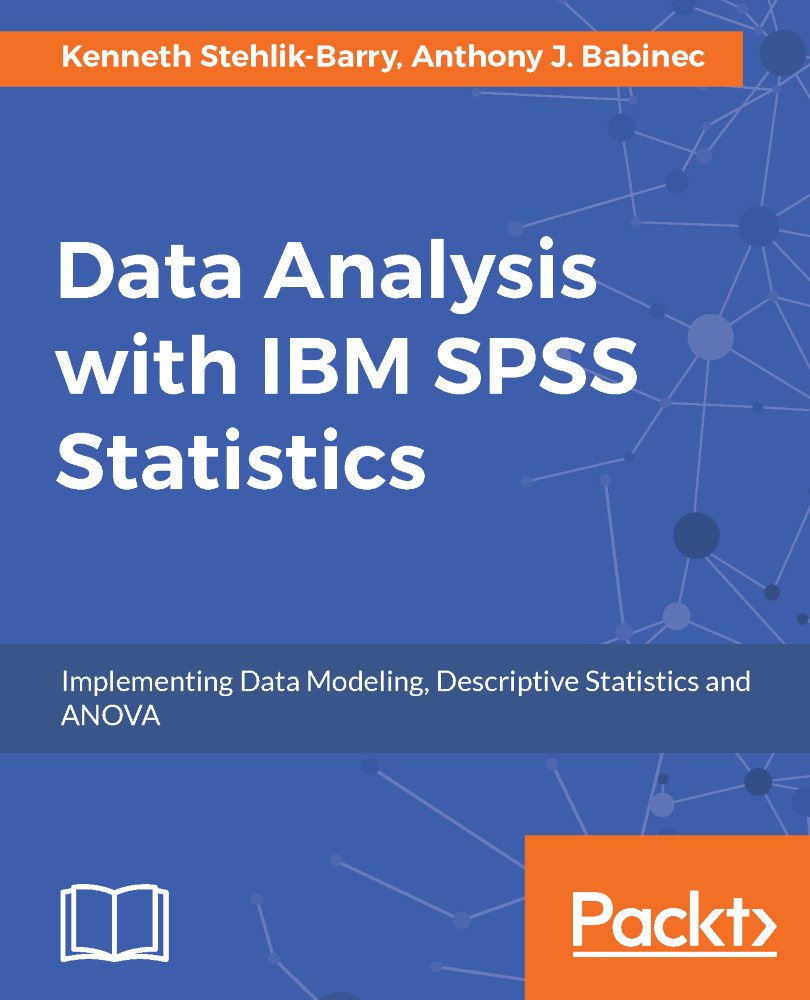Select cases dialog box
Select Casesprovides several methods to select a subgroup of cases. In the main menu, navigate to Data | Select Cases.
Here is the Select Cases dialog box:
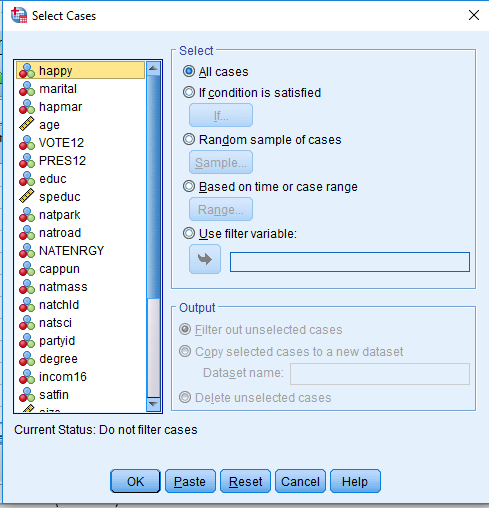
TheSelect radio buttons provide several methods to select a subgroup of cases. The buttons correspond to the following actions:
All cases: Turns case filtering off and uses all cases.If condition is satisfied: Uses a conditional expression to select cases. If the result of the conditional expression is true, then SPSS Statistics selects the case. If the result of the conditional expression is false or missing, then SPSS Statistics does not select the case.Random sample of cases: Selects a random sample of cases.Based on time or case range: Selects cases based on a range of case numbers or a range of dates/times.Use filter variable: Uses the selected numeric variable as a filter variable. Cases with any value other than 0 or missing for the filter variable are selected.
The Output radio buttons control the treatment...