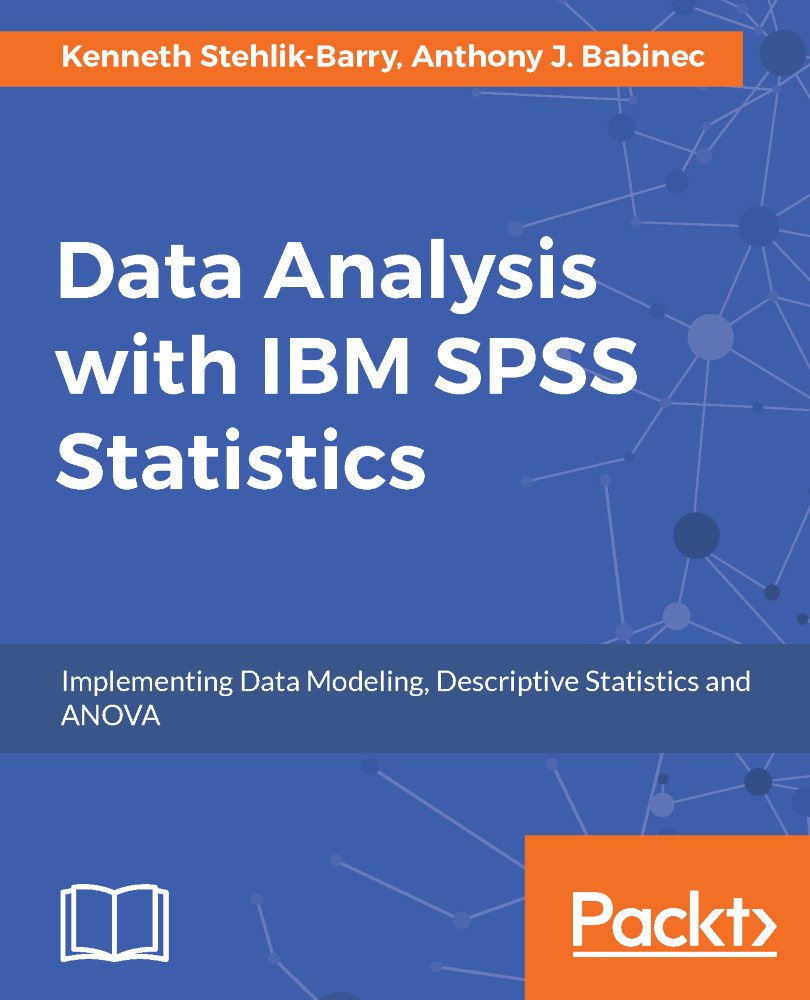The IF command
At the bottom of the COMPUTE dialog is an optional IF choice you can use to bring up the dialog, as shown in the following screenshot. This feature allows you to make the calculation defined in the COMPUTE portion conditional:
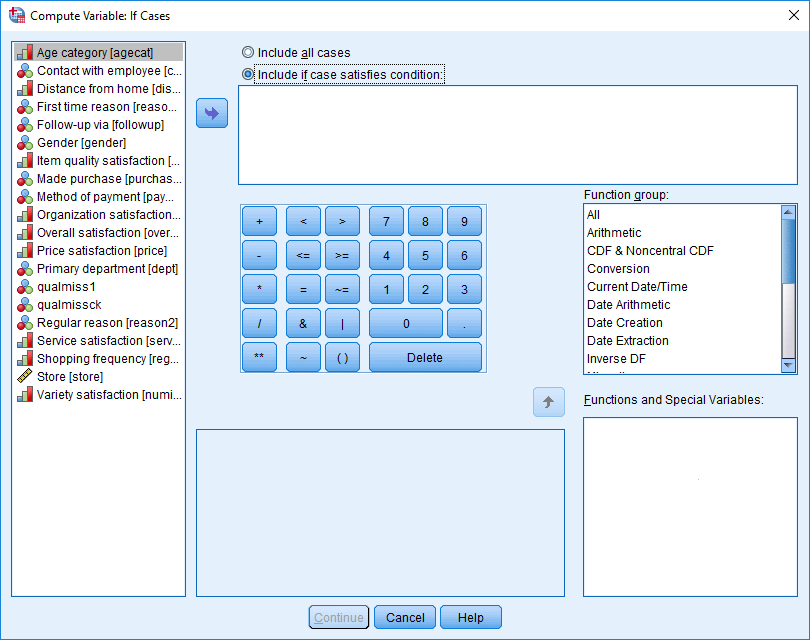
The cross-tabulation shown in following screenshot displays the relationship between shopping frequency and the distance to a customer's home store. This information can be used to form customer categories that can be used to target specific groups.

The following six IF statements map customers into categories based on the two fields shown in the preceding screenshot. For operations such as "less than or equal to", the mnemonic LE or the symbol <= can be used. The parentheses in the third and fourth IF commands indicate that both the regular and distance fields are to be evaluated to assign a new value. Each portion of a statement enclosed in parentheses is evaluated as either true or false. All the conditions specified in an IF statement return a true...