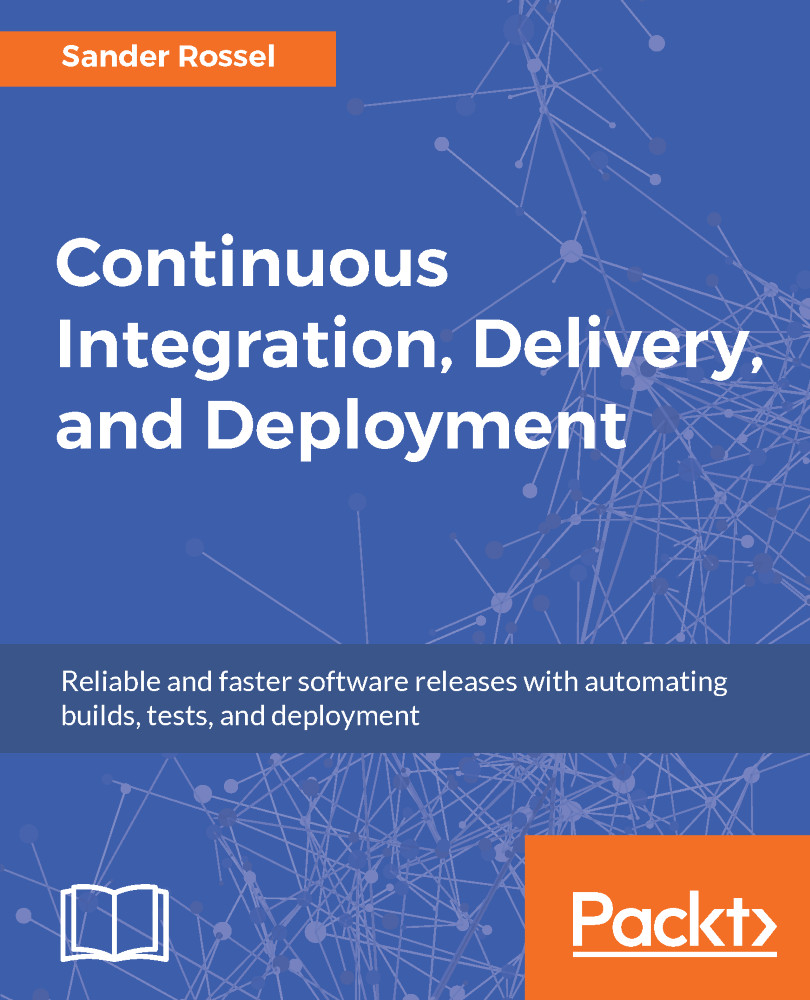Reverting changes
Sometimes, you just want to get rid of whatever it is you did. Whether you just want to clean your working directory or you want to actually undo some items you (accidentally) committed, Git makes it possible.
There are a couple of scenarios we can think of that we want reverted. The first is quite simple. We have staged some files and we simply want to unstage everything. The git reset command does this:
git status On branch master Changes to be committed: (use "git reset HEAD <file>..." to unstage) new file: accidentally added.txt modified: kernel.txt deleted: lasers.txt git reset Unstaged changes after reset: M kernel.txt D lasers.txt git status On branch master Changes not staged for commit: (use "git add/rm <file>..." to update what will be committed) (use "git checkout -- <file>..." to discard changes in working directory) modified: kernel.txt deleted: lasers.txt Untracked files: (use "git add <file>..." to include in what will...