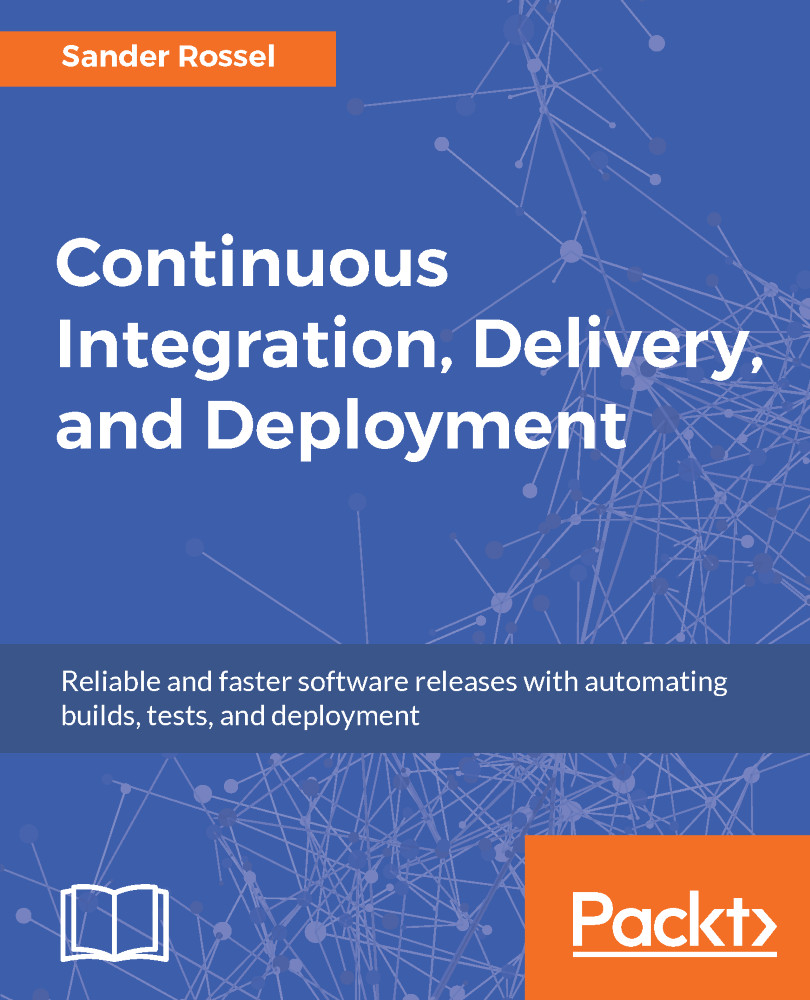Multibranch pipeline
The Multibranch pipeline is the next step from the regular pipeline. It is pretty much the same, except it can run your script on every branch that has it. Any new branches are automatically scanned and build. Add a new item in Jenkins and pick the Multibranch Pipeline project type. The configuration requires you to specify your Git repository, but this time, you cannot specify a specific branch. The build configuration mode is set to by Jenkinsfile which, in this case, means your Jenkinsfile from source control. We can leave all the other settings for now. Save your configuration and you will be taken to the Scan Multibranch Pipeline Log. You should see Jenkins checking your repository for branches and Jenkinsfiles:
Getting remote branches...
Seen branch in repository origin/master
Seen 1 remote branch
Checking branch master
‘Jenkinsfile’ found
Met criteria
Scheduled build for branch: master
Done.The project page for the multibranch pipeline project looks very...