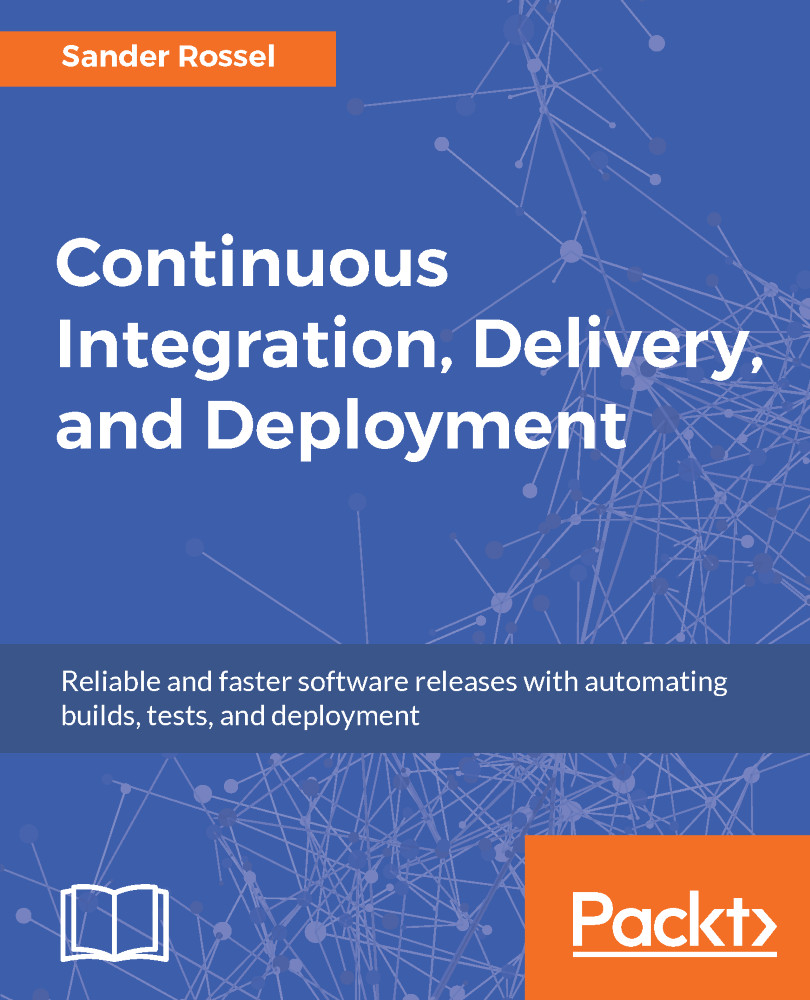Installing Jenkins
In this section, we are going to install Jenkins and configure it from the host machine. We do not need to install Jenkins on a server, so if you are low on RAM, consider installing it on your local machine (see the Installing Jenkins on Windows section). Of course, since you will be using CI mostly in a team, installing Jenkins on your local machine does not make much sense. However, if your company is running Windows servers, or developing using Microsoft technology, you will want to read the Windows section anyway. Unlike Git, Jenkins does not need a client application.
Installing Jenkins on Ubuntu
Unfortunately, Jenkins is not as straightforward as doing apt-get install. If you try to install Jenkins through sudo apt-get install jenkins, you will get an error saying Jenkins was not found in the repository. Luckily, the Jenkins Wiki did a good job of describing how to install it on Ubuntu (or Debian-based distributions). See: https://wiki.jenkins-ci.org/display/JENKINS...