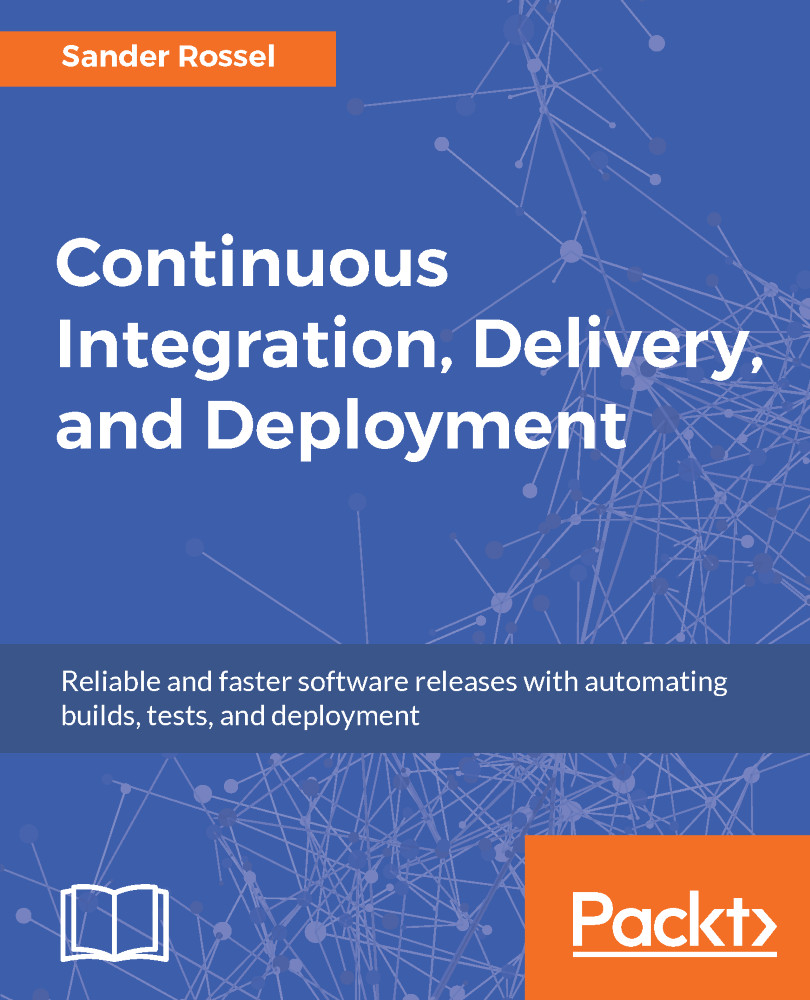Executing Gulp in Jenkins
Running your build should now be easy, because it is just another shell command. The only problem is that we do not have Gulp, Karma, or any other tool installed globally on our VM, so a gulp or karma start command will fail. Any command-line tool installed through Node.js will have their executables in the node_modules.bin folder (which is why we installed all those tools in our project in addition to globally on our development machine). So we can now simply run node_modules/.bin/gulp. The shell still operates from the root of our project and so will also use our local gulpfile.
Unfortunately, a lot will go wrong. Your tests will fail, the browsers will not start, and your job will never finish. You may have already guessed why. First, we do not have any browsers installed on our Ubuntu machine. We do not even have a user interface! So, of course, Jenkins cannot start IE, Edge, Chrome, and Firefox. Second, we have a file watch in our gulpfile, which prevents Gulp...