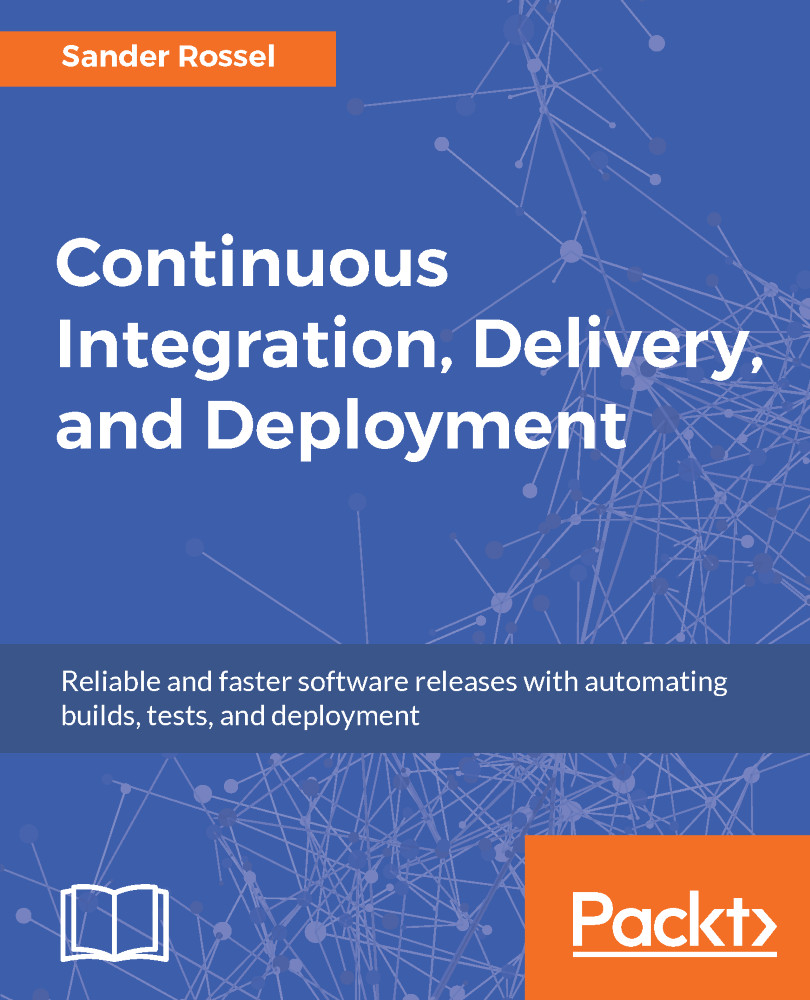Parameterized builds
It is possible to parameterize your builds in Jenkins. Create a new job and name it Parameterized Project or whatever. Now, almost at the top of the configuration is an option This project is parameterized. Check it and add a parameter. There are a couple of parameters and some plugins will add additional parameters. Most of them are pretty straightforward and all of them are explained in the help text. Let's go with a string parameter for simplicity. Pick a single word name, such as YourText, an optional default value, and an optional description:
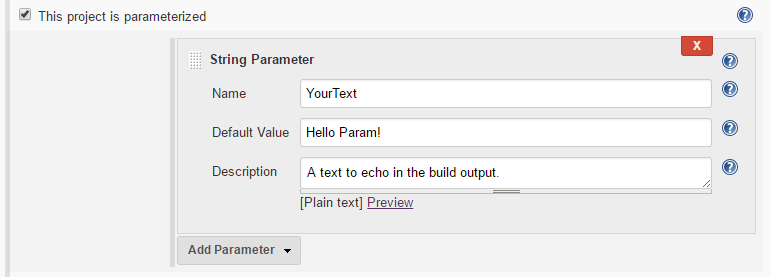
Let your build run on Linux and add a shell script build step. That is where we can use any parameters:
echo $YourTextIf you go back to the project page, you will notice that the Build button changed to Build with Parameters. If you try to run the build, you will be prompted with the parameters that you have to select first:
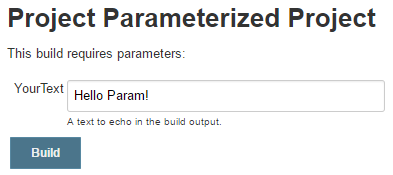
And if you build, you will, of course, see your text in the build output.
Another plugin, which you should...