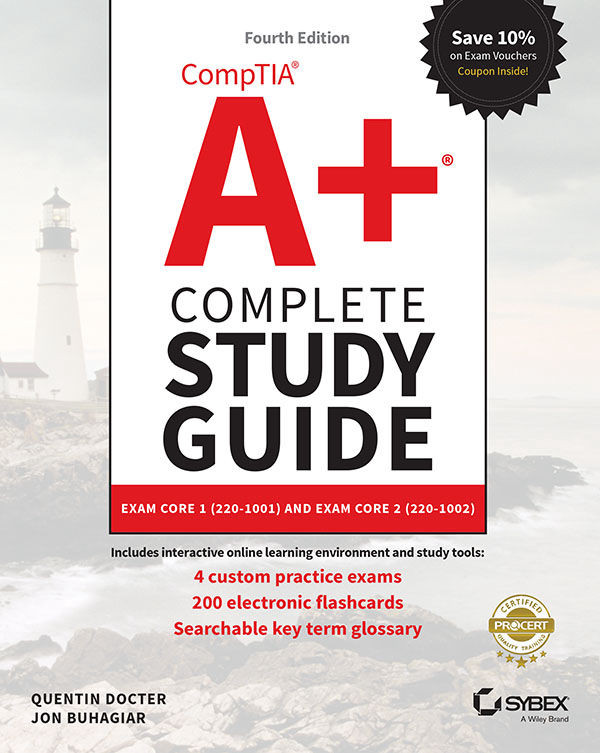Chapter 23
Securing Operating Systems
THE FOLLOWING COMPTIA A+ 220–1002 EXAM OBJECTIVES ARE COVERED IN THIS CHAPTER:
- ✓ 2.6 Compare and contrast the differences of basic Microsoft Windows OS security settings.
- User and groups: Administrator, Power user, Guest, Standard user
- NTFS vs. share permissions: Allow vs. deny, Moving vs. copying folders and files, File attributes
- Shared files and folders: Administrative shares vs. local shares, Permission propagation, Inheritance
- System files and folders
- User authentication: Single sign-on
- Run as administrator vs. standard user
- BitLocker
- BitLocker To Go
- EFS
- ✓ 2.7 Given a scenario, implement security best practices to secure a workstation.
- Password best practices: Setting strong passwords, Password expiration, Screensaver required password, BIOS/UEFI passwords, Requiring passwords
- Account management:
- Restricting user permissions
- Logon time restrictions
- Disabling guest account
- Failed attempts lockout
- Timeout/screen lock...