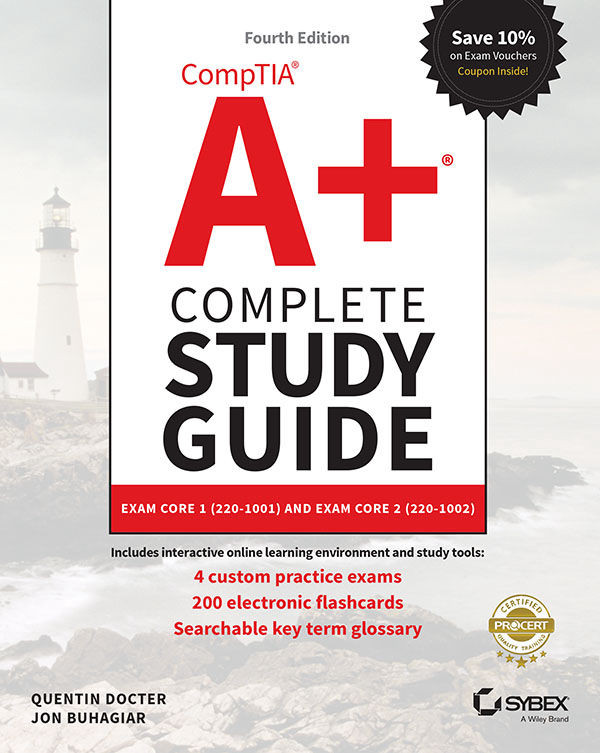Chapter 25: Documentation and Professionalism
- Browse to the folder containing the overwritten file.
- Right-click the file and select Properties.
- Select the Previous Versions tab.
- Find the latest version of the file and click the Restore button, as shown in Figure 25.15.
- On the confirmation box, select Restore again, as shown in Figure 25.16.
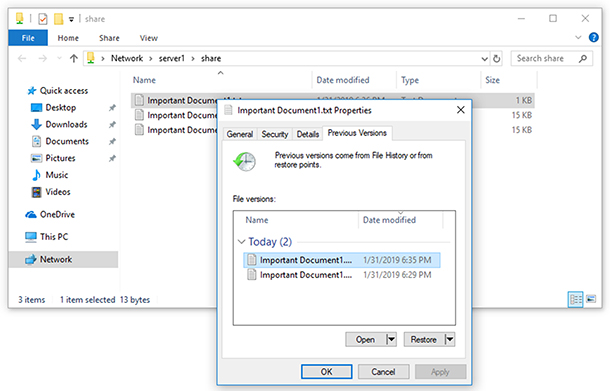
FIGURE 25.15: The previous version of a file
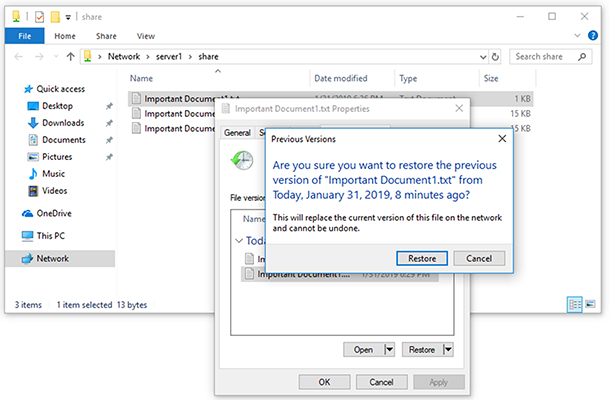
FIGURE 25.16: Confirming a restore from a previous version