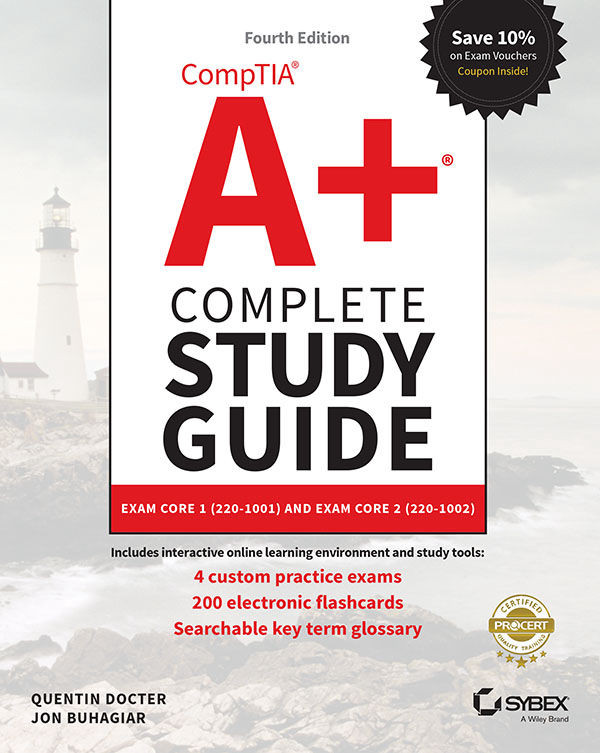Chapter 18
Working with Windows 8/8.1
THE FOLLOWING COMPTIA A+ 220-1002 EXAM OBJECTIVES ARE COVERED IN THIS CHAPTER:
- ✓ 1.2 Compare and contrast features of Microsoft Windows versions.
- Windows 8
- Windows 8.1
- ✓ 1.3 Summarize general OS installation considerations and upgrade methods.
- Boot methods: USB, CD-ROM, DVD, PXE, Solid state/flash drives,Netboot, External/hot- swappable drive, Internal hard drive (partition)
- Types of installations: Unattended installation, In-place upgrade, Clean install, Repair installation,Multiboot, Remote network installation, Image deployment, Recovery partition, Refresh/restore.
- OS compatibility/upgrade path
 The preceding chapter covered the Windows 10 operating system, and the focus of this chapter is on Windows 8/8.1. The next chapter will similarly focus on Windows 7 to round out the coverage of the three.
The preceding chapter covered the Windows 10 operating system, and the focus of this chapter is on Windows 8/8.1. The next chapter will similarly focus on Windows 7 to round out the coverage of the three.
The leap from one operating system to another can be either an evolutionary change or a revolutionary change. Windows...