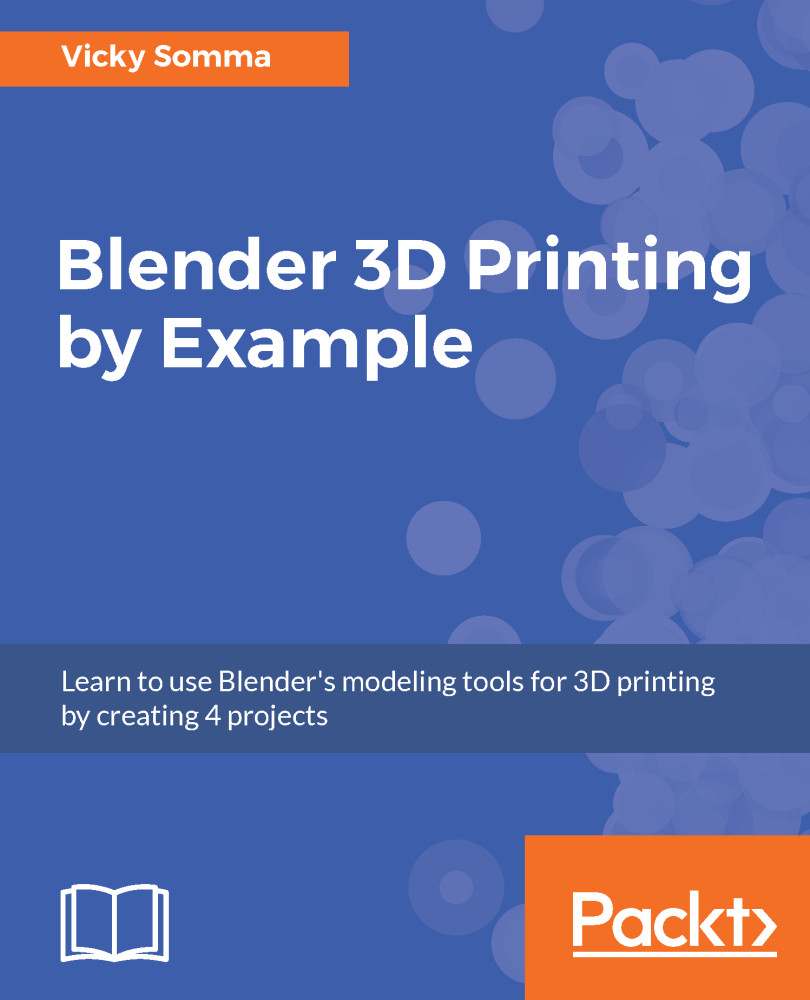Finalizing the bracelet
When we use the Boolean Union Modifier, our main concern is getting rid of internal vertices and overlapping geometry that would potentially confuse the slicer and the 3D printer. In the case of our coordinates, if we align them perfectly flush with the rest of the base, there will be no such overlap. We would be able to safely export our work without having to do the formal Boolean Union.
Since the Object Origin of our coordinates is at the bottom of the letters, we will want to set that to match the Z position of the top surface of our bracelet plate to line them up. If the letters were higher than that, our text would not be connected to the base. If they are lower than that, the letters would extend inside the base and create the confusing overlap:
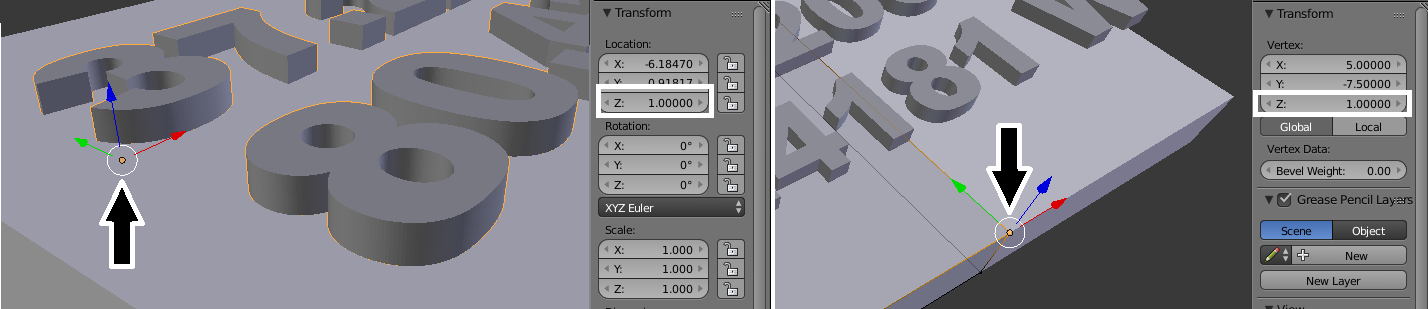
You want the bottom of the text to line up with the top of the base plate.
The steps to look up that perfect Z position and to adjust the Location of the text are:
- In
Object Mode, right-click to select the cube. - Switch...