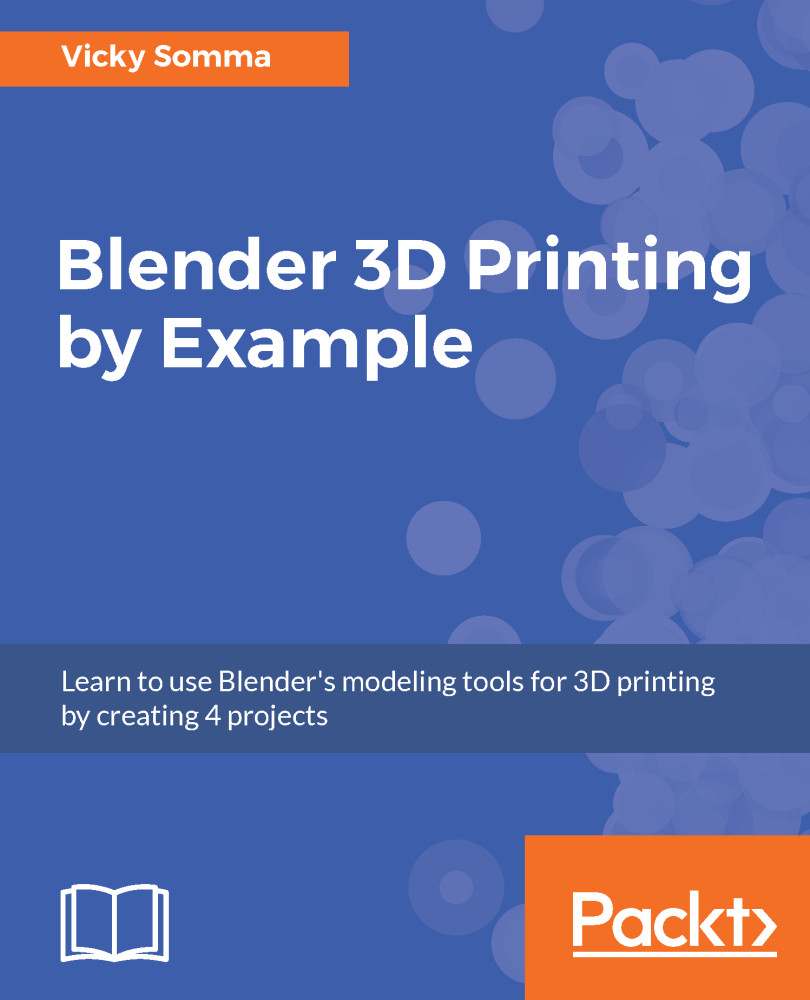Making a low-poly hand
In this chapter, we'll build off familiar mesh modeling techniques to construct what is called a low-poly model. A low-poly model is one with a relatively small number of polygons or faces. It's simple in nature and easy to edit. Once we have a low-poly model, we'll use the Subdivision Surface Modifier to smooth it out and give it a more realistic feel:
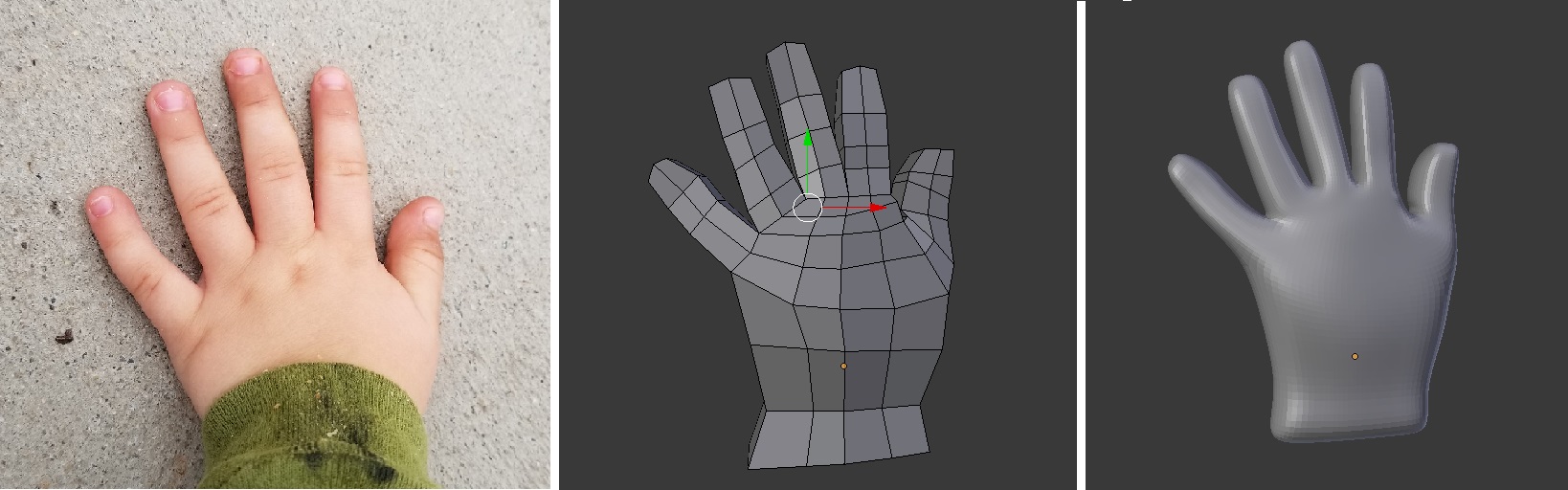
Reference photo, low-poly model, and the results of the Subdivision Surface Modifier.
Adding in reference images
Once you decide how you want to position the hand and fingers, I recommend pulling in reference images to assist with your work. You can do this with a background image like we did in Chapter 2, Using a Background Image and Bezier Curves, with the profile pendant. My preference is to use empty objects like we did in Chapter 8, Using Empties to Model the Base of the House, with the house figurine. This will allow me to rotate around my object without losing visibility of my reference image. Here is a recap of...