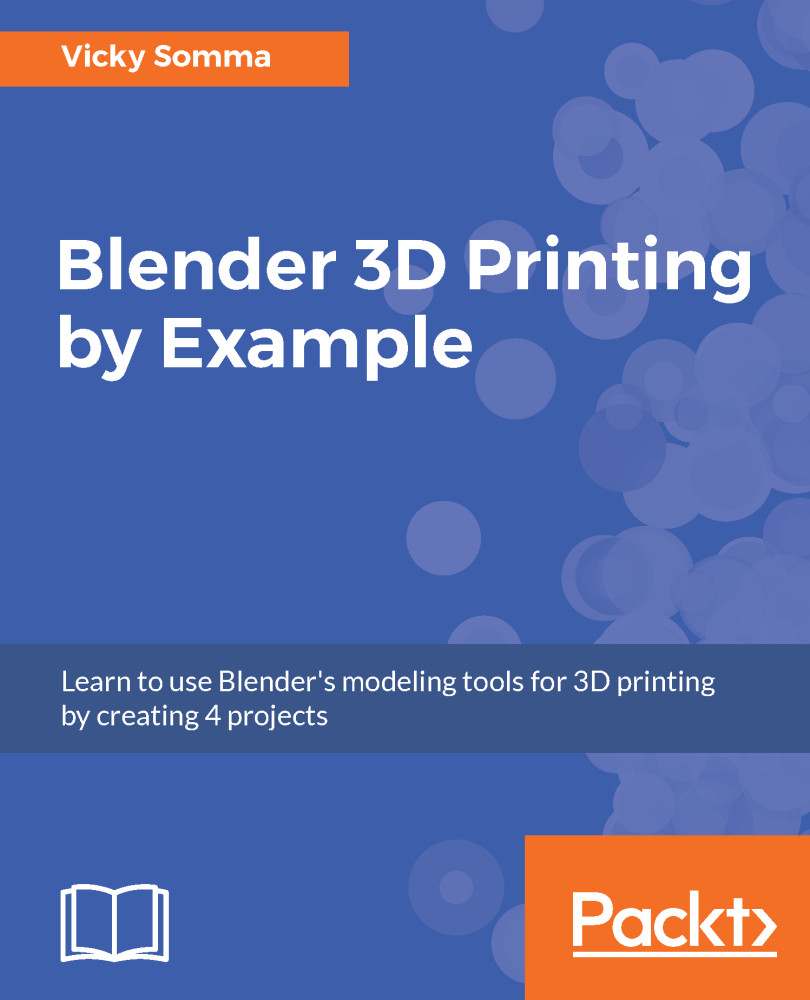Changing font settings
When you create a new text object, it uses the Blender default font, Bfont, for your text object. I find it to be a solid font, though the capital J does strike me as out of proportion with the other letters:

The Blender Default Font
The default font could very well meet your purposes. If it doesn't, Blender gives you the ability to fine-tune settings for your text objects, including the font type. You can use any font already installed on your computer, even a symbol font such as Wingdings:
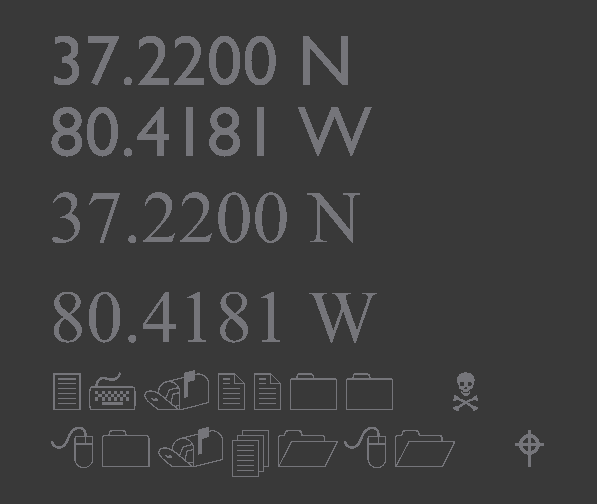
Same text, three different fonts
Finding the font filename
When you do try to change a font in Blender, you are picking it by the filename of the True Type Font (.ttf) file that is installed on your computer. Sometimes, these are pretty easy to guess or recognize. The filename for Arial, for example, is arial.ttf. Arial Black, a thicker version, gets a little more obscure with a filename of ariblk.ttf. If you are unsure of the filename of a particular font, you can look it up on your...