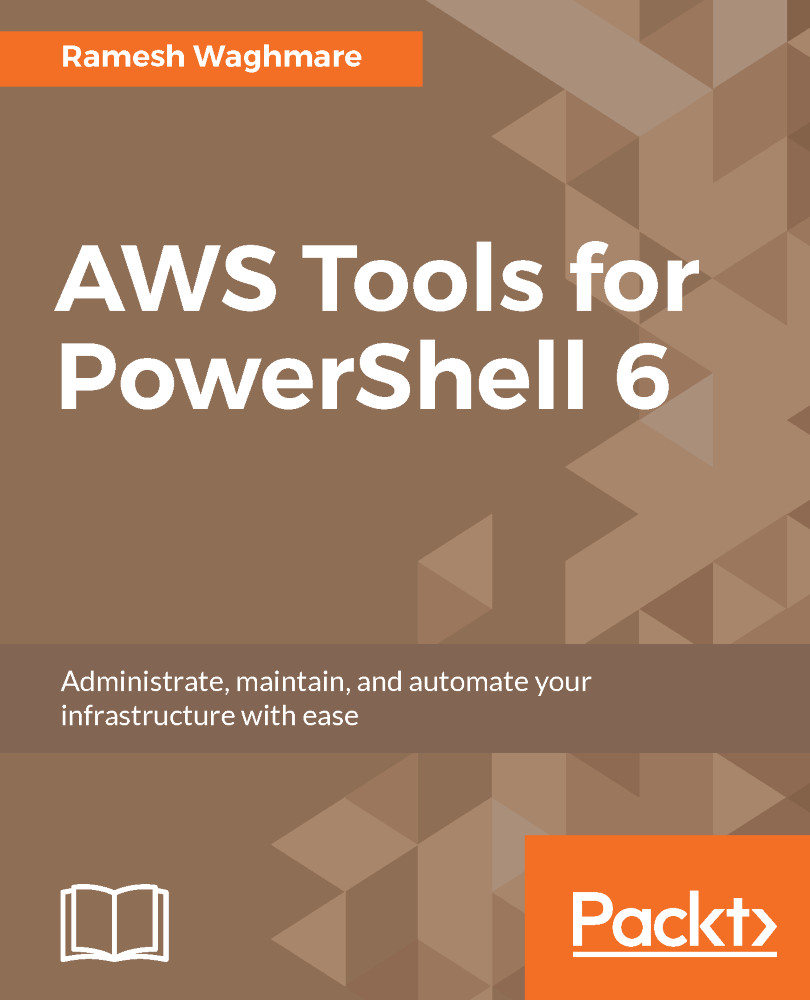Promoting read replicas to primary
By default, automated backups are disabled on read replicas that we create. AWS recommends that we enable automated backups before promoting the read replica to single AZ standalone mode. You can check the current configuration of the backup using the following command:
PS C:\> Get-RDSDBInstance -DBInstanceIdentifier "mywebappprdrr01" |Format-Table BackupRetentionPeriod,PreferredBackupWindow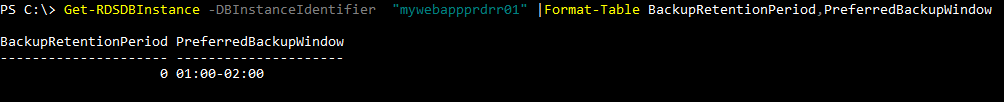
BackupRetentionPeriod to 0 (zero) indicates that automated backups are disabled. Setting this value to any non-zero number (up to a maximum of 35 days) enables the automated backup on the read replica. You can enable the backup as shown following:
PS C:\> Edit-RDSDBInstance -DBInstanceIdentifier "mywebappprdrr01" -BackupRetentionPeriod 7 -ApplyImmediately $trueAfter running Edit-RDSDBInstance, you can verify whether the backup retention is modified or not.
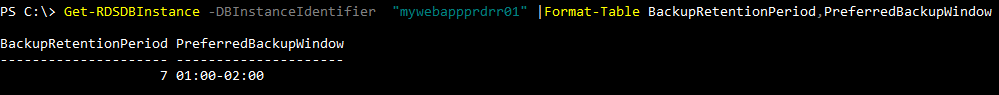
The Convert-RDSReadReplicaToStandalone cmdlet lets you promote the specified read replica to primary. As backups...