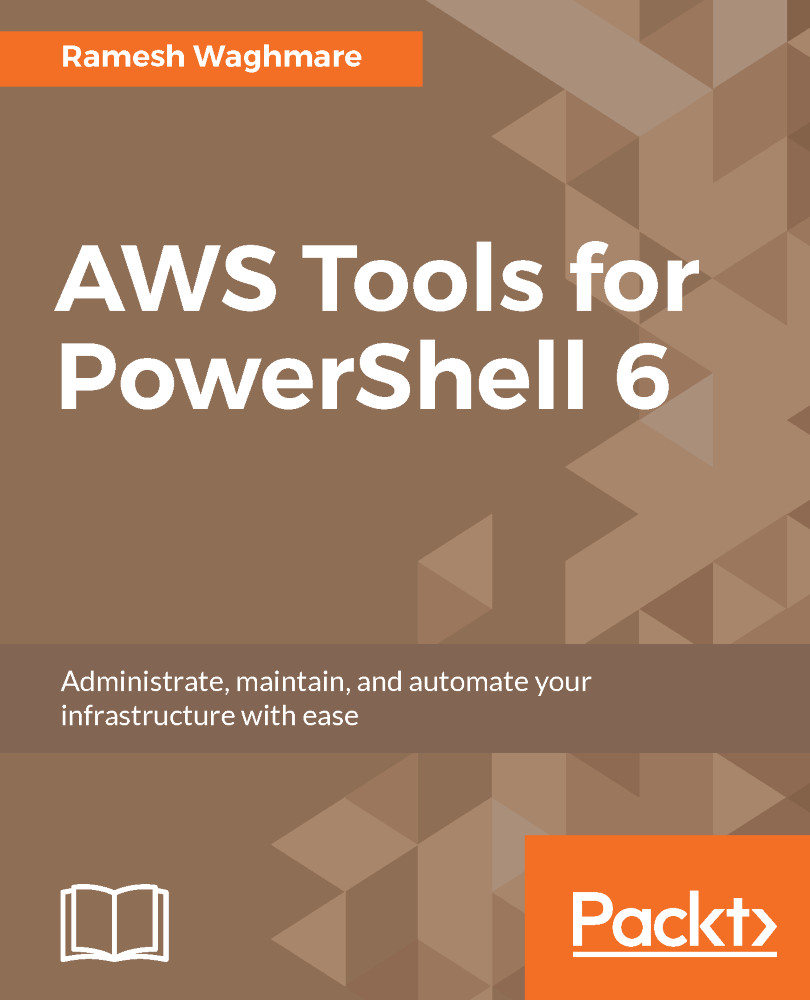Creating an Auto Scaling Group
Once your load balancer and launch configuration are ready, creating an Auto Scaling Group is just a click away. You can use the New-ASAutoScalingGroup cmdlet to create the Auto Scaling Group. Note that you must know the subnet ID that Auto Scaling can use. The subnet IDs that are specified following are the private subnet we created earlier. ELB is created in a public subnet and EC2 instances are launched in a private subnet.
PS C:\> New-ASAutoScalingGroup -AutoScalingGroupName WebAppASG -LaunchConfigurationName WebAppLC -MinSize 2 -MaxSize 2 -AvailabilityZone @("us-east-1a", "us-east-1b") -VPCZoneIdentifier "subnet-b262c19e,subnet-f042dcb8" -HealthCheckType ELB -HealthCheckGracePeriod 10 -LoadBalancerName MyCLB
Successful execution returns nothing. You can review the Auto Scaling Group configuration and status using the following:
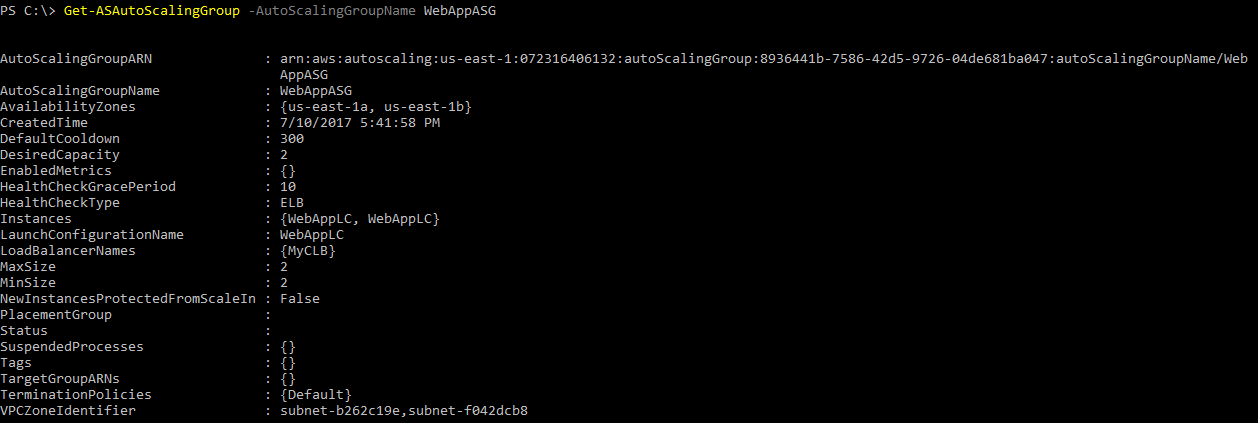
As soon as you run the New-ASAutoScalingGroup, you will have two EC2 instances running in your fleet and will be automatically...