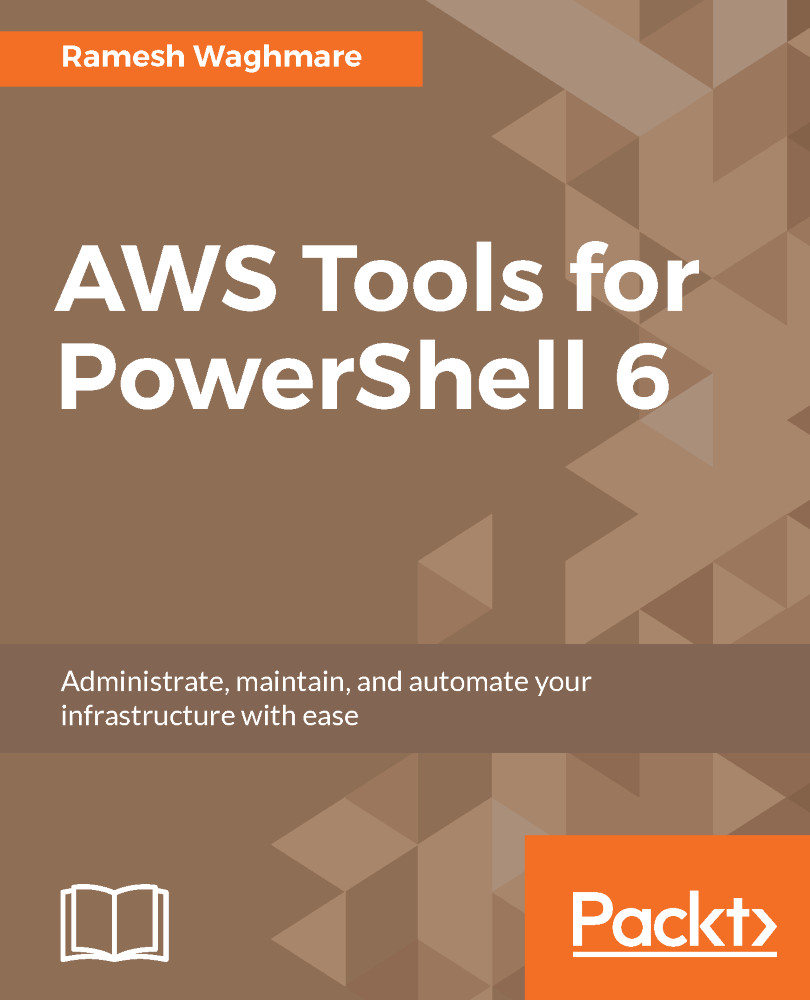Deleting an environment and application
The Stop-EBEnvironment cmdlet lets you terminate the specified environment and free up the resources, depending on switches that you pass on. If you specify TerminateResource as false, then Beanstalk will retain underlying resources, otherwise, whatever is started with the stack will be terminated by this operation in regard to the environment. If you want to terminate the dev environment, then just get the environment ID and name, then pass it to the cmdlet, as follows:
PS C:\> Stop-EBEnvironment -EnvironmentId "e-s3b62feki2" -EnvironmentName "dev-WebWorldPressApp" -TerminateResource $true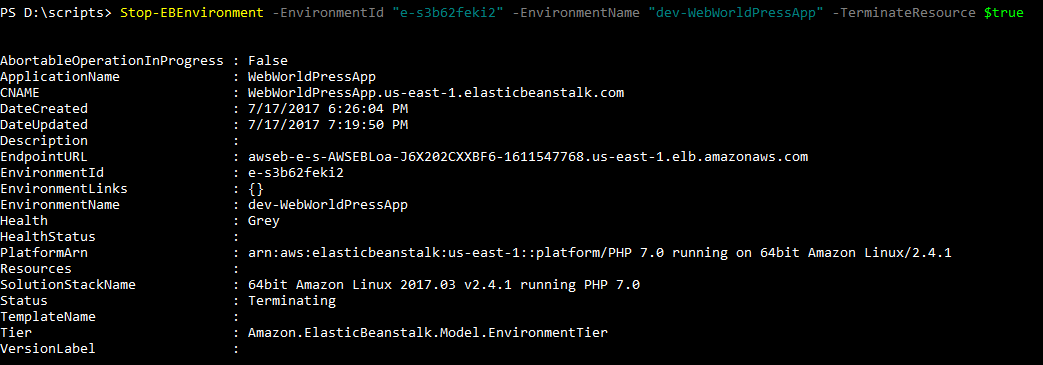
Remove-EBApplication lets you delete the specified application. When you delete an application, all related versions and configurations will be deleted. Note that Beanstalk keeps a copy of your code in the S3 bucket, and it will not be deleted by this operation. If you have an environment running for the specified application, then you cannot delete the application...