Optimizing infill with Slic3r
Slic3r has the capability of creating seven infill patterns. These patterns can be interesting and fun, but they also serve a practical function. Each pattern will offer different qualities in strength and have a different print time and material usage. In this recipe, we'll learn how to select the infill pattern and adjust its density.
Getting ready
You'll need the toy block that we optimized with Meshmixer.
How to do it...
Open Slic3r and follow the procedure:
Select the Print Settings tab and then choose Infill. The section where we'll be making our changes is illustrated in the following screenshot:
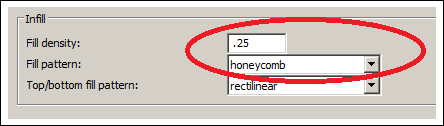
The default Fill density in Slic3r is
0.4. For sampling the infill textures, we'll change this to0.25. This will create an infill that's less dense and easier for us to visually examine.Now we'll choose the Fill Pattern. There are seven infill patterns as follows:
rectilinear
line
concentric
honeycomb
hilbertcurve (slow)
archimedianchords (slow)
octagramspiral...

























































