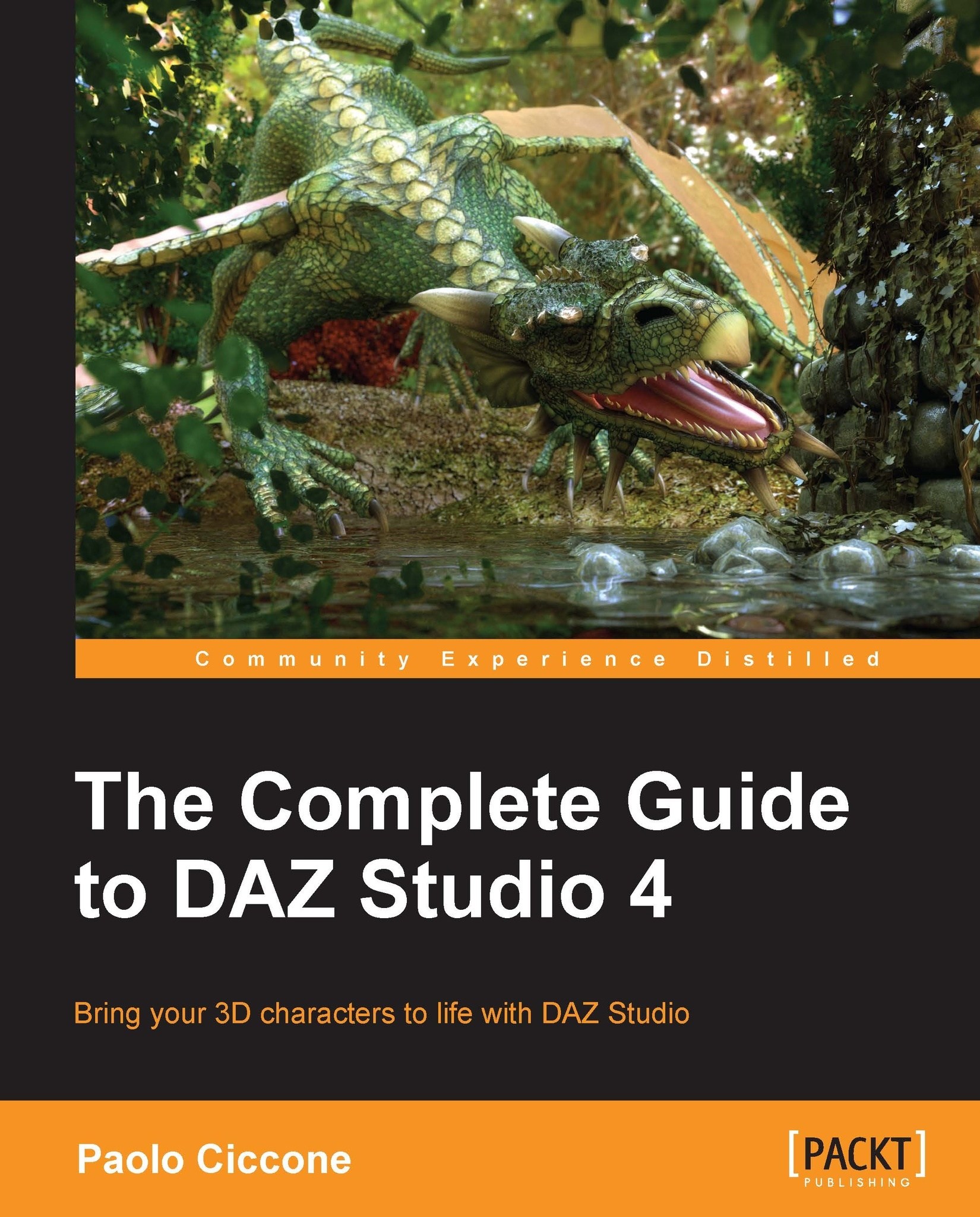Understanding animation
Animation is based on a phenomenon called persistence of vision (POV).
Persistence of vision is the phenomenon of the eye by which an afterimage is thought to persist for approximately one twenty-fifth of a second on the retina. | ||
| --Source: Wikipedia | ||
Refer to http://en.wikipedia.org/wiki/Persistence_of_vision. In other words, if an image flashes in front of our eyes and then goes away, it sticks to our brain for about 1/25th of a second. This means that, if we see 25 images in a second, they will seem to be part of a seamless sequence with no gaps in between. This is exactly the principle behind every motion picture and animation work. The frequency of images flashing in front of the viewer is designated with the term frames per second and generally abbreviated as fps.
Understanding frame frequency
25 fps is the frequency of the PAL TV system widely used in Europe and Japan, among other places. 24 fps is the frequency used by motions pictures. NTSC, the American standard...