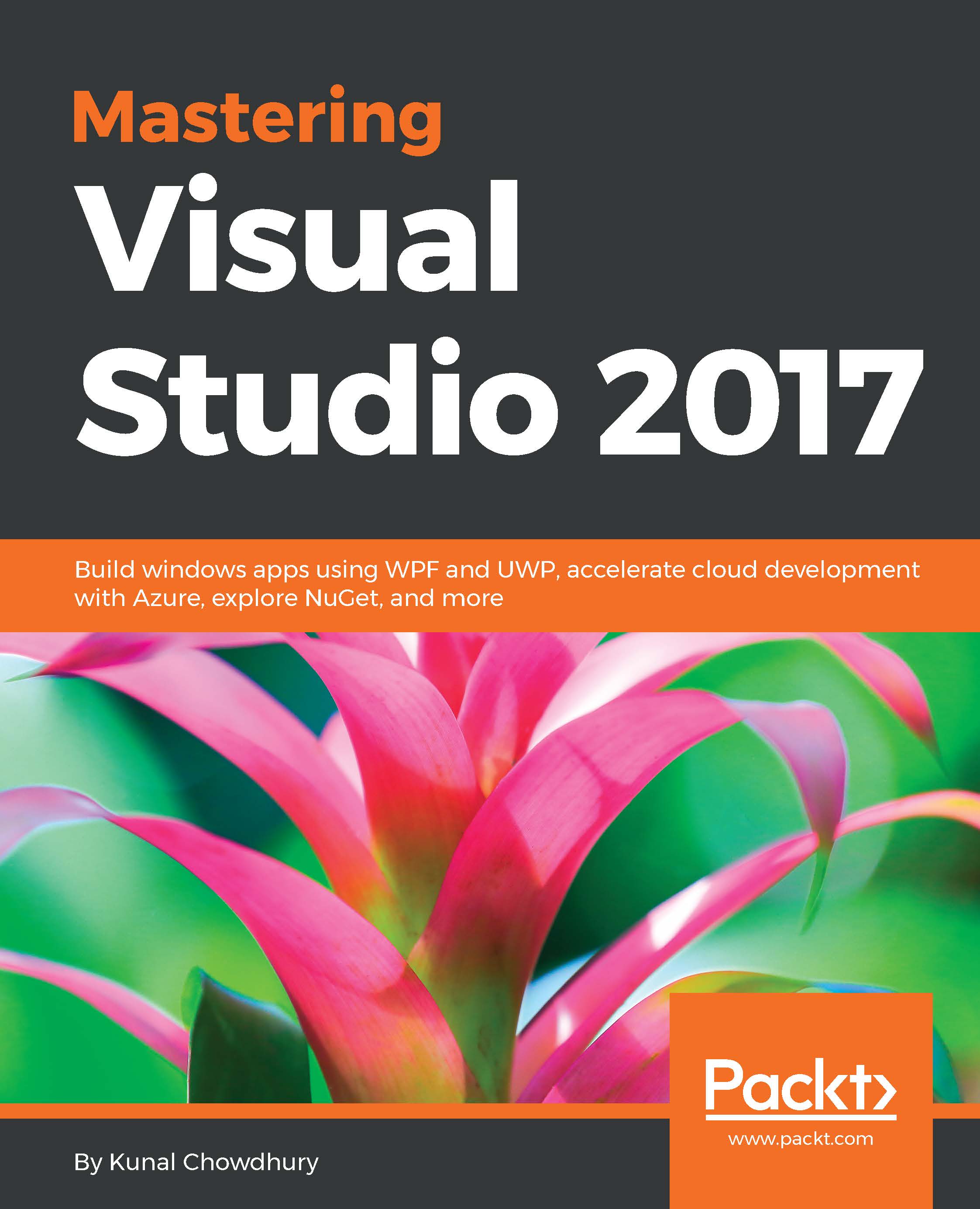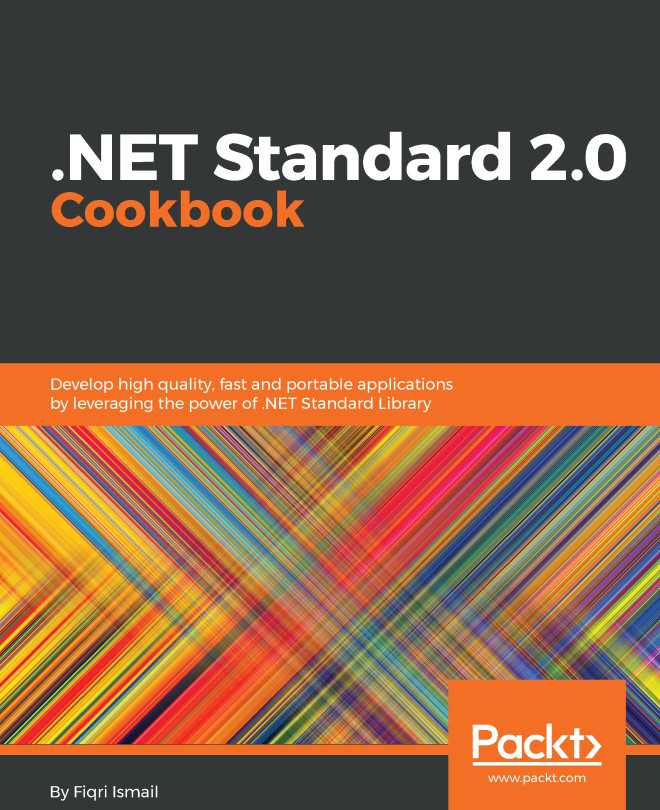Building your first WPF application
Before starting with the WPF application development, make sure that you have installed the .NET desktop development workload on your system. Run your Visual Studio 2017 installer and confirm that the .NET desktop development workload is already checked. If not, check it and proceed towards installation of the required components.
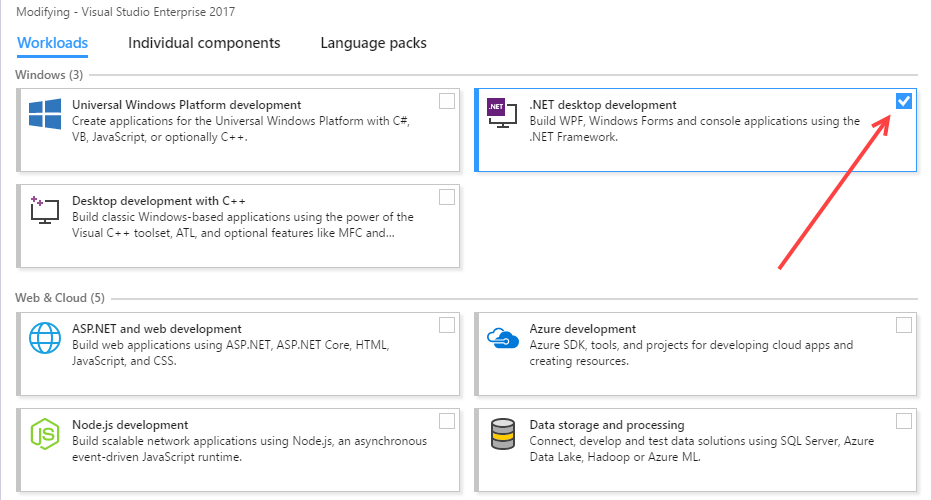
Hope you have already configured your Visual Studio installation to build desktop applications using Windows Presentation Foundation. Let's start building our first WPF app using XAML and C#.
Getting started with WPF project
To get started, open your Visual Studio 2017 IDE and navigate to File | New | Project... (or press keyboard shortcut Ctrl + Shift + N). This will open the new project window on your screen:
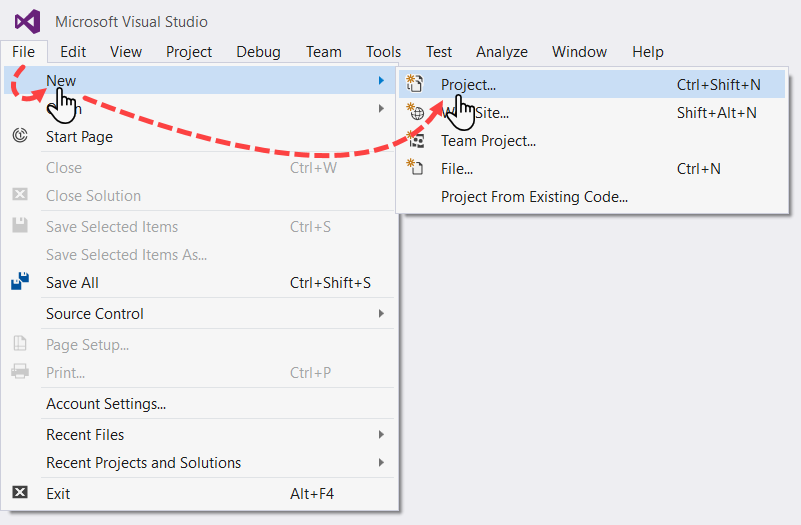
In the New Project dialog window, navigate to Installed | Templates |Visual C# | Windows Classic Desktop, and select the WPF App template from the list. Select the appropriate .NET Framework that you are targeting your app...