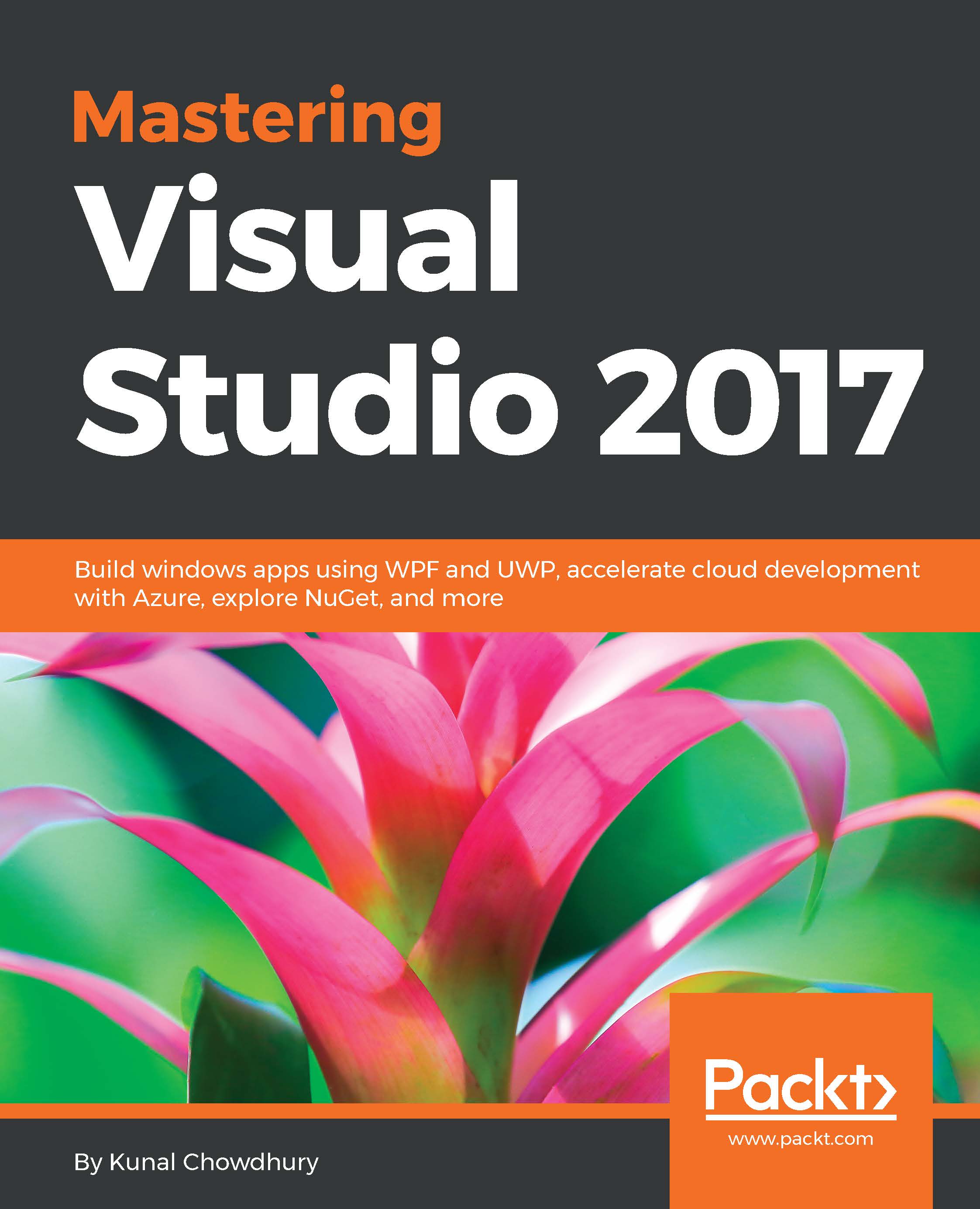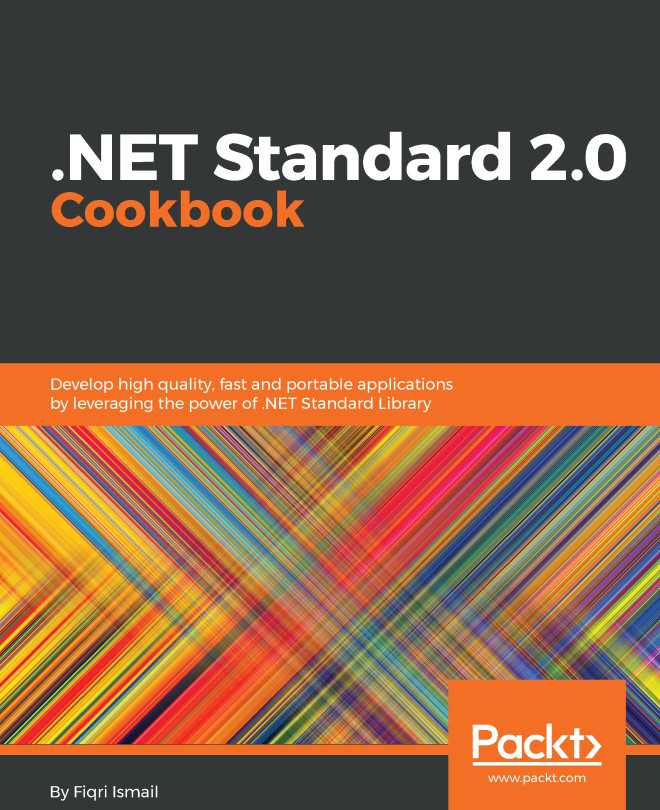Integrating Mobile App Service in a Windows application
Let's get started with integrating the Mobile App Service that we just created into an application. You can use any application, but here we will use a WPF application. Open your Visual Studio IDE and navigate to File | New | Project... to create a WPF project.
Creating the Model and Service Client
Once the project gets created, you need to create the Model TodoItem in the project. To do so, right-click on the project and navigate to Add | Class... and name it as TodoItem. Now copy the definition of the class from the Azure portal and replace it in the code file. Here is the code for your easy reference:
public class TodoItem
{
public string Id { get; set; }
public string Text { get; set; }
public bool Complete { get; set; }
} Now, we need to create the instance of the mobile service client, so that you can interact with Azure. Open the App.xaml.cs file and enter the following lines of code:
public...