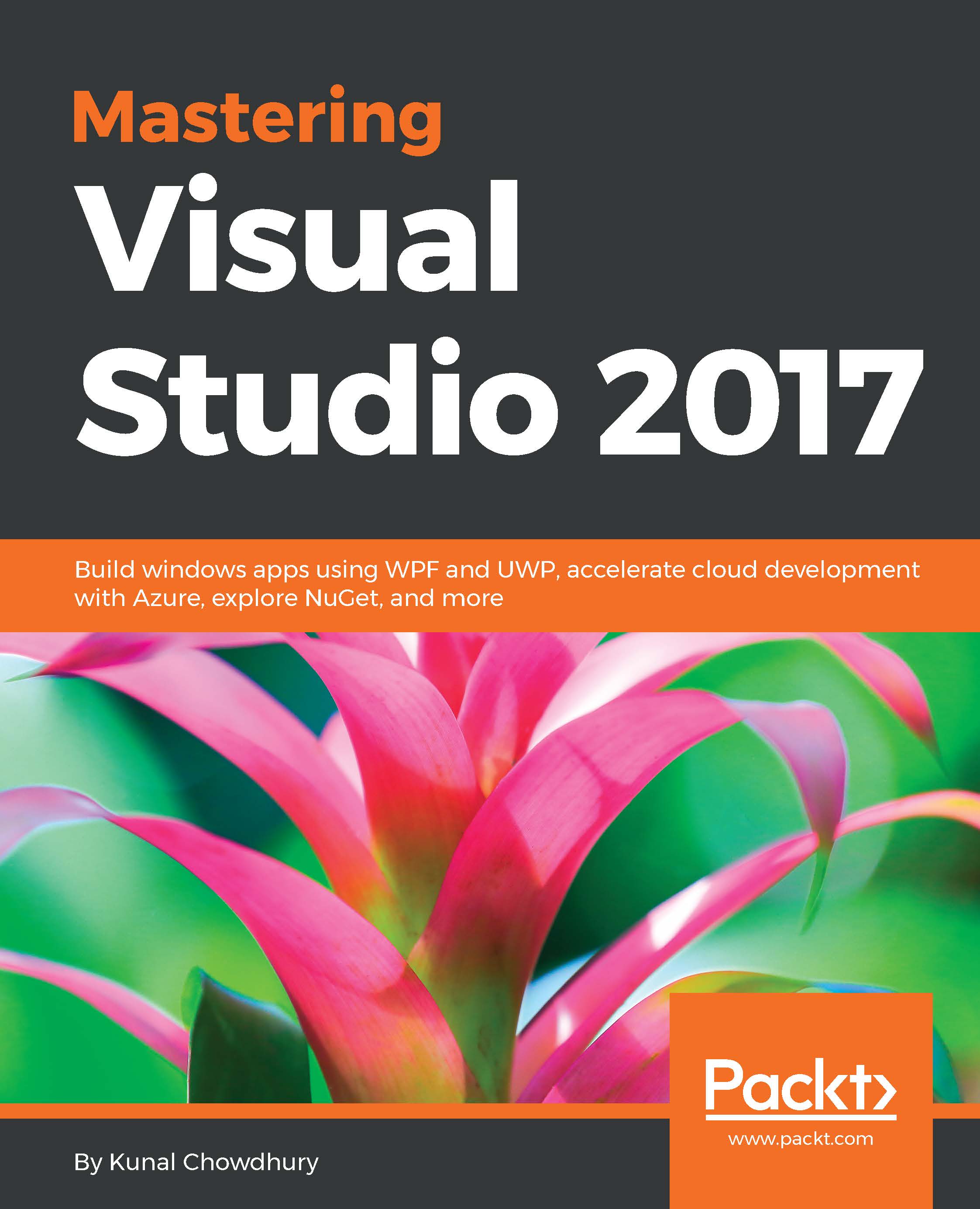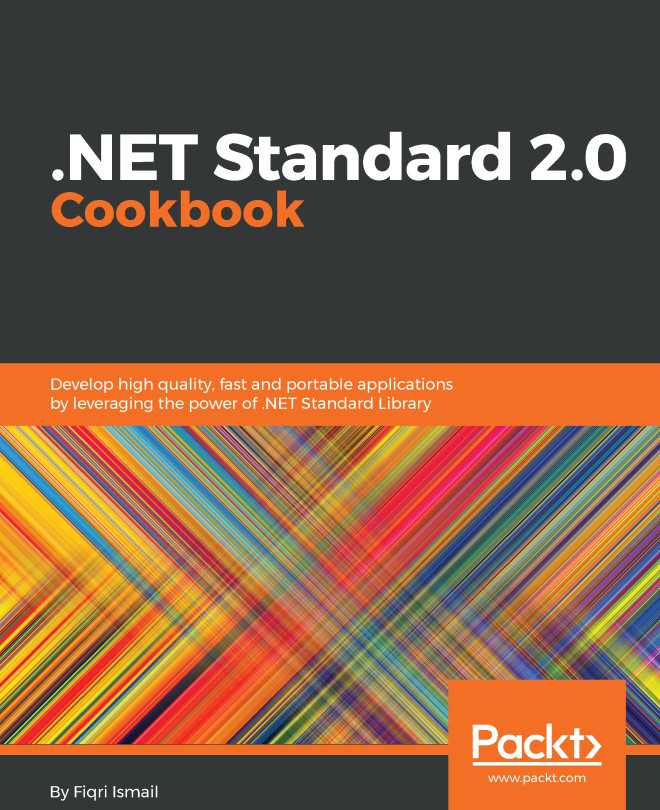Configuring Visual Studio 2017 for Live Unit Testing
The component Live Unit Testing comes with Visual Studio 2017 Enterprise edition only. To use it, you must first install the component from the Visual Studio installer and configure it as an optional setting.
You can start/pause/stop using the Live Unit Testing module at any point of time. You can also include/exclude unit test cases to run as part of Live Unit Testing.
In this section, we are going to discuss all of these topics. Let's first start with the installation of the component.
Installing Live Unit Testing component
To install the Live Unit Testing component in an existing installation of Visual Studio 2017 Enterprise edition, run the installer and modify the existing installation. Now navigate to the Individual components tab. Scroll down to the section marked Development activities and select the Live Unit Testing component as shown in the following screenshot. If it is already checked, that means the component is already installed...