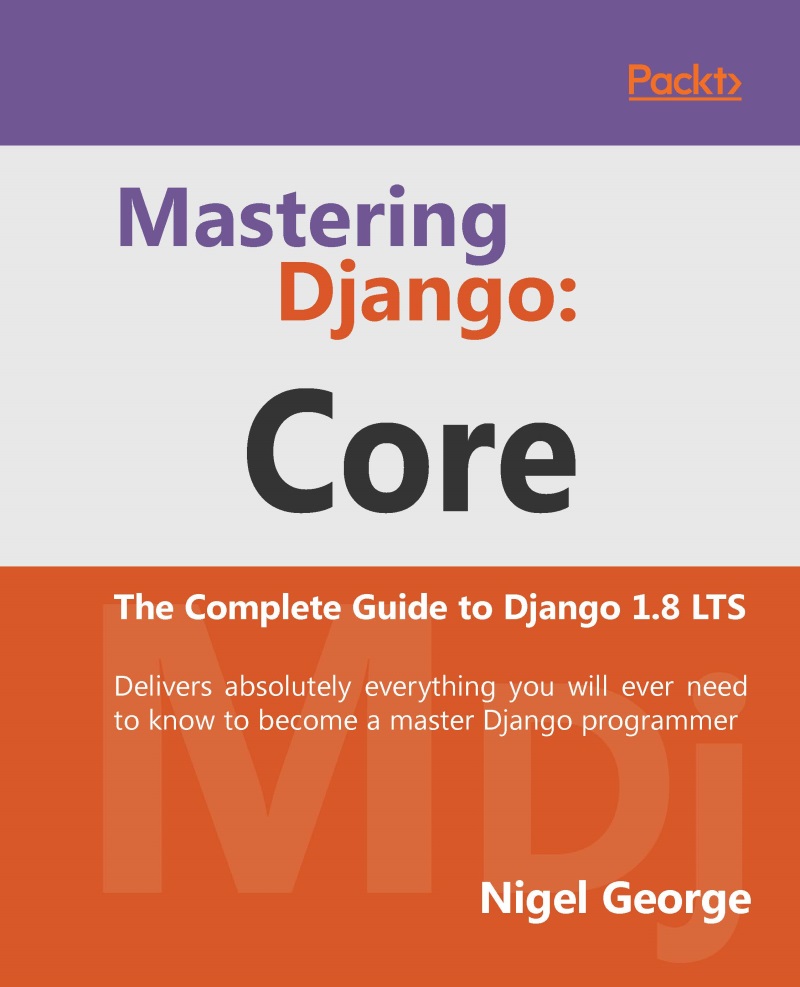Error views
Django comes with a few views by default for handling HTTP errors. To override these with your own custom views, see customizing-error-views.
The 404 (page not found) view
defaults.page_not_found(request, template_name='404.html')
When you raise Http404 from within a view, Django loads a special view devoted to handling 404 errors. By default, it's the view django.views.defaults.page_not_found(), which either produces a very simple Not Found message or loads and renders the template 404.html if you created it in your root template directory.
The default 404 view will pass one variable to the template: request_path, which is the URL that resulted in the error.
Three things to note about 404 views:
- The 404 view is also called if Django doesn't find a match after checking every regular expression in the URLconf.
- The 404 view is passed a
RequestContextand will have access to variables supplied by your template context processors (for example,MEDIA_URL). - If
DEBUGis set toTrue(in your settings module), then your 404 view will never be used, and your URLconf will be displayed instead, with some debug information.
The 500 (server error) view
defaults.server_error(request, template_name='500.html')
Similarly, Django executes special-case behavior in the case of runtime errors in view code. If a view results in an exception, Django will, by default, call the view django.views.defaults.server_error, which either produces a very simple Server Error message or loads and renders the template 500.html if you created it in your root template directory.
The default 500 view passes no variables to the 500.html template and is rendered with an empty Context to lessen the chance of additional errors.
If DEBUG is set to True (in your settings module), then your 500 view will never be used, and the traceback will be displayed instead, with some debug information.
The 403 (HTTP Forbidden) view
defaults.permission_denied(request, template_name='403.html')
In the same vein as the 404 and 500 views, Django has a view to handle 403 Forbidden errors. If a view results in a 403 exception then Django will, by default, call the view django.views.defaults.permission_denied.
This view loads and renders the template 403.html in your root template directory, or if this file does not exist, instead serves the text 403 Forbidden, as per RFC 2616 (the HTTP 1.1 Specification).
django.views.defaults.permission_denied is triggered by a PermissionDenied exception. To deny access in a view you can use code like this:
from django.core.exceptions import PermissionDenied
def edit(request, pk):
if not request.user.is_staff:
raise PermissionDenied
# ...
The 400 (bad request) view
defaults.bad_request(request, template_name='400.html')
When a SuspiciousOperation is raised in Django, it may be handled by a component of Django (for example resetting the session data). If not specifically handled, Django will consider the current request a 'bad request' instead of a server error.
django.views.defaults.bad_request, is otherwise very similar to the server_error view, but returns with the status code 400 indicating that the error condition was the result of a client operation.
bad_request views are also only used when DEBUG is False.