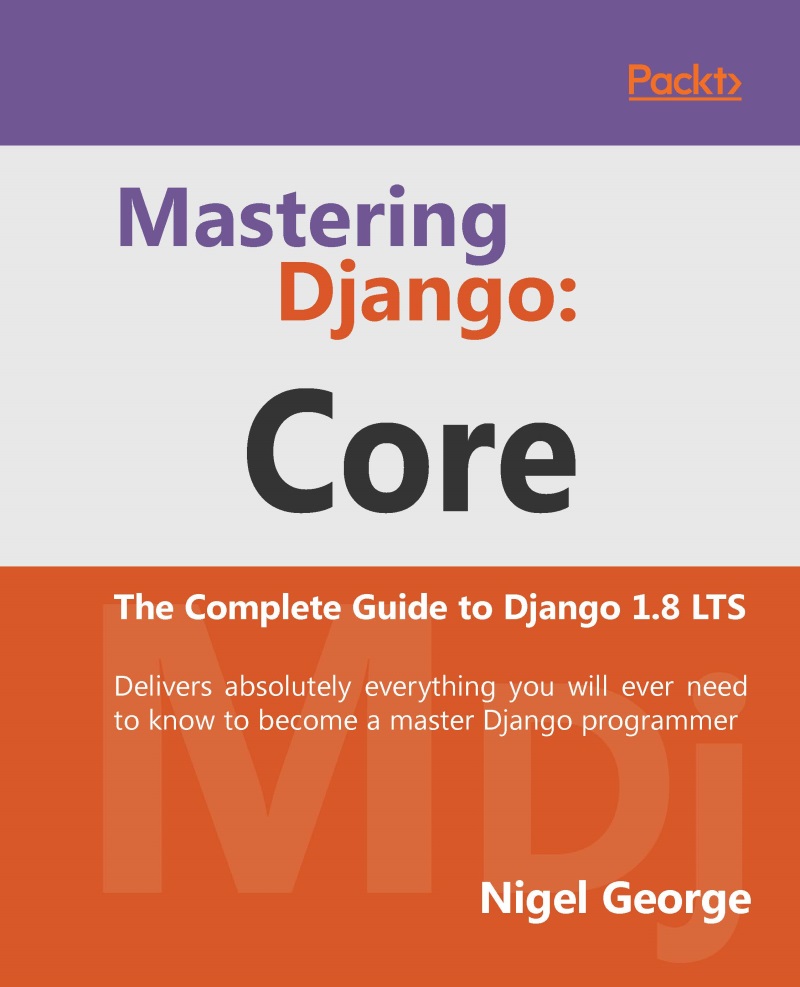Saving changes to objects
To save changes to an object that's already in the database, use save().
Given a Blog instance b5 that has already been saved to the database, this example changes its name and updates its record in the database:
>>> b5.name = 'New name' >>> b5.save()
This performs an UPDATE SQL statement behind the scenes. Django doesn't hit the database until you explicitly call save().
Saving ForeignKey and ManyToManyField fields
Updating a ForeignKey field works exactly the same way as saving a normal field-simply assign an object of the right type to the field in question. This example updates the blog attribute of an Entry instance entry, assuming appropriate instances of Entry, and Blog are already saved to the database (so we can retrieve them below):
>>> from blog.models import Entry >>> entry = Entry.objects.get(pk=1) >>> cheese_blog = Blog.objects.get(name="Cheddar Talk") >>> entry.blog = cheese_blog >>> entry.save()
Updating a ManyToManyField works a little differently-use the add() method on the field to add a record to the relation. This example adds the Author instance joe to the entry object:
>>> from blog.models import Author >>> joe = Author.objects.create(name="Joe") >>> entry.authors.add(joe)
To add multiple records to a ManyToManyField in one go, include multiple arguments in the call to add(), like this:
>>> john = Author.objects.create(name="John") >>> paul = Author.objects.create(name="Paul") >>> george = Author.objects.create(name="George") >>> ringo = Author.objects.create(name="Ringo") >>> entry.authors.add(john, paul, george, ringo)
Django will complain if you try to assign or add an object of the wrong type.