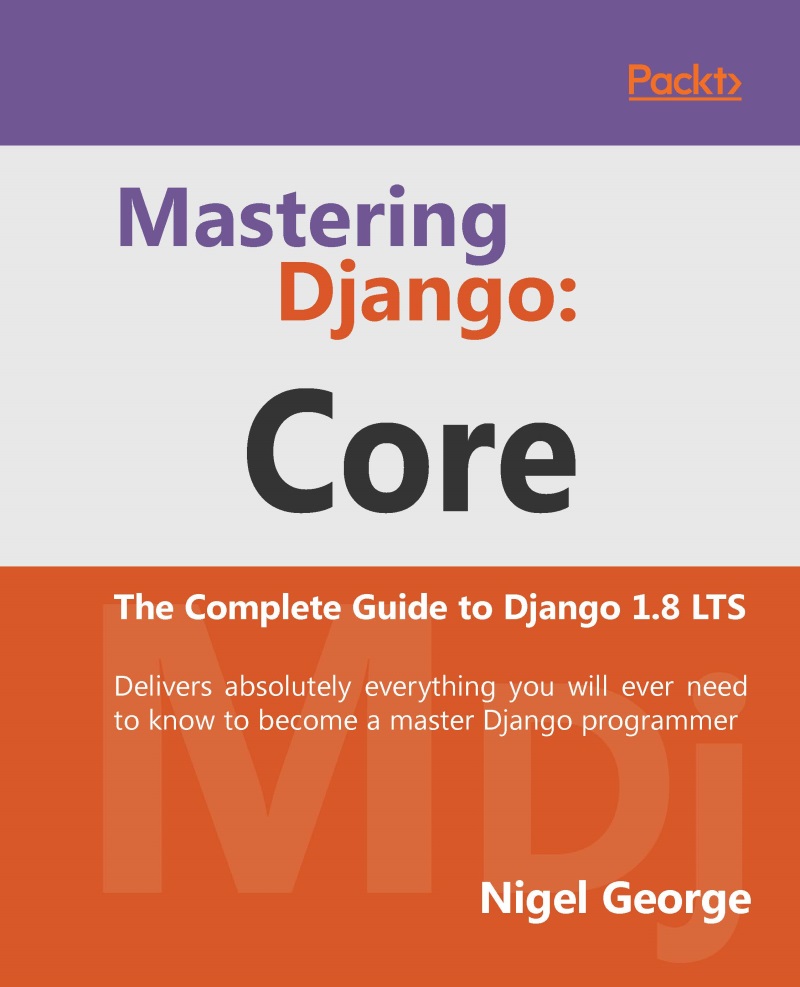Form handling with class-based views
Form processing generally has 3 paths:
- Initial
GET(blank or prepopulated form) POSTwith invalid data (typically redisplay form with errors)POSTwith valid data (process the data and typically redirect)
Implementing this yourself often results in a lot of repeated boilerplate code (see Using a form in a view). To help avoid this, Django provides a collection of generic class-based views for form processing.
Basic forms
Given a simple contact form:
# forms.py
from django import forms
class ContactForm(forms.Form):
name = forms.CharField()
message = forms.CharField(widget=forms.Textarea)
def send_email(self):
# send email using the self.cleaned_data dictionary
pass
The view can be constructed using a FormView:
# views.py
from myapp.forms import ContactForm
from django.views.generic.edit import FormView
class ContactView(FormView):
template_name = 'contact.html'
form_class = ContactForm
success_url = '/thanks/'
def form_valid(self, form):
# This method is called when valid form data has been POSTed.
# It should return an HttpResponse.
form.send_email()
return super(ContactView, self).form_valid(form)
Notes:
FormViewinheritsTemplateResponseMixinsotemplate_namecan be used here- The default implementation for
form_valid()simply redirects to thesuccess_url
Model forms
Generic views really shine when working with models. These generic views will automatically create a ModelForm, so long as they can work out which model class to use:
- If the
modelattribute is given, that model class will be used - If
get_object()returns an object, the class of that object will be used - If a
querysetis given, the model for that queryset will be used
Model form views provide a form_valid() implementation that saves the model automatically. You can override this if you have any special requirements; see below for examples.
You don't even need to provide a success_url for CreateView or UpdateView-they will use get_absolute_url() on the model object if available.
If you want to use a custom ModelForm (for instance to add extra validation) simply set form_class on your view.
Note
When specifying a custom form class, you must still specify the model, even though the form_class may be a ModelForm.
First we need to add get_absolute_url() to our Author class:
# models.py
from django.core.urlresolvers import reverse
from django.db import models
class Author(models.Model):
name = models.CharField(max_length=200)
def get_absolute_url(self):
return reverse('author-detail', kwargs={'pk': self.pk})
Then we can use CreateView and friends to do the actual work. Notice how we're just configuring the generic class-based views here; we don't have to write any logic ourselves:
# views.py
from django.views.generic.edit import CreateView, UpdateView, DeleteView
from django.core.urlresolvers import reverse_lazy
from myapp.models import Author
class AuthorCreate(CreateView):
model = Author
fields = ['name']
class AuthorUpdate(UpdateView):
model = Author
fields = ['name']
class AuthorDelete(DeleteView):
model = Author
success_url = reverse_lazy('author-list')
We have to use reverse_lazy() here, not just reverse as the urls are not loaded when the file is imported.
The fields attribute works the same way as the fields attribute on the inner Meta class on ModelForm. Unless you define the form class in another way, the attribute is required and the view will raise an ImproperlyConfigured exception if it's not.
If you specify both the fields and form_class attributes, an ImproperlyConfigured exception will be raised.
Finally, we hook these new views into the URLconf:
# urls.py
from django.conf.urls import url
from myapp.views import AuthorCreate, AuthorUpdate, AuthorDelete
urlpatterns = [
# ...
url(r'author/add/$', AuthorCreate.as_view(), name='author_add'),
url(r'author/(?P<pk>[0-9]+)/$', AuthorUpdate.as_view(),
name='author_update'),
url(r'author/(?P<pk>[0-9]+)/delete/$', AuthorDelete.as_view(),
name='author_delete'),
]
In this example:
CreateViewandUpdateViewusemyapp/author_form.htmlDeleteViewusesmyapp/author_confirm_delete.html
If you wish to have separate templates for CreateView and UpdateView, you can set either template_name or template_name_suffix on your view class.
Models and request.user
To track the user that created an object using a CreateView, you can use a custom ModelForm to do this. First, add the foreign key relation to the model:
# models.py
from django.contrib.auth.models import User
from django.db import models
class Author(models.Model):
name = models.CharField(max_length=200)
created_by = models.ForeignKey(User)
# ...
In the view, ensure that you don't include created_by in the list of fields to edit, and override form_valid() to add the user:
# views.py
from django.views.generic.edit import CreateView
from myapp.models import Author
class AuthorCreate(CreateView):
model = Author
fields = ['name']
def form_valid(self, form):
form.instance.created_by = self.request.user
return super(AuthorCreate, self).form_valid(form)
Note that you'll need to decorate this view using login_required(), or alternatively handle unauthorized users in the form_valid().
AJAX example
Here is a simple example showing how you might go about implementing a form that works for AJAX requests as well as normal form POST:
from django.http import JsonResponse
from django.views.generic.edit import CreateView
from myapp.models import Author
class AjaxableResponseMixin(object):
def form_invalid(self, form):
response = super(AjaxableResponseMixin, self).form_invalid(form)
if self.request.is_ajax():
return JsonResponse(form.errors, status=400)
else:
return response
def form_valid(self, form):
# We make sure to call the parent's form_valid() method because
# it might do some processing (in the case of CreateView, it will
# call form.save() for example).
response = super(AjaxableResponseMixin, self).form_valid(form)
if self.request.is_ajax():
data = {
'pk': self.object.pk,
}
return JsonResponse(data)
else:
return response
class AuthorCreate(AjaxableResponseMixin, CreateView):
model = Author
fields = ['name']