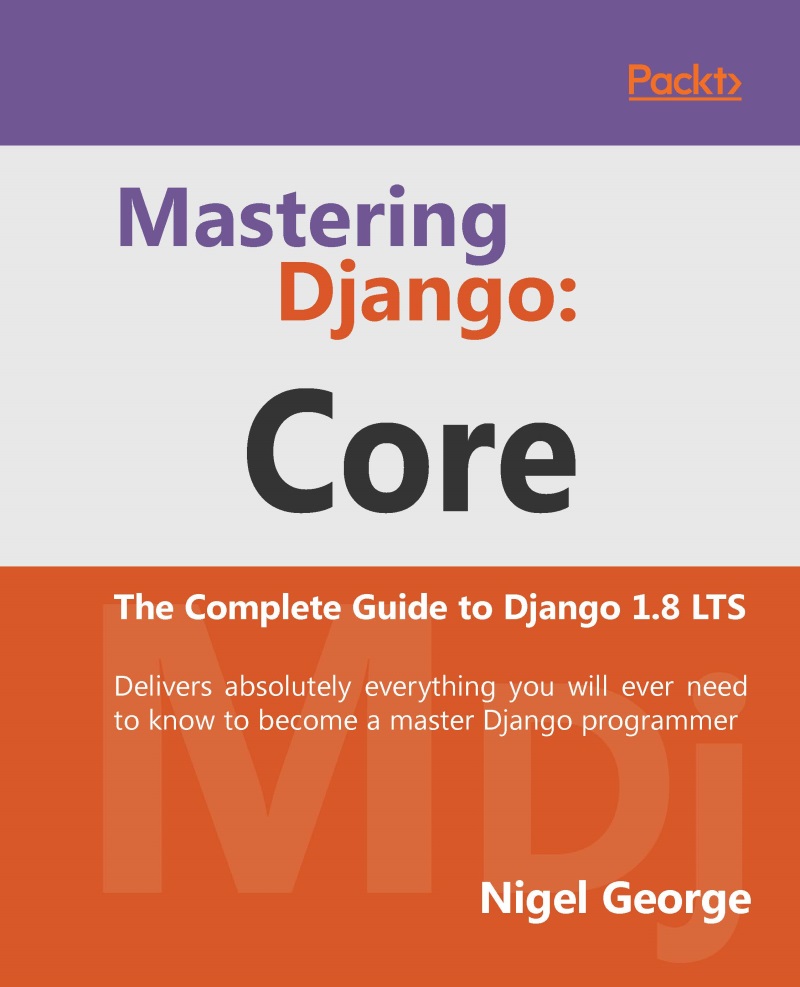Configuring the database
With all of that philosophy in mind, let's start exploring Django's database layer. First, let's explore the initial configuration that was added to settings.py when we created the application:
# Database
#
DATABASES = {
'default': {
'ENGINE': 'django.db.backends.sqlite3',
'NAME': os.path.join(BASE_DIR, 'db.sqlite3'),
}
}
The default setup is pretty simple. Here's a rundown of each setting.
ENGINE: It tells Django which database engine to use. As we are using SQLite in the examples in this book, we will leave it to the defaultdjango.db.backends.sqlite3.NAME: It tells Django the name of your database. For example:'NAME': 'mydb',.
Since we're using SQLite, startproject created a full filesystem path to the database file for us.
This is it for the default setup-you don't need to change anything to run the code in this book, I have included this simply to give you an idea of how simple it is to...