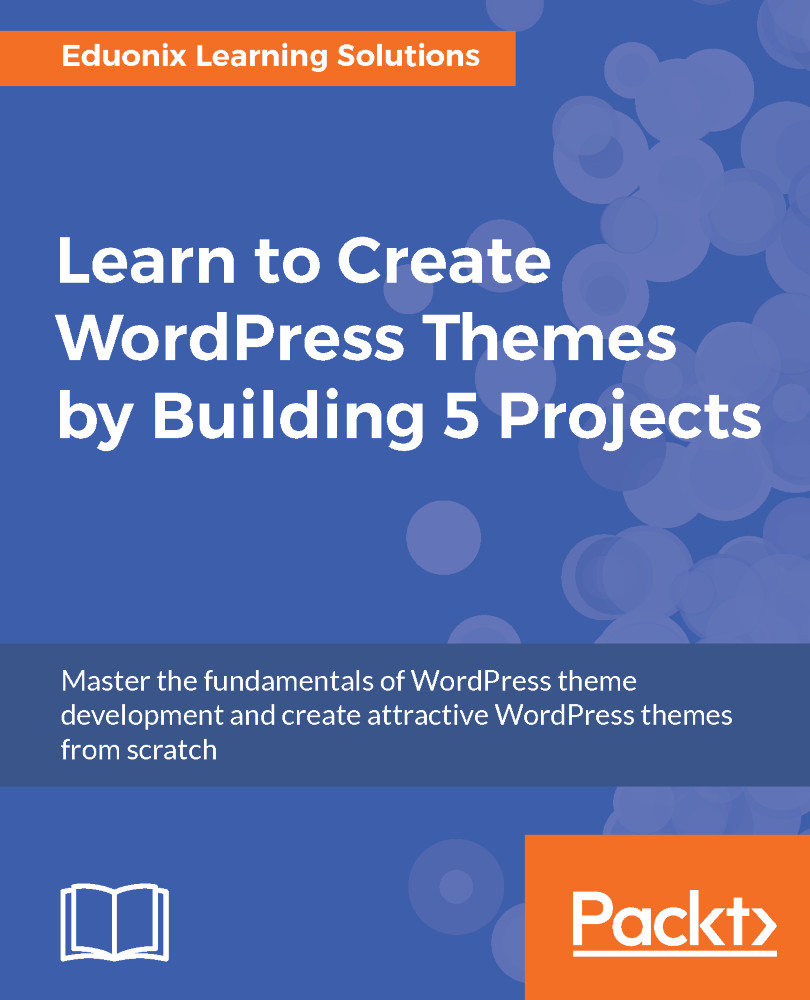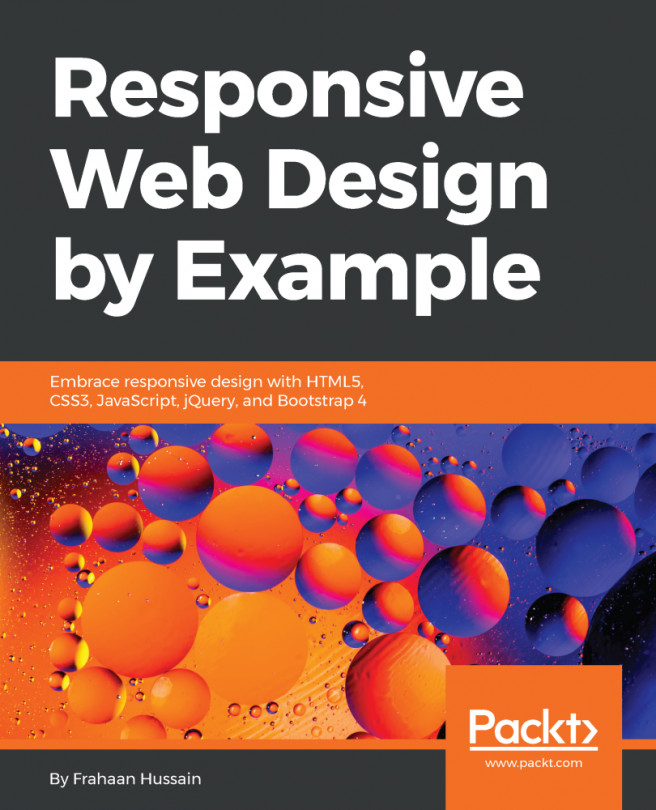E-commerce HTML template – Part A
We'll first build a flat-out HTML template and then move on to integrating it and making it a WordPress theme. Let's go ahead and create a folder for this template, and we will call this myshop_html. Now let us download Foundation from foundation.zurb.com. Click on the Download Foundation 6 button which will take you to the downloads page. Now, click on Download Everything under Complete:
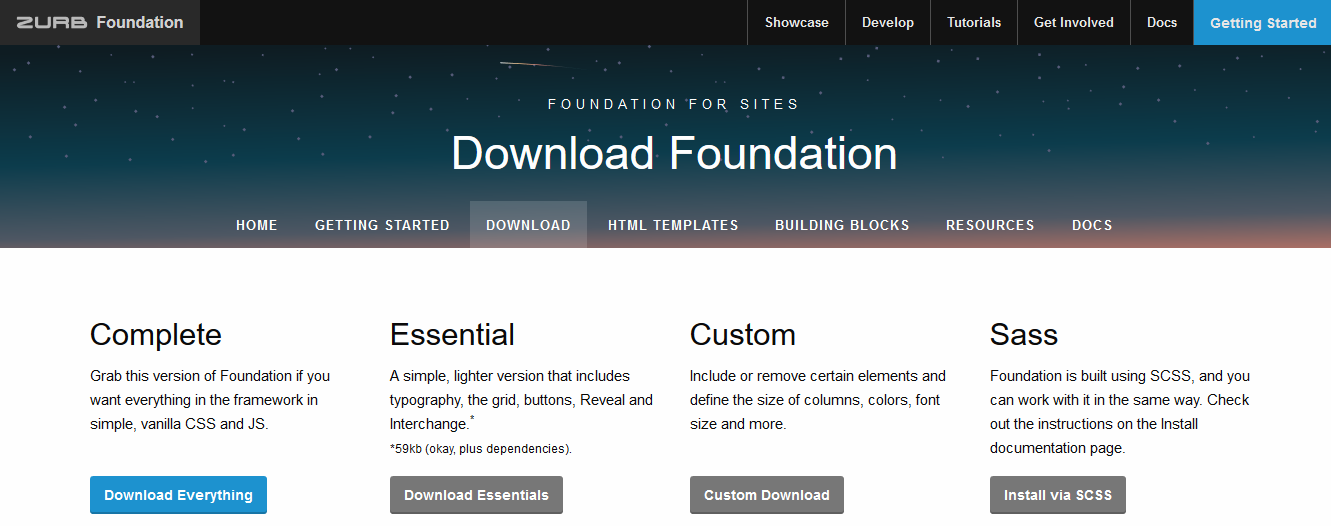
We'll now open up the downloaded ZIP file and let's just take everything out and move it to our myshop_html folder:
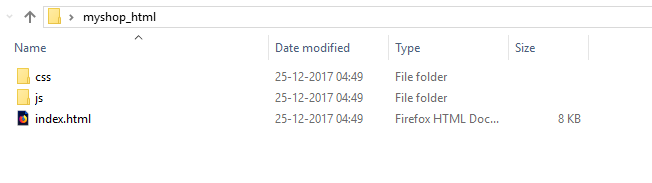
Now if we open up index.html with our desired web browser, we will see that we pretty much have a boilerplate:
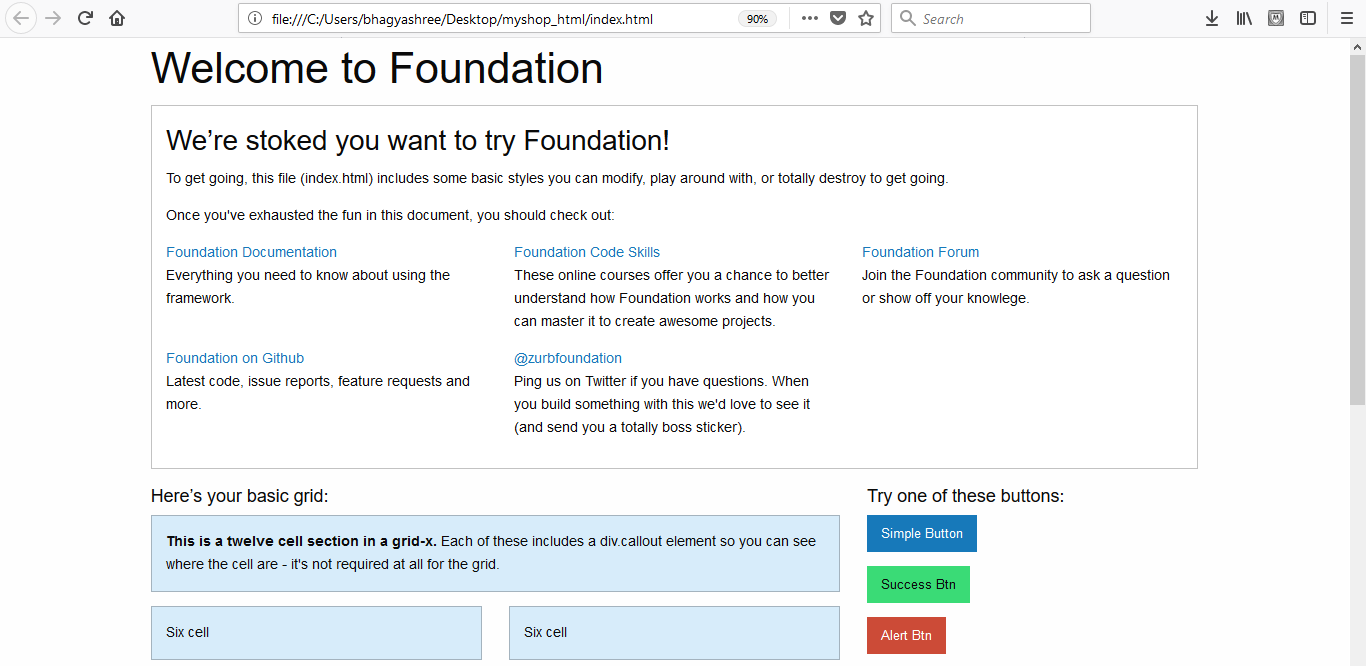
The CSS is implemented and the JavaScript should be implemented, so let's go ahead and open up index.html in our editor. We will work through this code of index.html and replace what we need. Let's open up our CSS file, app.css, inside the CSS folder in the myshop_html folder that we have created. There's nothing inside our CSS file; the only styles...