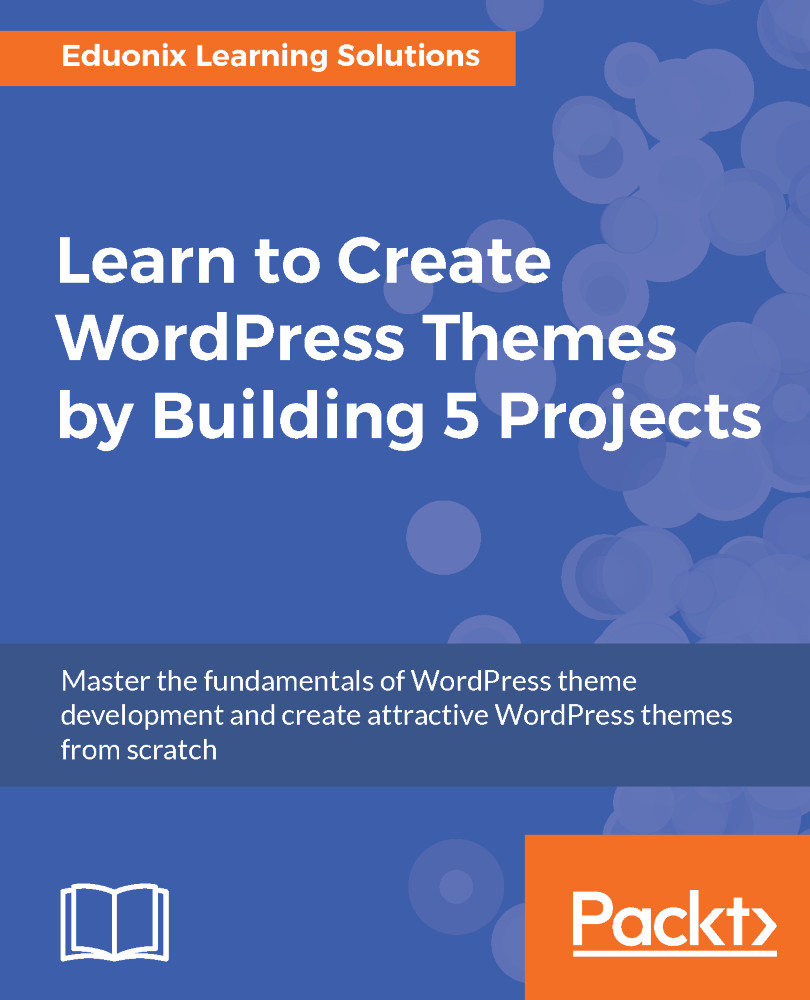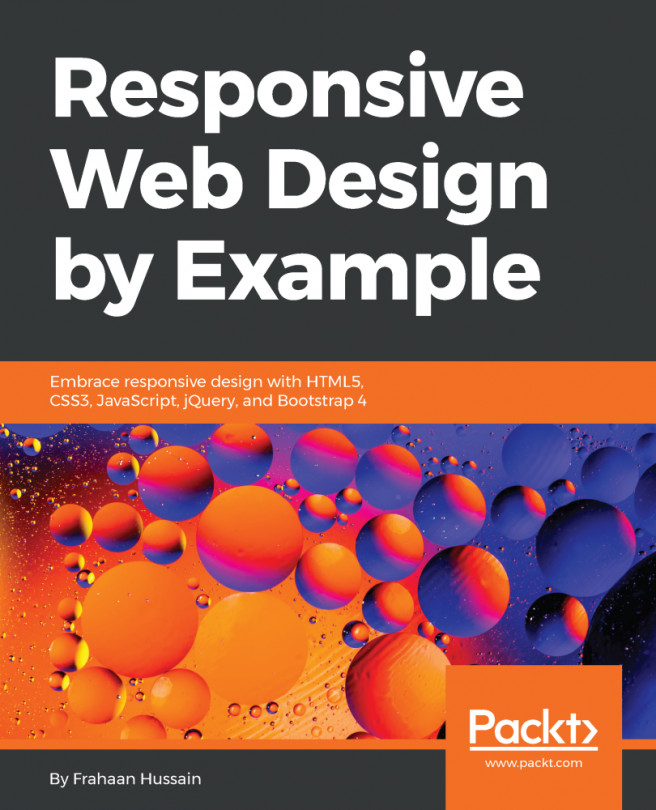Creating the layout of the home page in HTML and CSS
Now before we get into building a photo gallery theme for WordPress, we'll create the layout in HTML. As explained in the introduction, we'll use the W3.CSS framework to create this layout. For this, first we'll create a new folder and call it photogenik_html:
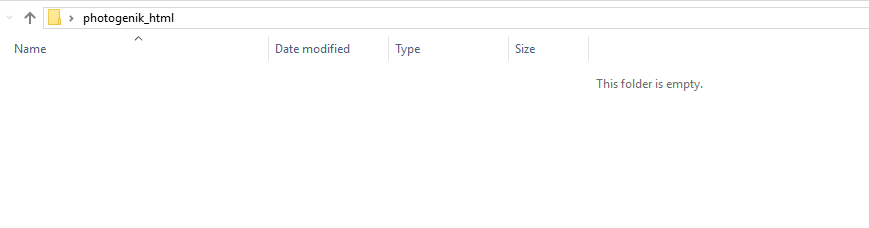
Next, inside the folder, we'll create a couple of files and folders. We'll create the index.html, style.css, and single.html files and also have a folder called images:
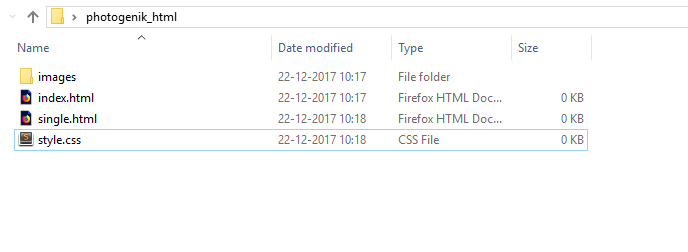
The single.html file is going to represent the single image. Once we click on one of the images in the gallery, it'll take us into this folder.
Creating the HTML layout
Now, let's open up the index.html file with Sublime Text, or of course, whichever editor you'd like, and we'll get a base HTML structure in the editor:
<!DOCTYPE html> <html> <head> <title></title> </head> <body> </body> </html>
Now, in this HTML layout first, we'll add PhotoGenik in the title:
<...