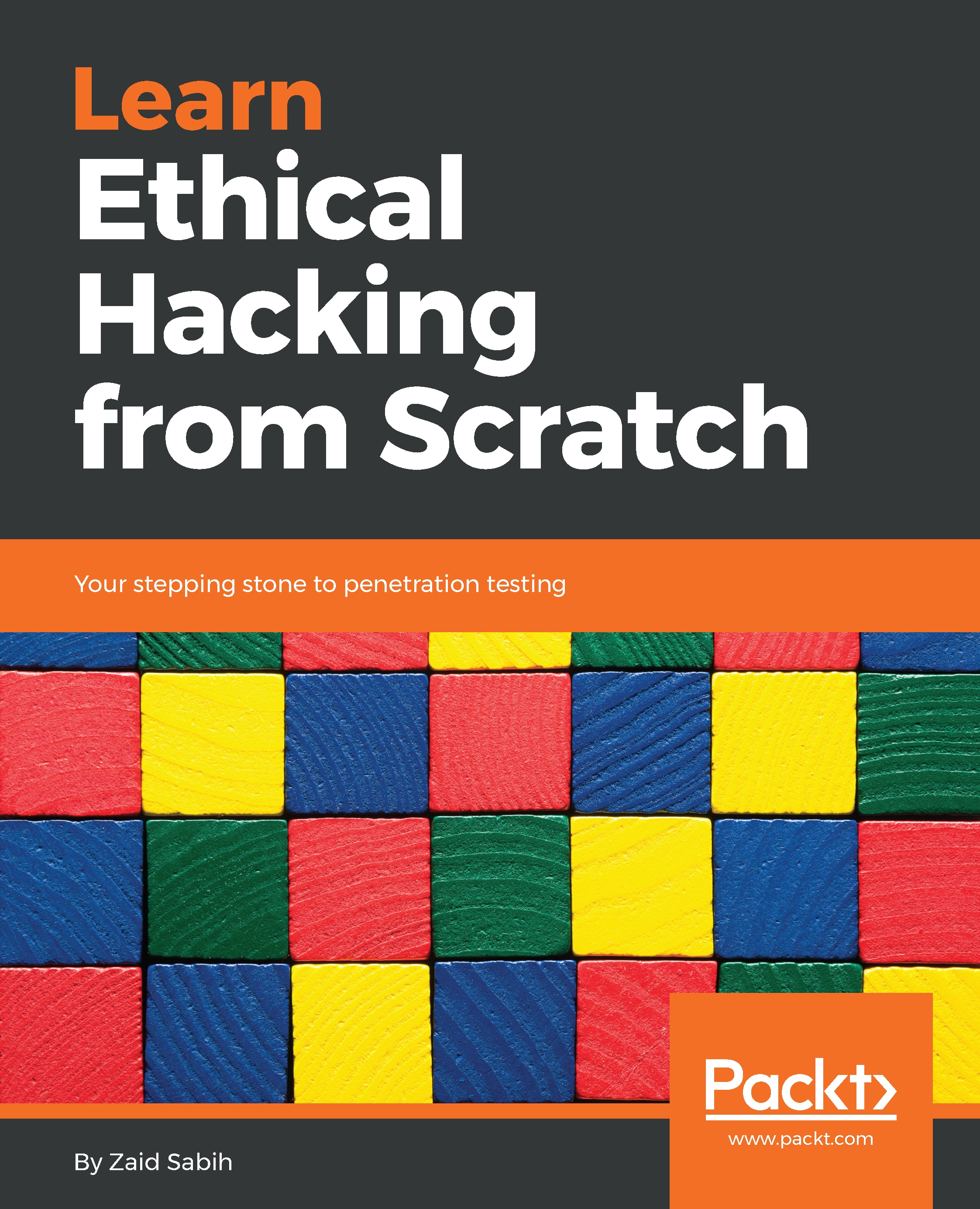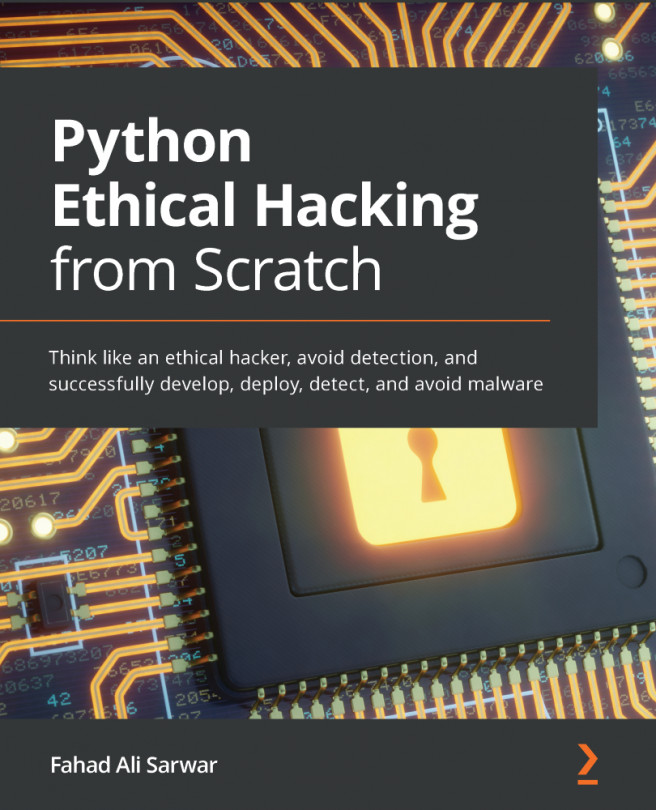Creating and using snapshots
Now that we've created our virtual machines, it would be a good idea to take snapshots of them. A snapshot allows us to store the state of the current virtual machine, so that we can go back or forward in time, to a certain state. We can think of snapshots as bookmarks—for example, we can take snapshots of the fresh installations of the operating systems, and, if we update, configure, or break something in the future, we can go back to the fresh installations, or go back to the factory settings. We can also go forward to the updated system from there. We can take a snapshot whenever we want, and go back and forth between states.
The following are the steps for taking snapshots:
- Click on Kali Linux that we installed; it's very easy to create a snapshot of it. All you have to do is go to
Snapshotsand click on the camera icon, which appears on the icon bar at the top:
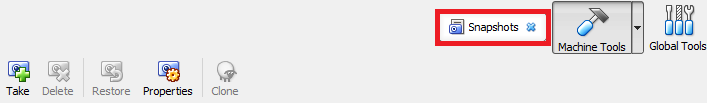
- It will ask us to name the snapshot, so we will just name it
Fresh Install, and we will give it...