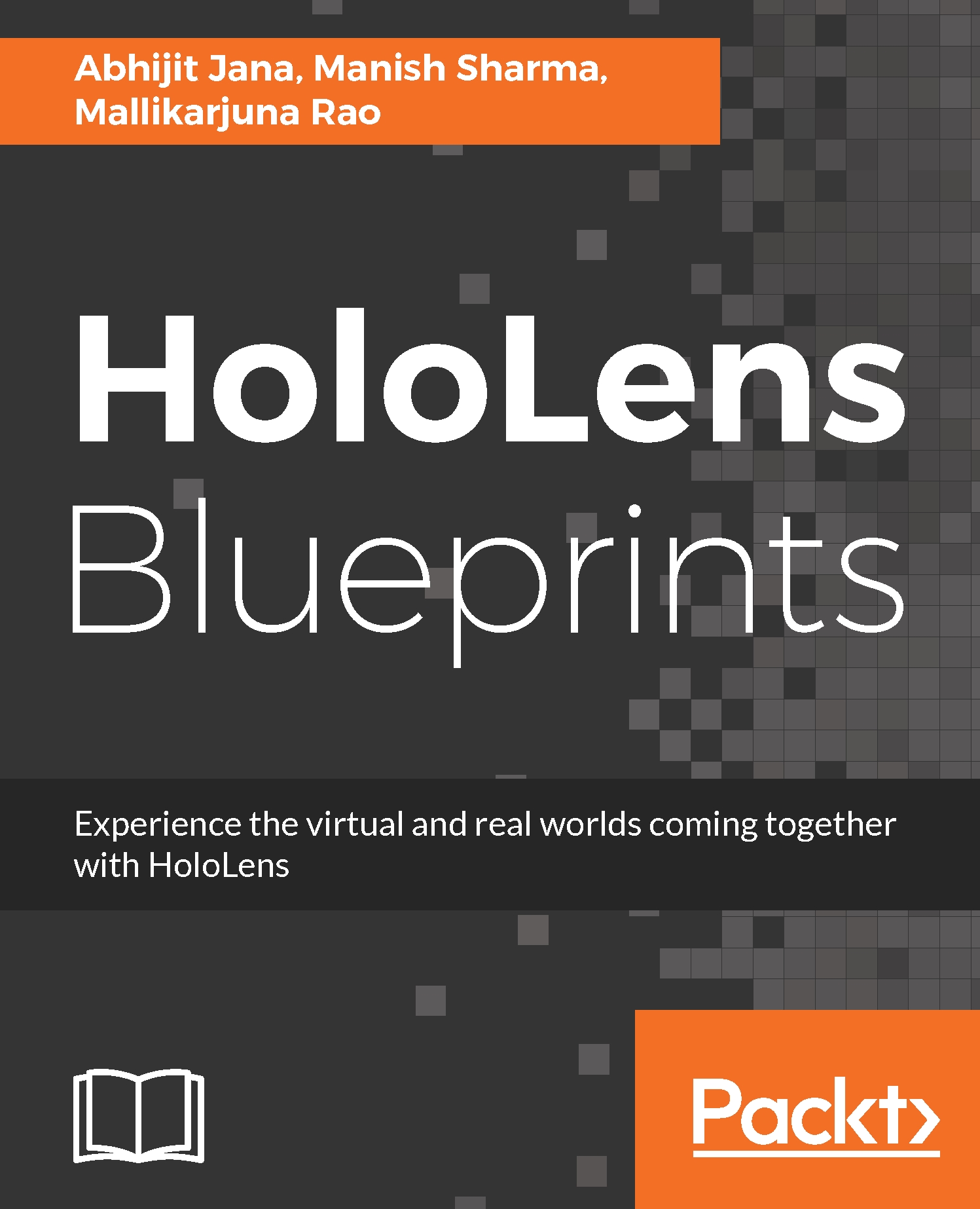Setting up a development environment
Before going onto the next chapter, start developing a holographic application using assets you developed using the above section; let's first set up the development machine.
Prerequisites
To start the holographic application development, it's recommended to have a machine with at least the following hardware requirements:
- 64-bit Windows 10 Pro, Enterprise, or Education (the Home edition does not support Hyper-V)
- 64-bit CPU
- 8 GB of RAM or more
- In the BIOS, the following features must be supported and enabled:
- Hardware-assisted virtualization
- Second-Level Address Translation (SLAT)
- Hardware-based Data Execution Prevention (DEP)
- GPU (The emulator might work with an unsupported GPU, but will be significantly slower)
- DirectX 11.0 or later
- WDDM 1.2 driver or later
Installation checklist
Install the following programs for holographic development. If you already have them, make sure that you have the correct versions installed using HoloLens emulator:
- Visual Studio 2015...