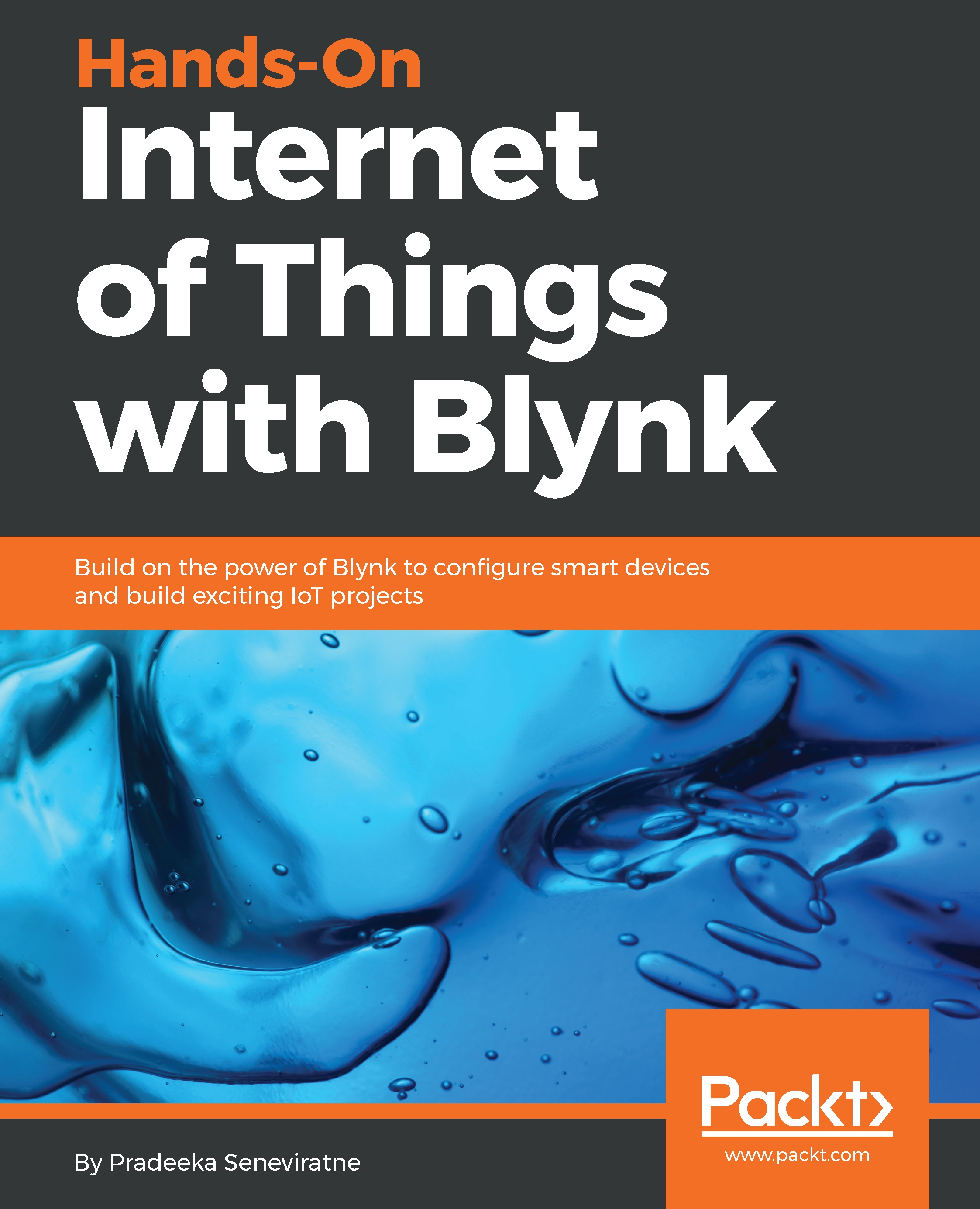Email is another useful widget that allows you to send emails from your Raspberry Pi through the Blynk server with the Raspberry Pi hardware.
You can send an email with the Blynk cloud under the following conditions:
You can send only one email per 15 seconds, but you will also be limited to only 100 emails per day, You can add the Email widget onto your project canvas using the Widget Box as usual:
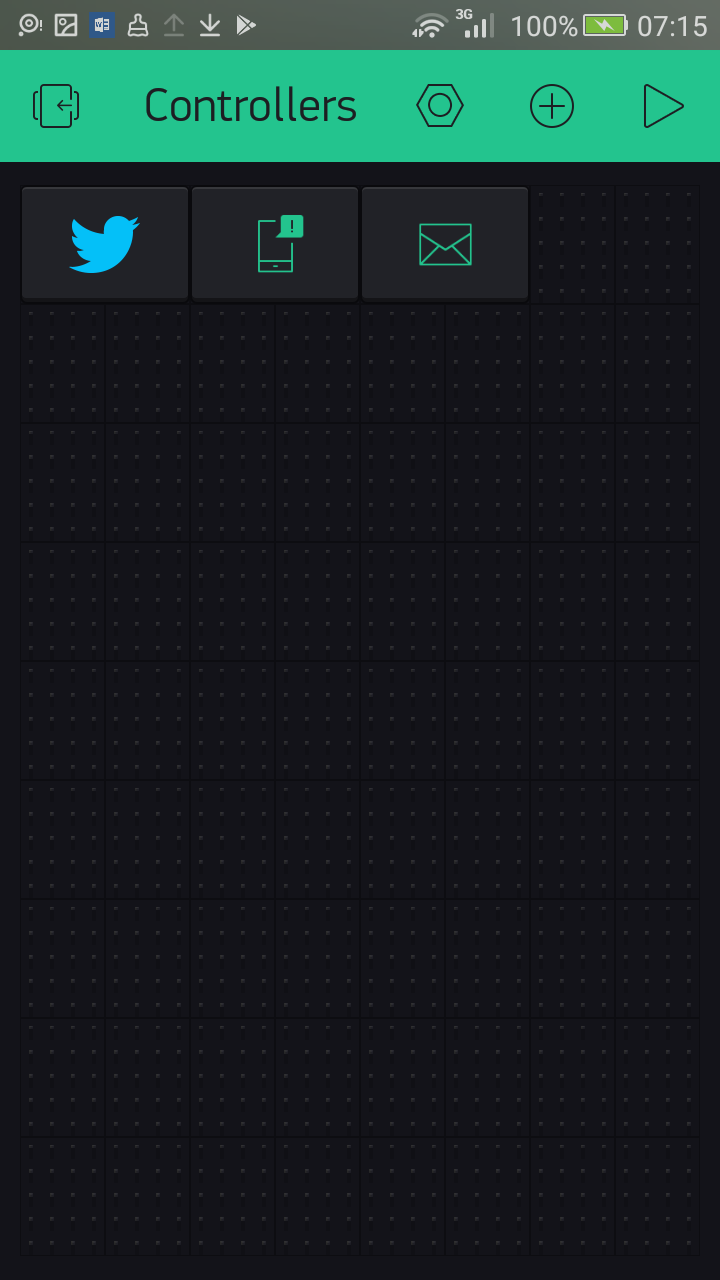
Email widget placed next to the notification widget
Configuring the Email widget
Refer to the following steps:
- To configure the Email widget, tap on it to get the
Email Settingspage. - In the
Email Settingspage, underTO, type in your recipient's email address. - You can choose the content type as either
text/htmlortext/plain:
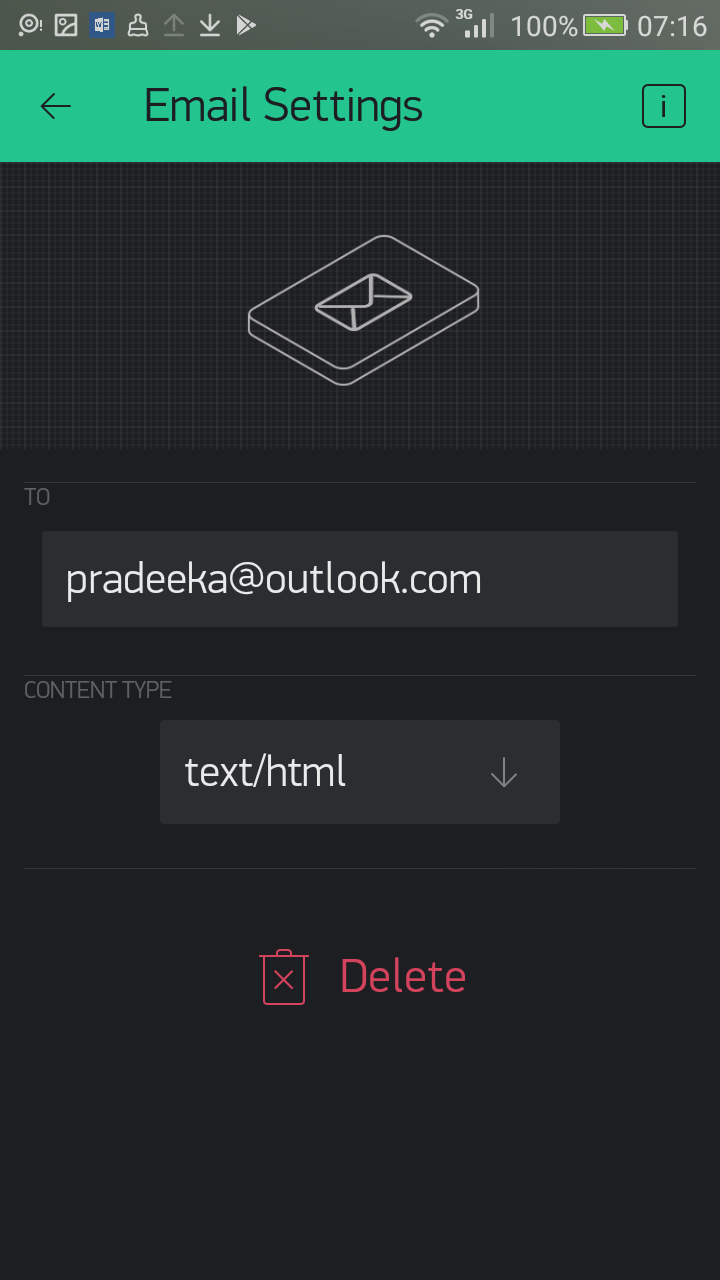
Email Settings page
- Tap the back arrow to go to the project canvas.
Writing code to send email
Listing 5.4 shows sample code that you can use to send emails from the Raspberry Pi when a button is pressed. You can use the same hardware setup you used in the previous section to...