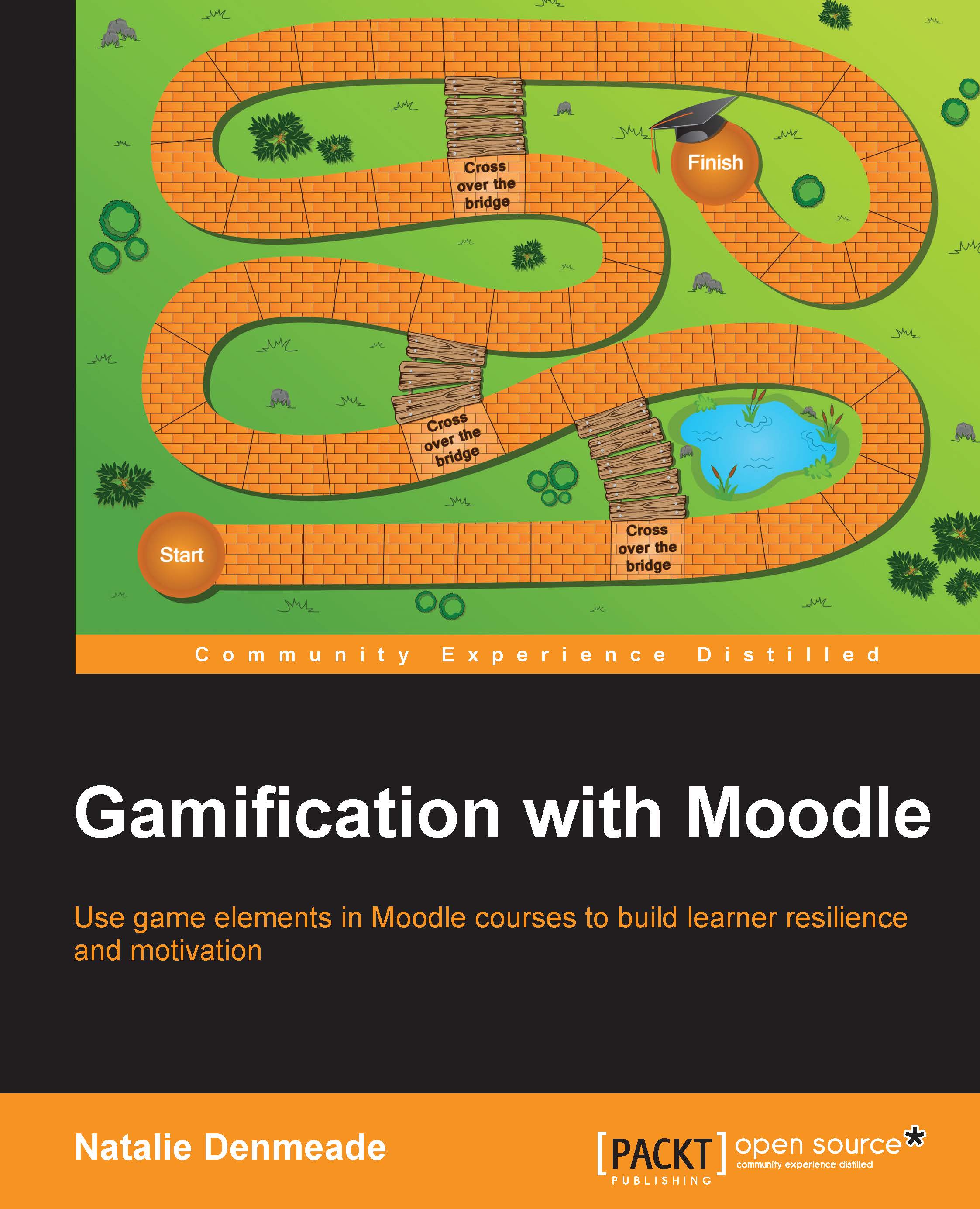Index
A
- activity loops
- about / Activity loops
- Motivations / Activity loops
- Action / Activity loops
- Feedback / Activity loops
- administrative tasks
- time spent, reducing in / Freeing up time to be creative
- aspiration interventions
- reference link / Group scores
- assignments, Moodle / Moodle assignments
- avatars
- about / Profiles and avatars
B
- Badgeville
- about / Standardized outcomes yet personalized delivery
- Bitnami
- URL / Setting up a test environment
C
- categories
- setting up, in gradebook / Adding gradebook categories
- Classcraft
- about / Standardized outcomes yet personalized delivery
- content
- revealing / Revealing content
- course completion
- tracking / Completion tracking
- requisites / Completion requirements
- options / Completion options
- course completion settings
- reference link / Reporting on completion
- course reports
- reference link / Identifying individual student progress
- Cup of Fate Gamification activity
- about / The Cup of Fate Gamification activity
- custom scales
- about / Custom scales
- Custom Scales Moodle Docs
- URL / Custom scales
E
- experienced Moodlers
- about / Experienced Moodlers only
- XP points / XP points and skills points
- skills points / XP points and skills points
- exponential scoring / Exponential scoring
- activity range, setting / Drop the lowest x, minimum, or maximum
- extensions, Moodle core package
- URL, for downloading / Setting up a test environment
F
- forum moderation
- about / Forum moderation
- forums
- about / Messaging and forums
- setting up, in Moodle course / Activity loops
G
- Games Developers Conference (GDC)
- about / Onboarding
- gamification
- URL, for video / Standardized outcomes yet personalized delivery
- reference link / Group scores
- Gamification design process
- about / Understanding the Gamification design process
- gradebook
- categories, setting up in / Adding gradebook categories
- Gradebook, on Moodle Docs
- URL / Adding gradebook categories
- group assignment
- URL, for video / Challenges for learners – group submission
- groupings
- reference link / Onboarding – communication and collaboration with Moodle groups
- groups
- troubleshooting / Challenges for learners – group submission
- participation, encouraging / Groups that encourage participation
- group scores
- about / Group scores
- group submission
- about / Challenges for learners – group submission
- growth mindset
- implementing / Growth mindsets and personalized learning
H
- heads up display (HUD)
- about / Completion options
- HTML symbols
- URL / Custom scales
I
- individual formal assessment / Individual formal assessment
L
- labels, with restrictions
- using, as adaptive messaging / Labels with restrictions used as adaptive messaging
- learner progress
- identifying / Identifying learner progress and providing personalized learning paths
- learners
- challenges / Challenges for learners – group submission
- Lego avatar
- URL / Messaging and forums
- letters
- levelling up with / Leveling up with scales or letters
M
- marking guides
- about / Marking guides
- delayed feedback feeds anxiety / Delayed feedback feeds anxiety
- reference link / Delayed feedback feeds anxiety
- messaging
- about / Messaging and forums
- minimalistic course layout design
- about / Minimalistic course layout design
- minimalistic design layouts
- creating, Moodle labels used / Moodle labels to create minimalistic design layouts
- Moodle
- URL, for latest releases / Setting up a test environment
- URL / Mount Orange demo Moodle site, Creating teachable moments through suspense and hope
- assignments / Moodle assignments
- docs, URL / Adding a rubric to a Moodle assignment
- Moodle assignment
- Rubric, adding / Adding a rubric to a Moodle assignment
- Moodle course
- forums, setting up in / Activity loops
- Moodle docs
- URL / Creating teachable moments through suspense and hope
- Moodle for motivation poster
- about / Moodle for motivation poster
- standardized outcomes, yet personalized delivery / Standardized outcomes yet personalized delivery
- Moodle gradebook
- setting up / Drop the lowest x, minimum, or maximum
- Moodle groups
- collaborating with / Onboarding – communication and collaboration with Moodle groups
- communicating with / Onboarding – communication and collaboration with Moodle groups
- Moodle labels
- as tutorials / Moodle labels as tutorials
- used, for creating minimalistic design layouts / Moodle labels to create minimalistic design layouts
- Moodle sandpit
- URL / Setting up a test environment
- Mount Orange demo site
- about / Mount Orange demo Moodle site
- URL / Mount Orange demo Moodle site
- Mount Orange School demo course
- reference link / Marking guides
O
- onboarding
- about / Onboarding
- OpenEducationBadges
- URL / Setting up a test environment
- Orange Brick Road course
- reference link / Completion options
P
- personalized learning
- implementing / Growth mindsets and personalized learning
- personalized learning paths
- providing / Identifying learner progress and providing personalized learning paths
- presentation, on online forum usage
- URL / Forum moderation
- profiles
- about / Profiles and avatars
- progress
- assessing / Assessing progress
R
- reporting, on course completion
- about / Reporting on completion
- success, celebrating / Celebrating success
- individual student progress, identifying / Identifying individual student progress
- surveys / Surveys, interactivity, and learner engagement
- interactivity / Surveys, interactivity, and learner engagement
- learner engagement / Surveys, interactivity, and learner engagement
- Rubrics
- about / Getting started with rubrics
- URL / Getting started with rubrics, Adding a rubric to a Moodle assignment
- adding, to Moodle assignment / Adding a rubric to a Moodle assignment
- experienced Moodlers / Experienced Moodlers only
S
- scales
- levelling up with / Leveling up with scales or letters
- scoring
- setting up, in test course / Setting up scoring in your test course
- Status, Access, Power, and Stuff (SAPS) model / Group scores
T
- teachable moments
- creating / Creating teachable moments through suspense and hope
- test course
- scoring, setting up in / Setting up scoring in your test course
- test environment
- setting up / Setting up a test environment
U
- User Experience (UX design) / Minimalistic course layout design
- User Interface (UI) / Minimalistic course layout design
V
- Velvet Throne learner generated showcase
- reference link / Group scores