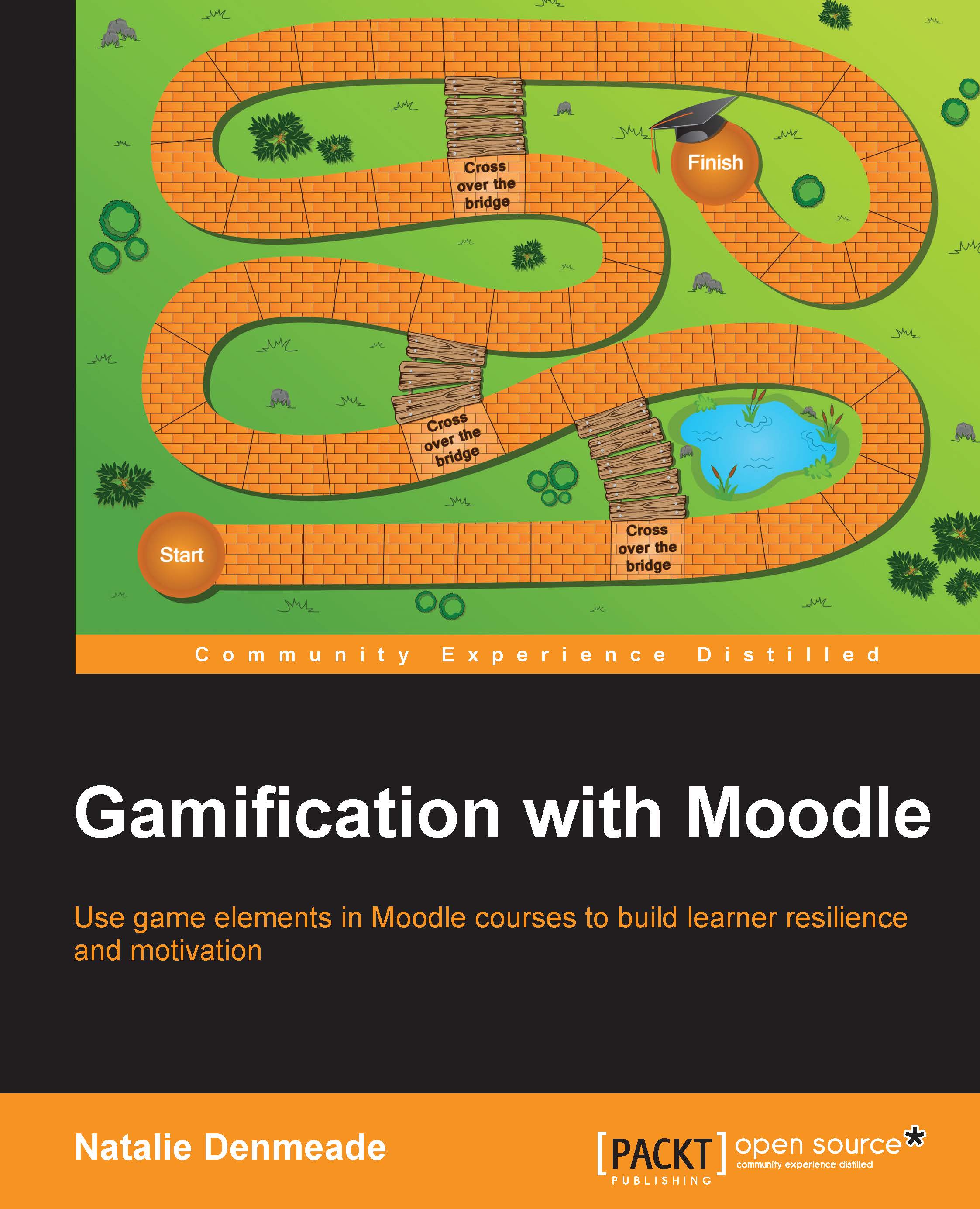Summary
Since the implementation of conditional activities, Moodle has shifted to a whole new level as a versatile Gamification platform. Through simple labels and restriction settings, you are now more like a game designer. Games will look better than Moodle courses because they have professional graphic design teams (and a massive budget), but at least you have the power to limit how much information and how many choices are available on one screen layout. First, you set the completion criteria for an activity, and then you use restrict access rules on new activities that you design.
Use your powers wisely. Plan out a sequence of activities and thoughtfully place gates to control flow and access. Sticky notes are a great way to visualize these pathways. Use these conditional activities to minimize your layout. Only show the minimum amount of information to get to the next step. Remember to use a second student account to make sure you have configured the course correctly.
Choosing a mobile...