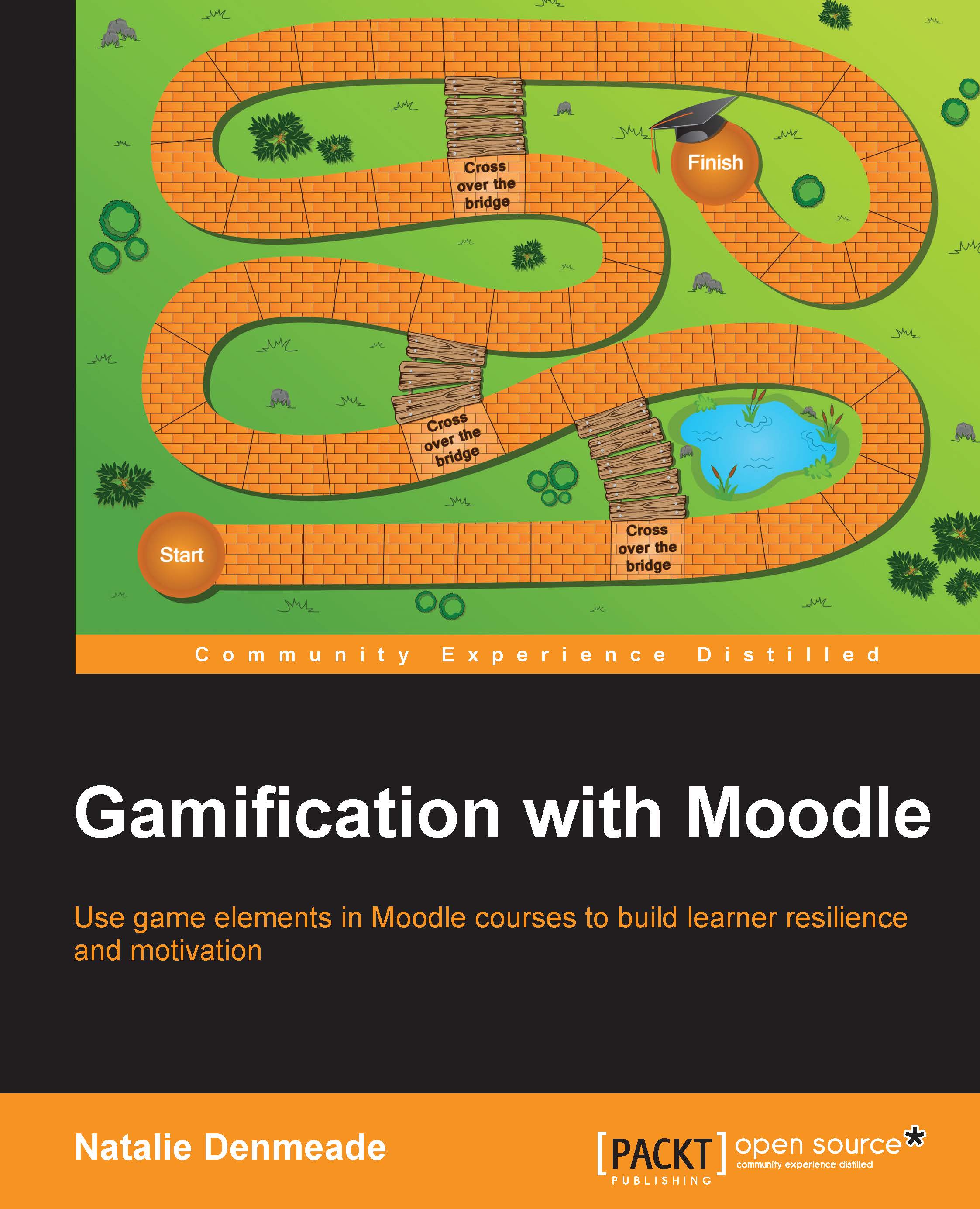Moodle labels to create minimalistic design layouts
Moodle labels with restrictions are a good way to get past the dilemma of a welcome tutorial message and a cluttered screen. You can use a label that is restricted as soon as the learner has received more than one percent of the course total. The message will now be hidden after receiving any grade. When they have achieved 100 percent, a label will appear saying Congratulations. This approach keeps the current content in focus. Avoid having the initial one-third of your layout taken up with introductory information (or taking up a third of your page with a giant corporate banner and logo) which people have to constantly scroll past to start working. The learner needs to see what they have to do next with minimal amount of clutter. This is especially true for content on smaller mobile screens.
View your course on a mobile device to see what content should be removed or repositioned. How many user options (links) are on this page? The more...