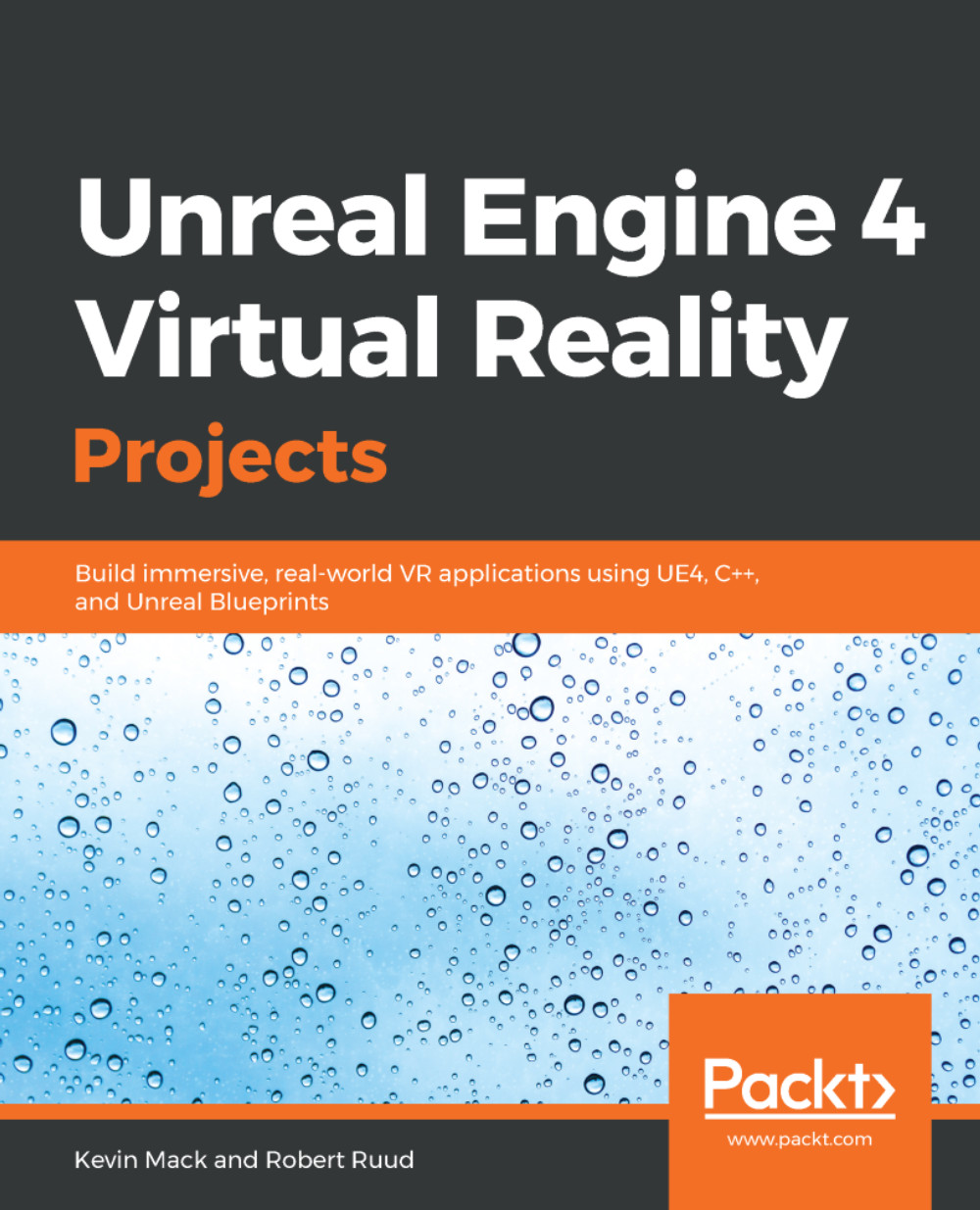Now that we've learned a bit about how to find problems in your scene, let's talk a bit about what to do about them.
Addressing frame rate problems
Cleaning up Blueprint Tick events
If you're seeing high numbers on your CPU, one of the first culprits you want to look for is any Blueprint doing operations on the Tick event. This is an extremely common culprit. Remember that Tick events happen every single frame, so if you're doing a lot of work on your Tick, you're impacting every single frame you need to draw. Look for ways to spread this work out over multiple frames, or to avoid using the Tick altogether and use events to make objects change their state only when something changes.