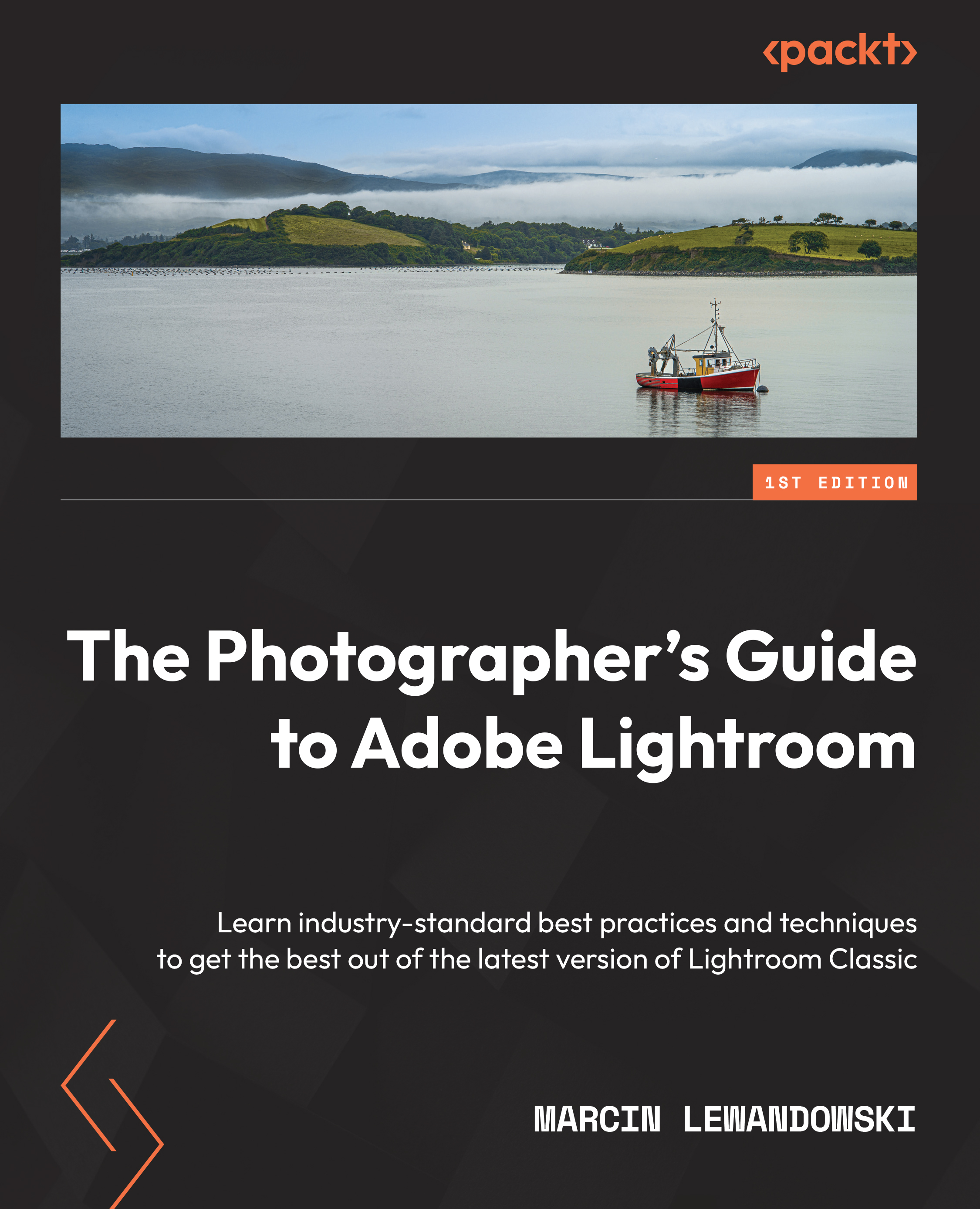Getting familiar with the Lightroom interface
Lightroom consists of seven main modules, additional sub-modules for importing/exporting images, and different popups for preferences and syncing photos with Adobe cloud storage (included with Lightroom Classic).
The UI of Lightroom revolves around an idea of a workspace surrounded by tools. That workspace is where we will see the effect of any actions taken with the said tools. Each module contains side panels, and these panels are split further—into tabs.
The left-side panel is used to move around our collections and folders or to apply module-specific presets; the right-side panel contains all module-specific tools. The bottom part of each panel is always occupied by a filmstrip with our photographs. This filmstrip remains in the same spot between modules and is always accessible. You can see a representation of this in the following screenshot:
Figure 1.7 – Filmstrip along the bottom of Lightroom is always accessible...