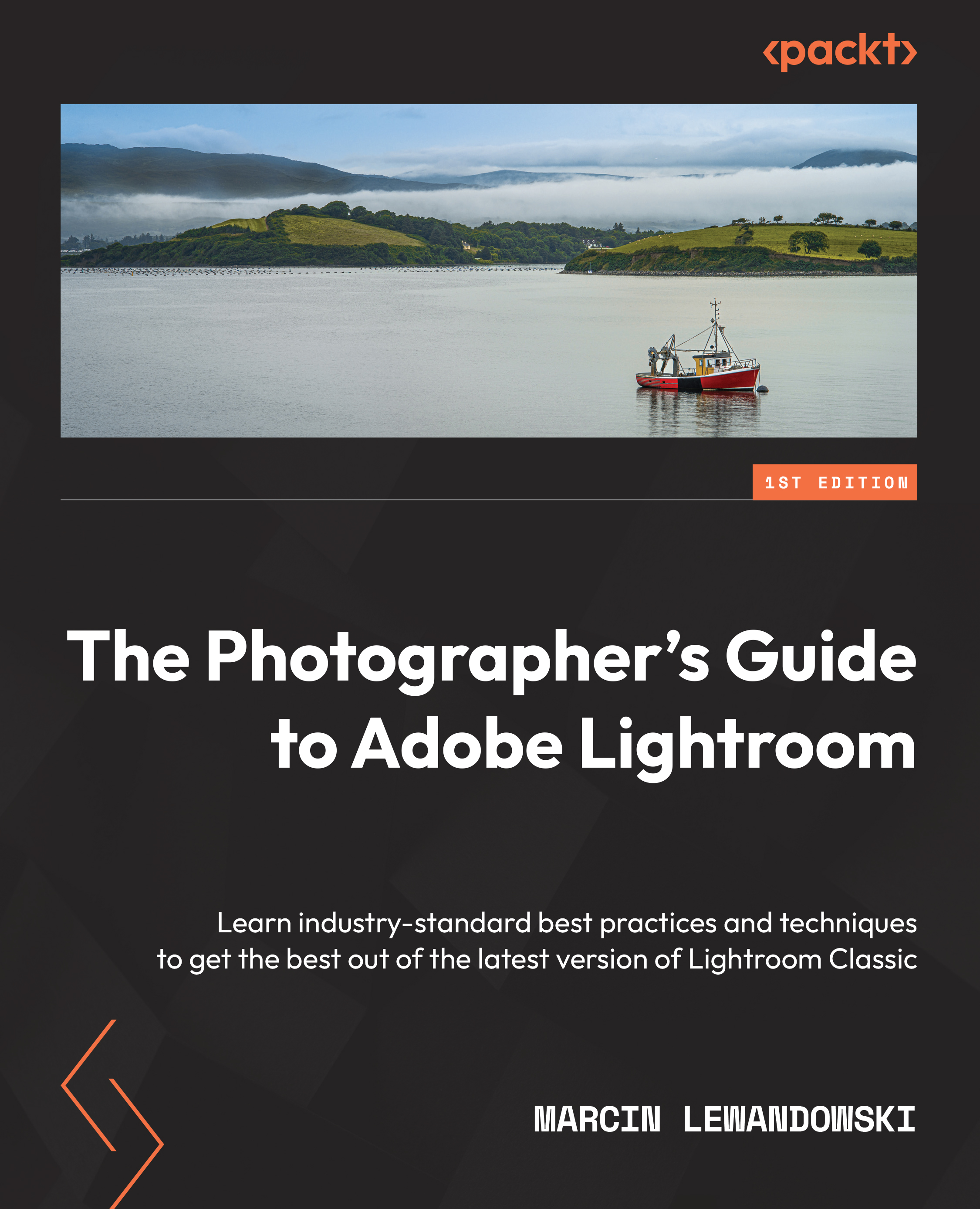Customizing Lightroom
This is an excellent place to mention the possible customization of Lightroom, which can be done on many levels—from purely aesthetical to functional. Regarding the practical part, we will be mentioning all of its aspects as we go through each panel. However, in a nutshell, practically everything can be temporarily disabled and removed from our view to create a clutter-free environment that suits our needs. Some tabs can even be moved around, especially within the Develop module. Please look at the following example with the default Module Picker and Develop module layout versus an example of a simplified Module Picker and changed layout and content of the Develop module's right panel.
See the following screenshot and read on to learn how to change it yourself:
Figure 1.22 – Default Module Picker layout on the left and customized version on the right
When it comes to visual customization, we can change end panels and identity plates...