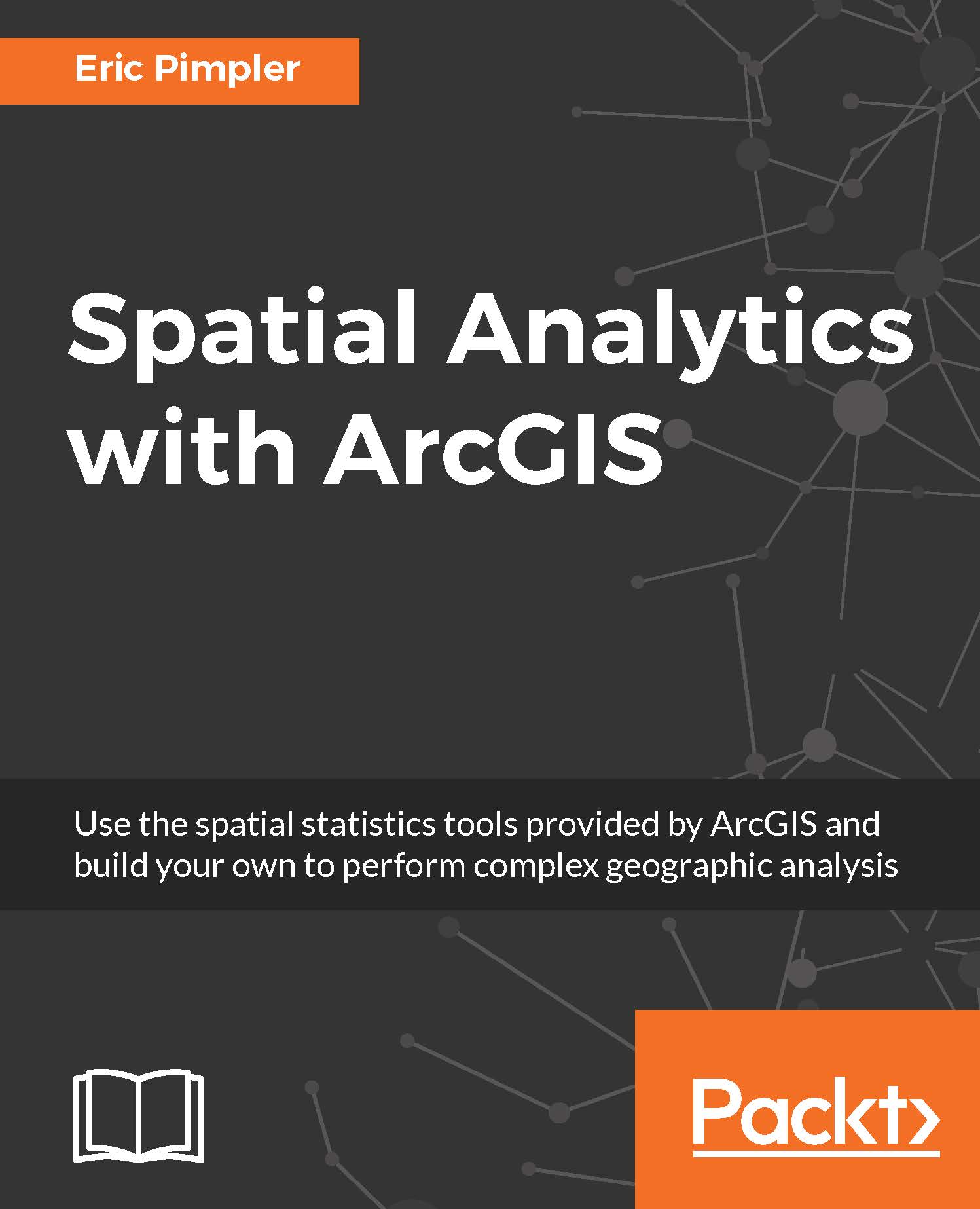The Collect Events tool
The Collect Events tool converts event data points to weighted point data. This tool creates an output feature class containing all unique locations. By unique locations, we mean that the point locations must have the exact same x,y location. If your data has many points that are close together but not identical, you could consider using the Integrate tool to snap nearby features together before using the Collect Events tool.
The output feature class will contain an ICOUNT field that contains the sum of all incidents at each unique location. Tools such as Hot Spot Analysis, Cluster and Outlier Analysis, and Spatial Autocorrelation require weighted points for use in their analysis rather than individual incidents, so the Collect Events tool can be used to create the weighted points. In this exercise, you'll use the Collect Events tool to group residential real estate sales.
Data preparation
Let's get prepared for using the Collect Events tool by performing the following...