Creating reports using SAP BusinessObjects Analysis for OLAP
SAP BO Analysis for OLAP has been introduced as part of the SAP BO family from SAP BusinessObjects BI4.X Version. This has enabled multidimensional reporting in SAP BO, through which we can access SAP BW queries, cubes, and so on. This helps users to take a decision on multidimensional data. This is a web-based interface that can be launched from SAP BI Launch Pad. Hence, no separate installation is required on local client machines.
How to do it…
Let's create an OLAP connection in CMC for SAP HANA.
An OLAP connection is mandatory to connect SAP BO Office Analysis for OLAP to SAP HANA. The connection has to be created in CMC. Follow the given steps:
-
Log on to CMC and select OLAP Connections. Then, go to the corresponding folder and select the
 New connection icon from the toolbar, as shown in the following screenshot:
New connection icon from the toolbar, as shown in the following screenshot:
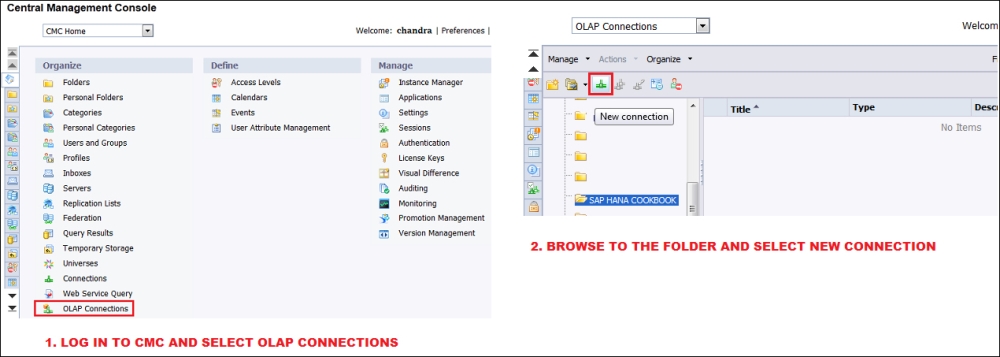
Provide a name for the connection, a description, and server details, and then click on Connect. A pop-up window appears...



























































