Understanding the SAP HANA architecture
Enterprise application requirements have become more demanding—complex reports with high computation on huge volumes of transaction data and also business data of other formats (both structured and semi-structured). Data is being written or updated, and also read from the database in parallel. Thus, integration of both transactional and analytical data into single database is required. SAP HANA has evolved from here. Columnar storage exploits modern hardware and technology (multiple CPU cores, large main memory, and caches) to achieve the requirements of enterprise applications. Apart from this, it should also support procedural logic where certain tasks cannot be completed with simple SQL.
The SAP HANA database consists of several services (servers). The index server is the most important component of all the servers. Other servers are name server, preprocessor server, statistics server, and XS Engine:
Index server: This server holds the actual data and engines for processing the data. When SQL or MDX is fired against the SAP HANA system in the case of authenticated sessions and transactions, an index server takes care of these commands and processes them.
Name server: This server holds complete information about the system landscape. Name server is responsible for the topology of the SAP HANA system. In a distributed system, SAP HANA instances will be running on multiple hosts. In this kind of setup, the name server knows where the components are running and how data is spread on different servers.
Preprocessor server: This server comes into the picture during text data analysis. Index server utilizes the capabilities of preprocessor server in text data analysis and searching. This helps to extract the information on which text search capabilities are based.
Statistics server: This server helps to collect the data for the system monitor and helps you know the health of the SAP HANA system. The statistics server is responsible for collecting the data related to status, resource allocation/consumption, and performance of the SAP HANA system. Monitoring the status of various alert monitors requires the data collected by statistics server. This server also provides a history of measurement data for further analysis.
XS Engine: The XS Engine allows external applications and application developers to access the SAP HANA system via the XS Engine clients, for example, a web browser accesses SAP HANA apps built by application developers via HTTP. Application developers build applications by using the XS Engine, and the users access the app via HTTP by using a web browser. The persistent model in the SAP HANA database is converted into a consumption model for clients to access it via HTTP. This allows an organization to host system services that are a part of the SAP HANA database (for example, Search service, a built-in web server that provides access to static content in the repository).
The following diagram shows the architecture of SAP HANA:
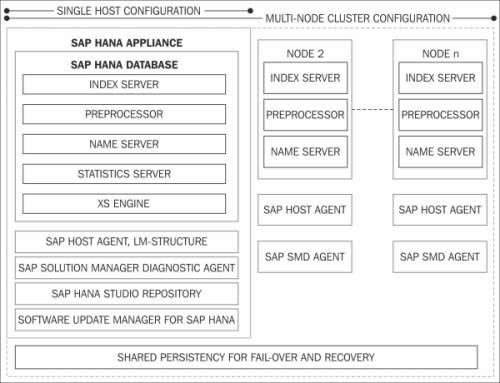
Let us continue learning about the different components:
SAP Host Agent: According to the new approach from SAP, the SAP Host Agent should be installed on all machines that are related to the SAP landscape. It is used by Adaptive Computing Controller (ACC) to manage the system and Software Update Manager (SUM) for automatic updates.
LM-structure: LM-structure for SAP HANA contains the information about current installation details. This information will be used by SUM during automatic updates.
SAP Solution Manager diagnostic agent: This agent provides all the data to SAP Solution Manager (SAP SOLMAN) to monitor the SAP HANA system. After the SAP SOLMAN is integrated with the SAP HANA system, this agent provides information about the database at a glance, which includes the database state and general information about the system, such as alerts, CPU, or memory and disk usage.
SAP HANA Studio repository: This helps the end users to update the SAP HANA studio to higher versions. The SAP HANA Studio repository is the code that does this process.
Software Update Manager for SAP HANA: This helps in automatic updates of SAP HANA from the SAP Marketplace and patching the SAP host agent. It also allows distribution of the Studio repository to the end users.
For more information, refer to the following links:
SAP Note 1793303 at https://websmp230.sap-ag.de/sap(bD1lbiZjPTAwMQ==)/bc/bsp/sno/ui_entry/entry.htm?param=69765F6D6F64653D3030312669765F7361706E6F7465735F6E756D6265723D3030303137393333303326
SAP HANA Central note at https://websmp230.sap-ag.de/sap(bD1lbiZjPTAwMQ==)/bc/bsp/sno/ui_entry/entry.htm?param=69765F6D6F64653D3030312669765F7361706E6F7465735F6E756D6265723D3030303135313439363726



























































