Creating reports using Microsoft Excel
Though many reporting tools are available on the market, many users still use MS Excel to report. In this section, we will cover analysis of data from SAP HANA in Excel.
Getting ready
Microsoft Excel can also be used to consume data from SAP HANA and act as a reporting tool for users. Excel is still used as a reporting tool in many parts of the BI world to access and analyze data.
How to do it…
Let's create a connection to SAP HANA. Follow the given steps:
From the Data tab, select From Other Sources. This will open a pop up with all the available OLE DB provider types. Scroll down and select SAP HANA MDX Provider from the list and then click on the Next button, as shown in the following screenshot:
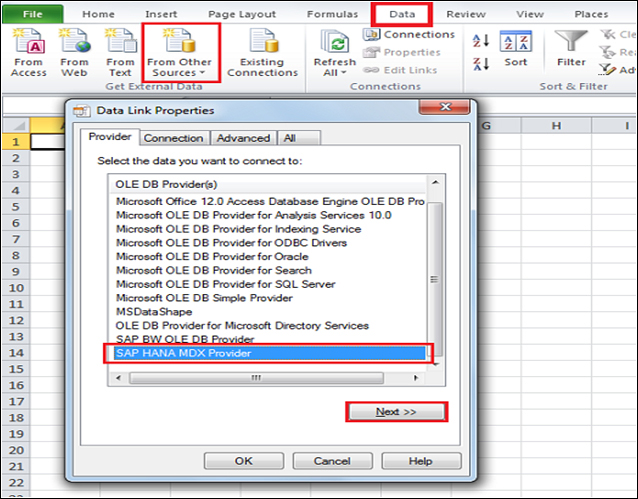
Now, provide all the login details of SAP HANA to create the connection. Click on Test Connection, as shown in the following screenshot. A pop-up window will come up with the status of testing the connection. Now click on the OK button.
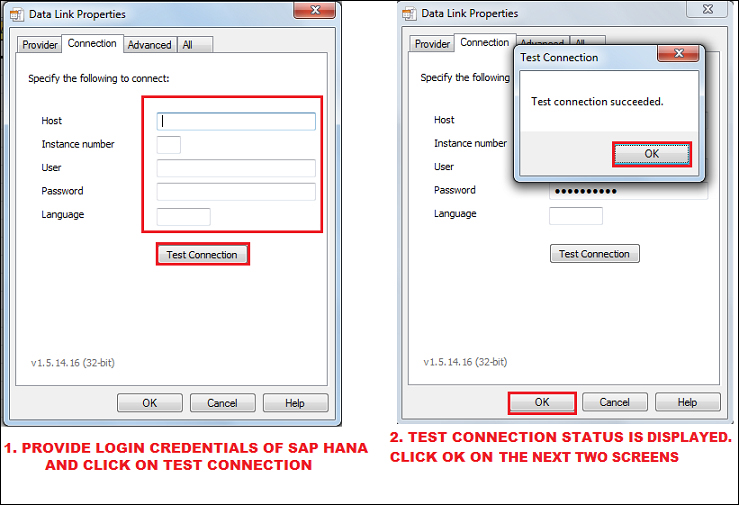
From the dropdown, select...



























































