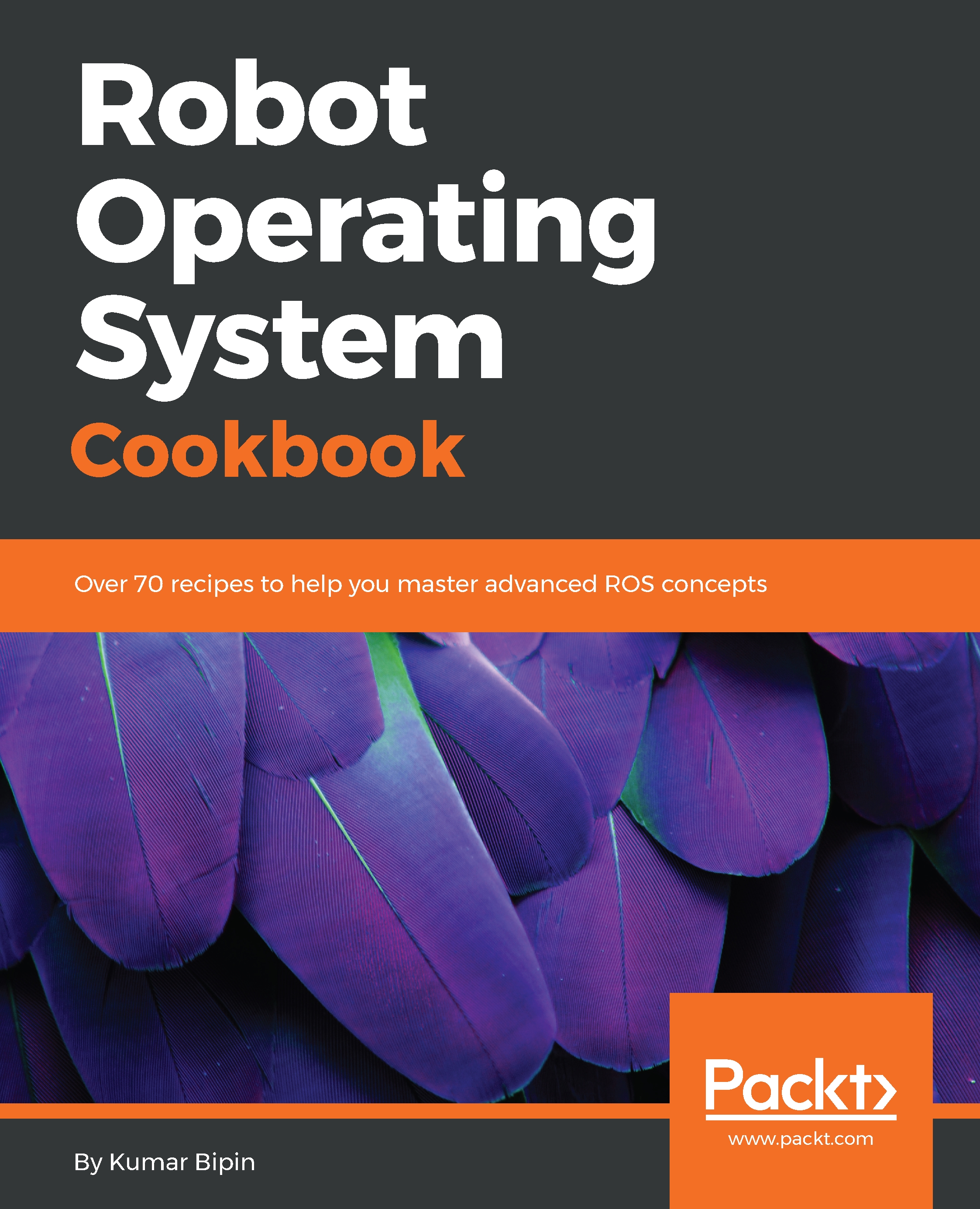Understanding the ROS Visualization tool (RViz) and its plugins
The RViz tool is recommended and it is the standard 3D visualization and debugging tool in the ROS system. Almost all kinds of data from sensors and various states of robots and their correspondence with 3D worlds can be viewed through this tool. Moreover, RViz will be installed along with the ROS desktop's full installation.
Getting ready
In this section, we will launch rviz and discuss the basic components of RViz:
$rosrun rviz rvizWe assume that roscore is running:
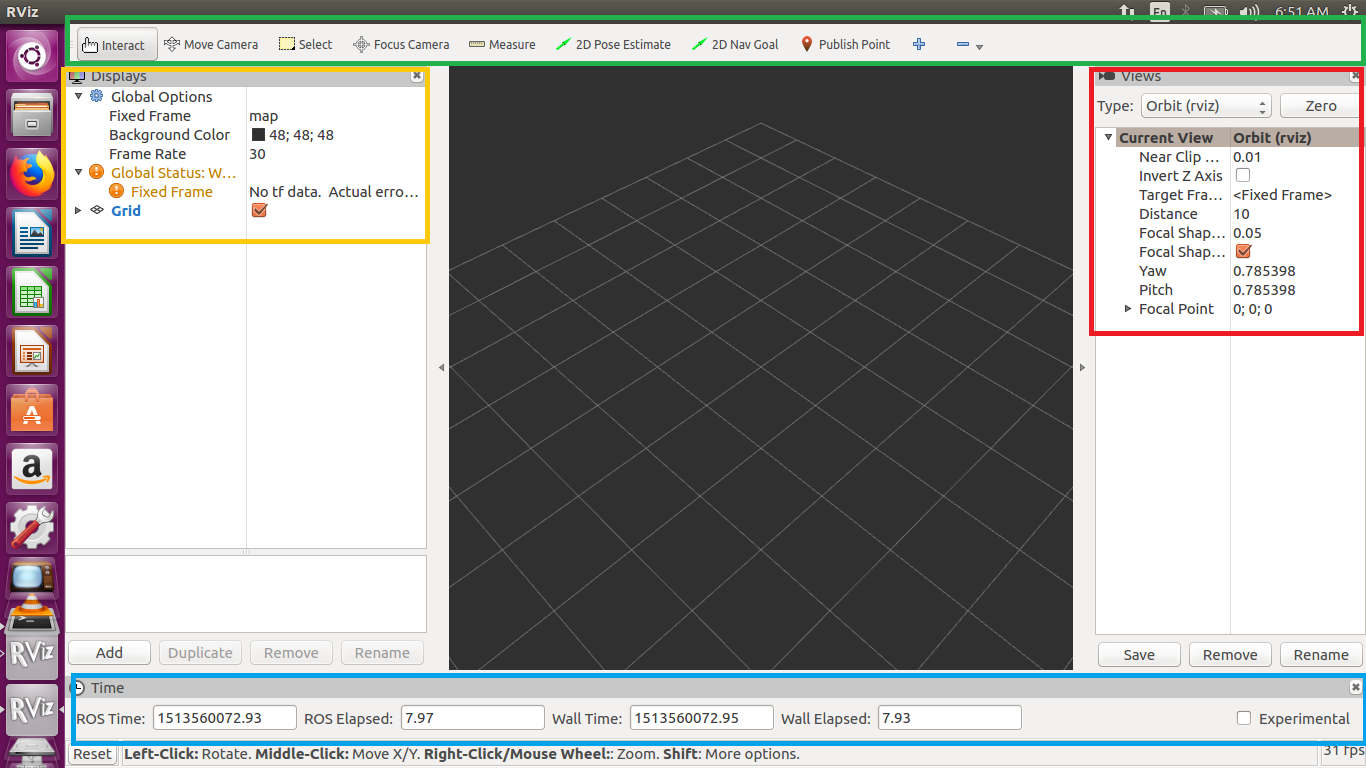
Rviz
In the preceding screenshot, the RViz GUI is marked and we will discuss the uses of each section.
Display panel
The panel on the left side of the RViz is known as the Displays panel, which contains a list of display plugins for RViz and their properties. These display plugins are used to visualize different kind of ROS messages, mostly different types of sensor data in the RViz 3D viewport and robot model state information and their correspondence, for example, viewing...